Cloudflare, the company behind the DNS server 1.1.1.1, has released a new app, WARP. Cloudflare Warp is a free app that makes your internet on your mobile phone safer and faster.
We all use the free public hotspots or just roam around with our 4G connection. But on both occasions, the internet service provider or the provider of the wireless network can see every site and app you use.
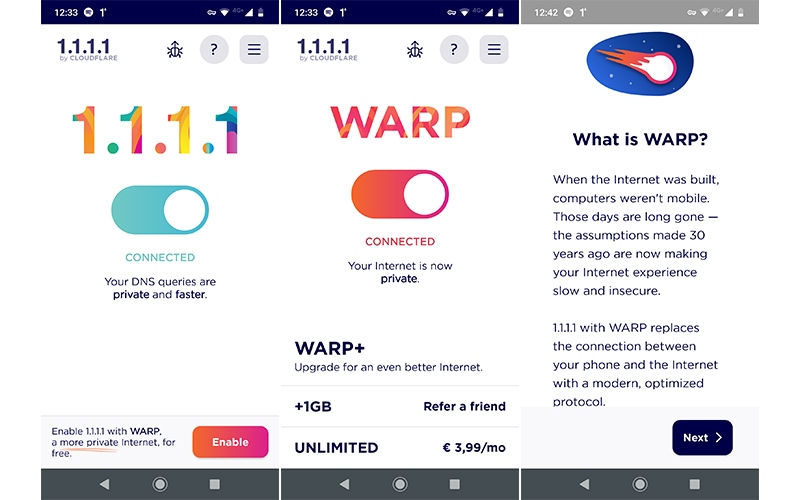
Some of them even sell this data to advertisers so they can target you with personalized ads. Now I have written before about securing your home network, and I always recommend to use the DNS server from Cloudflare 1.1.1.1, because they are fast and respect your privacy. So now it’s time to secure your mobile phone.
What is Cloudflare Warp?
WARP is built on the free DNS servers from Cloudflare 1.1.1.1. Technically, Warp is a VPN, but a normal one. Most VPN services just drain the battery of your phone. Warp instead, uses the DNS servers from 1.1.1.1 and encrypts all the traffic between them.
Normally, when you visit LazyAdmin.nl for example, the URL is translated to an Ip Address of the server where the site is hosted by the DNS server of the ISP. With Warp, you set the DNS server on your phone fixed to 1.1.1.1. So all requests go to the secure servers from Cloudflare.
Warp adds an extra layer on top of this, it encrypts all the traffic between your mobile phone and the Cloudflare servers.
What Warp doesn’t do
Warp doesn’t hide your public Ip Address from the website you visited. It isn’t a VPN service that you can use to watch geo-restricted content (like Netflix). If you are looking for something like that you can better use a service like NordVPN.
Warp is purely designed to protect your traffic (your personal data) while it’s in transit from your mobile phone to the website or app you are using. It protects you from people sniffing in your data while you are in a coffee shop for example.
Faster Internet
Another benefit from Cloudflare Warp is that it will make your internet faster. Just like on your local network you can speed up your internet speed by changing the DNS servers. Resolving the DNS address is the first step when you visit a website.
Installing Cloudflare Warp
To start using Cloudflare Warp you only have to install the 1.1.1.1 Faster & Saver Internet app from Cloudflare. No registration is needed, just install it and enable Warp if you want to secure your internet connection (when you are on a public internet connection)
If you want to start Cloudflare Warp automatically when your WiFi network is disconnected for example, then make sure you check this article where I explain how you can make your smartphone smarter with the help of macro’s.




