Surfshark is one of the newer VPN providers, and with there latest discount also one of the cheapest in the market. Started in 2018 and located in the British Virgin Island, the real question is, are they good?
The short answer, yes they are. Surfshark is super easy to use, can bypass geo-blocks so you can watch streaming services like Netflix, Amazon Prime, and HBO is fast and really secure with strong AES 256-bit Encryption and a no-logs policy.
So in this Surfshark VPN review we are going to take a closer look on what Surfshark has to offer.
Surfshark Features
Even though Surfshark is one of the cheapest VPN providers in the market, it is packed with nice features. To pick out some of the features, it comes with a kill-switch which will disconnect your internet connection when the VPN connection is lost, MultiHop VPN connection, CleanWeb to browse ad, and malware-free, a WhiteLister to for bypassing the VPN and unlimited connections (devices).
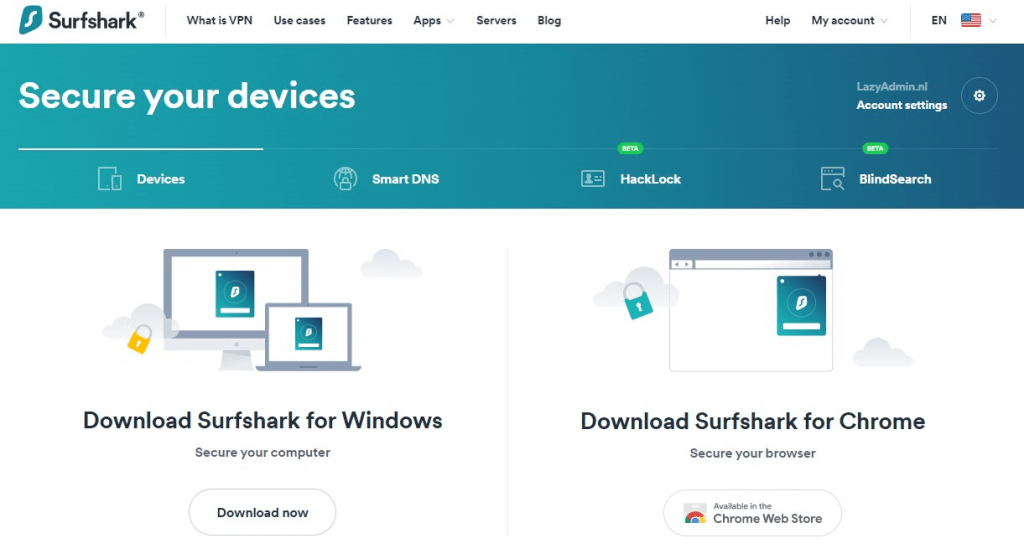
Unlimited Connections
One of the nicest features is unlimited devices. You can protect every device in your household with the same VPN account. NordVPN for example only allows 6 devices per account. So the ability to use your VPN account on your notebook, mobile phone simultaneously while sharing it also with your family members is really nice.
MultiHop
A feature that you won’t use that often probably, but nice to have. MultiHop routes your connection through two VPN servers in different countries instead of one. This doubles the security of your internet connection and privacy.
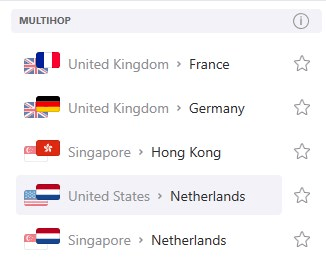
But it also comes at a downside, it will slow your internet connection more than when you are using only one VPN server. MultiHop is in general only interesting when you are working in restrictive countries.
You can currently choose from 13 different preset MultiHop connections.
Automatic Kill Switch
If you are downloading a torrent through a VPN connection and your VPN connection is suddenly lost, then your real IP Address is immediately exposed. This is where the kill switch comes in. It will disconnect your internet connection at the moment your VPN connection is lost, keeping your identity safe.
Whitelister – VPN split tunneling
VPN Split tunneling is one of those features that every VPN provider should have. With split tunneling, you can select which apps or websites should bypass the VPN completely. This is important for your banking app, or when you have websites or apps that you can only access from your IP Address.
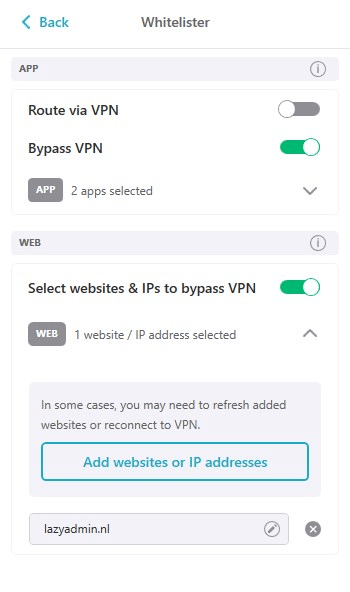
But also when you are using data heavy apps or websites that slow down to much over the VPN and that don’t need protection from a VPN can be excluded.
Without split tunneling, you would have to disable your VPN connection every time you want to login to your bank account for example. So with Whitelister, you can stay connected safely to your VPN.
CleanWeb
Another nice feature that complements Surfshark is CleanWeb, a built-in AdBlocker and Malware protection. While you are connected through the VPN you can enable CleanWeb, which will block all the ads and protect you from suspicious links and phishing attempts.
CleanWeb is available in the Windows and Android app, and in the Chrome browser extension. Turning a simple switch on will remove those annoying ads and save your data bundle on your mobile devices.
Additional features
Surfshark also offers two paid features, HackLock and BlindSearch, which are available for $0.99 per month.
HackLock is a monitoring service for your email addresses (accounts). It will check if your email is listed in known data leaks and inform you about it, allowing you to change your password in-time.
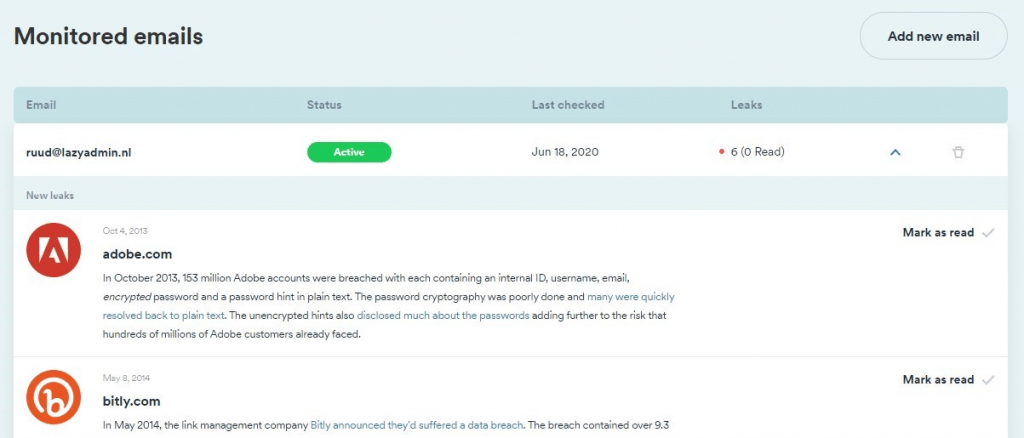
BlindSearch is a lightweight search engine that doesn’t have any ads, logs or trackers. So you can completely search the internet anonymously.
Shurfshark and Netflix. A great combination
A lot of people use a VPN to unblock all content on Netflix. Using Surfshark for this is a really good choice.
I have tested it by connecting to a server in the US (I am located in the Netherlands), and it worked perfectly smooth. There where no interruptions and streaming quality was perfect.
Netflix offers different libraries around the world, due to license agreements they have with TV companies. Netflix US is the largest library, but there are more. With Surfshark you will access to the following libraries from around the world:
- Australia
- Canada
- Germany
- Italy
- Japan
- Norway
- Singapore
- South Korea
- United States
- United Kingdom
So I you like to watch Netflix and want unlock more content, then Surfshark is a really good choice.
Surfshark Speed
A VPN connection will slow down your internet speed. If your internet connection is fast enough you will barely notice this, but if you have a slower connection then a VPN can limit your ability to stream Netflix or download torrents for example. During my Surfshark VPN review, I have tested a lot of servers and I am impressed with the speed.
To test the impact of the VPN connection have first done a baseline test, without the VPN connection on.
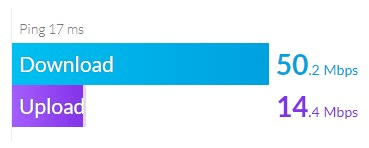
I am testing it on a 50Mbit vDSL connection, so the results are spot on. So to test the speed of Surfshark I first used the Fastest server connection. The fastest server for me was also located in The Netherlands, and the result was really good. A nice low ping of 14ms and a download speed of 43.0 Mbps, 14.8 Mbps upload. Only a 13% loss on the download speed.
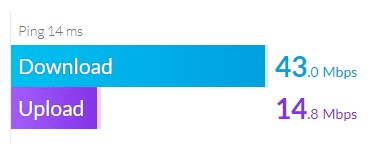
The results of a connection across the ocean (for me then), to the United States, were also really impressive. The ping went up to 118ms, but the download speed was even better than connecting to the server in the Netherlands with a download speed of 44.6 Mbps and an upload of 10.7 Mbps.
A ping above the 100ms is pretty normal for a connection across the world. Without the VPN connection, the ping time to a data center in New York was 103ms. So compared to that was the increase in latency minimal.

Server locations of Surfshark
Surfshark is growing rapidly and at the moment of writing, they have over 1700 servers located in 63 countries. Two countries are virtual connections, which means that the IP address will match the country you are connected with, but the server self may be placed in another country.
The reason for this is that they can offer a better and more reliable connection this way for those countries. The virtual servers are marked with a V icon in the apps.
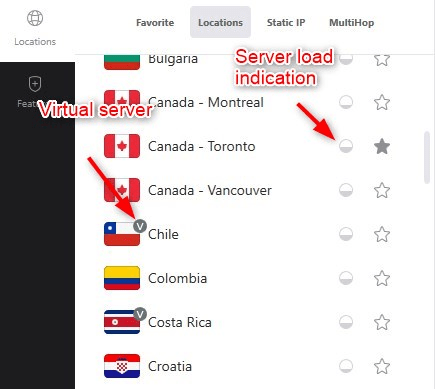
When you are setting up a VPN connection, you can pick one of the servers your self, keep a list of favorites or let Surfshark decide which server is the fastest for you. In the app you can see the current load in each server, so you can easily pick the fastest server in the country of your choice.
VPN connection with Static IP Address
If you are using a VPN connection, you will get a different public IP Address every time you connect. For normal use, like browsing the internet, watching Netflix, this isn’t a problem. But you might have an application that only allows a connection from a given IP Address, the remote desktop from your work for example.
Surfshark has recently added a couple of servers that have a fixed IP Address. The IP address of these servers will never change. Currently, they have servers with static IP’s in 6 countries:
- Germany
- Japan
- Netherlands
- Singapore
- United Kingdom
- United States
Surfshark OpenVPN Clients
Surfshark supports different protocols for the VPN connection. By default it will most of the time use the fast and secure IKEv2 protocol, but it also support the opensource OpenVPN protocol. This is great, because we can use this protocol to configure our router as an OpenVPN client.
By making your router a VPN client we can protect all our devices in our household the a single VPN connection. And even better, your Smart TV can now access different Netflix libraries, so you don’t have to connect your notebook again to your TV.
You can read this article to learn more about setting up your router as a VPN client.
Surfshark Smart DNS
Besides setting up your router as a VPN client, you can also use the Smart DNS feature from Surfshark. After you have logged in at Surfshark you can enable Smart DNS for your IP Address. You can use these DNS servers for your Smart TV of PlayStation to watch Netflix.
Keep in mind that Smart DNS doesn’t encrypt or protect your connection. What is basically does is redirect all your DNS requests to servers in the United States, so you can watch US-based content on Netflix or Amazon Prime.
Surfshark Free Trial
Surfshark doesn’t really offer a trial, but it does come with a 30-day money-back guarantee. So you can safely try Surfshark and if you don’t like you will get a full refund with no questions asked within 30 days.
If you want to try out Surfshark through Apply Store or Google Play, the trial is only for 7-days. So keep that in mind!
Pricing of Surfshark
The pricing of Surfshark is really good. The best deal is the 24-months plan, which only costs $1.99 per month. For that price, you can use Surfshark on unlimited devices, no logs, great security, and 24/7 support (which responds most of the time within a minute).
If we compare that quickly with the two other popular VPN providers, NordVPN and ExpressVPN, then you can see it’s a really good deal:
| Surfshark | NordVPN | ExpressVPN | |
|---|---|---|---|
| Number of devices | unlimited | 6 | 5 |
| Ad-blocker | ✓ | ✓ | ☓ |
| Split tunneling | ✓ | ☓ | ✓ |
| Allows torrenting | ✓ | ✓ | ✓ |
| Countries | 63 | 59 | 94 |
| Lowest Price | $2.21 | $3.71 | $8.32 |
| more info | more info | more info |
Conclusion
If you are looking for a good and reliable VPN provider then Surfshark is a really good choice. It’s fast, reliable, and secure which makes it perfect for streaming, downloading torrents, and protecting your privacy.
Their two-year plan is really cheap compared to other VPN providers so I really suggest your try Surfshark first before you start testing another VPN provider. Keep in mind you can always ask for a refund within 30-days!




