Ubiquiti makes in my opinion the best access points that you can buy these days. They offer a wide variety of Access Points (AP) in their UniFi product line that give you the best value for money. But which access point should you buy? I am going to help you with the comparison of the different models.
We have, for example, the UniFi 6 Lite or the U6+, both look similar, so what are the true differences? And what are good options to extend your wifi network?
In this UniFi AP comparison, we are going to take a look at the differences and help you pick the right access point for your network. In the tables, you will find all access points compared to the range, speed, price, and more.
UniFi AP comparison
At the moment of writing, you can buy almost 20 different access points from Ubiquiti. And they are adding new models every year. That is a lot to choose from, so we are going to divide the different models into groups.
Ubiquiti started in 2021 with the release of the WiFi 6 access points. WiFi 6 increases the efficiency and multi-device performance of the access points. WiFi 6 still operates in the same 2.4 and 5Ghz bands, but it can now transmit to multiple devices at the same time.
Good to know, there is also one model available with WiFi 6E. This comes with the 6Ghz band, besides the normal 2.4 and 5Ghz ones. Keep in mind that the 6Ghz frequency isn’t supported in every region.
Curios about the WiFi 6 Performance of the new Unifi 6 Access Points?
Read my full review of the new Unifi 6 Lite and 6 Long Range in this article, including performance tests.
Also, most new mobile phones and notebooks support WiFi 6 these days, so if you are looking for a new access point I really recommend picking a WiFi 6 model.
Ubiquiti access point for Home and Small Offices
Let’s start with comparing the UniFi access points for homes and offices. With pricing starting around $99 the UniFi access points are quite popular for use in home networks and small offices.
In the UniFi access point comparison table below you will find the current range of access points that are suitable for home and small office networks. I have left out some of the older models, like the old Unifi Lite because, for $10 more, you get the WiFi 6 version of it.
| Unifi Access Points Comparison | |||||||
U6 Lite 
|
U6+ 
|
UX 
|
U6 LR 
|
U6 Pro 
|
U6 Mesh 
|
U6 In-Wall 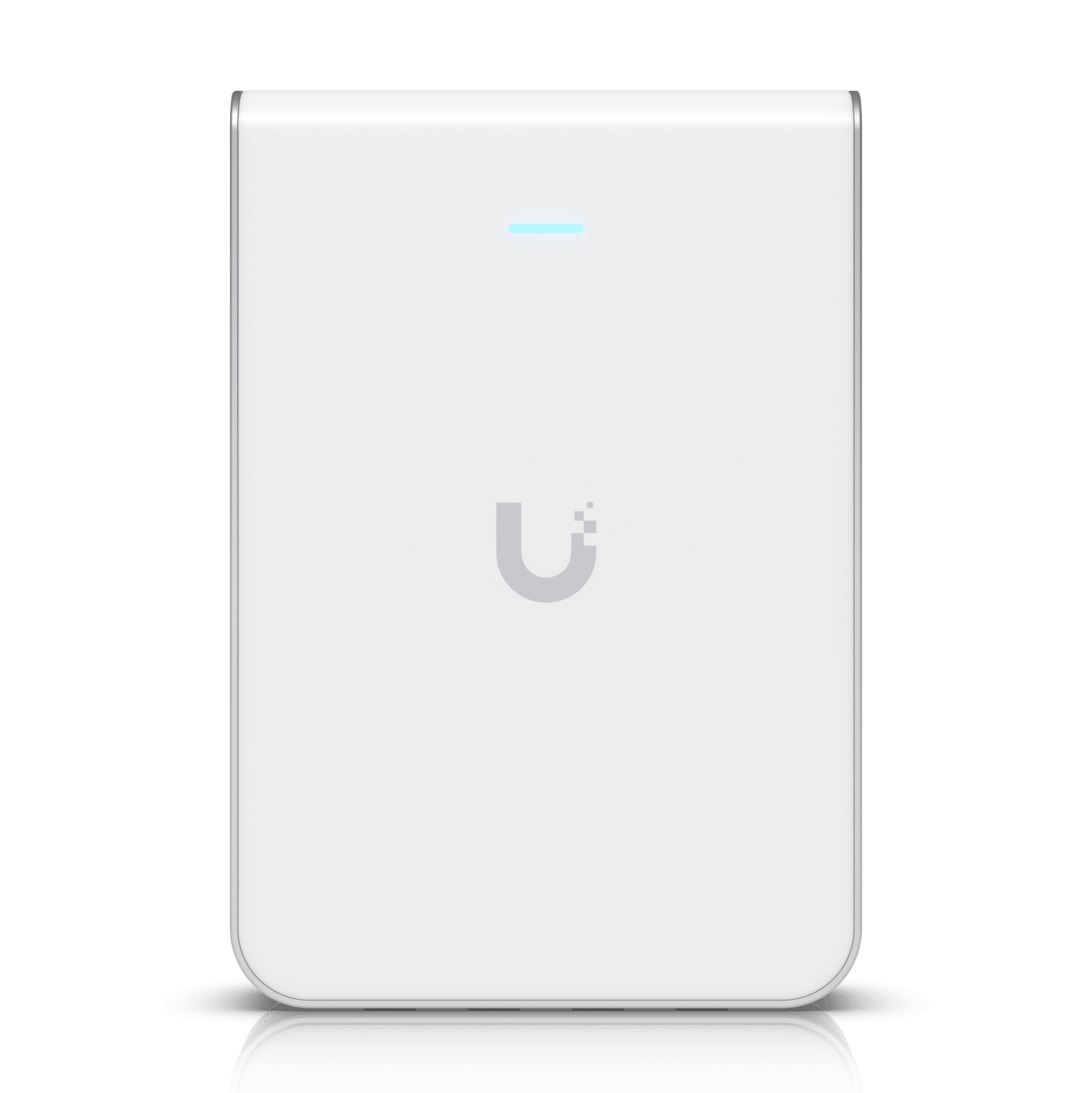
|
|
| MSRP Price | $99.00 | $129.00 | $129.00 | $179.00 | $149.00 | $179.00 | $179.00 |
| Wifi 6 | 5Ghz only | 5Ghz only | |||||
| 2.4 Ghz Speed (Mbps) | 300 | 573 | 573 | 600 | 573 | 573 | 573 |
| 5 Ghz Speed (Mbps) | 1200 | 2400 | 2400 | 4800 | 4800 | 4800 | 4800 |
| Concurrent Clients | 300+ | 300+ | 60+ | 300+ | 300+ | 300+ | 300+ |
| MIMO | 2×2 | 2×2 | 2×2 | 4×4 | 4×4 | 4×4 | 4×4 |
| Max TX Power 2.4Ghz | 23 dBm | 23 dBm | 22 dBm | 26 dBm | 22 dBm | 22 dBm | 22 dBm |
| Max TX Power 5Ghz | 23 dBm | 23 dBm | 25 dBm | 26 dBm | 26 dBm | 26 dBm | 26 dBm |
| Antenna Gain 2.4Ghz | 2.8 dBi | 5.4 dBi | 4 dBi | 4 dBi | 4 dBi | 3 dBi | 5 dBi |
| Antenna Gain 5Ghz | 3 dBi | 5.4 dBi | 5.15 dBi | 5.5 dBi | 6 dBi | 5 dBi | 5.9 dBi |
| Coverage | 115 m² (1,250 ft²) |
140 m² (1,500 ft²) |
140 m² (1,500 ft²) |
185 m² (2,000 ft²) |
140 m² (1,500 ft²) |
140 m² (1,500 ft²) |
115 m² (1,250 ft²) |
| Outdoor | IP54 |
IPX5 |
|||||
| Sec. Ethernet Port | 4 | ||||||
| Skins | |||||||
| Buy now | Buy now | Buy now | Buy now | Buy now | Buy now | Buy now | |
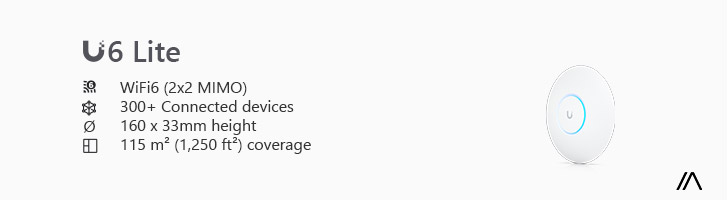
UniFi 6 Lite – U6-Lite
The first access point that we are going to take a closer look at in this UniFi AP comparison is the UniFi 6 Lite access point, which is the entry model of the UniFi Access Points. Its compact design allows you to easily mount it and with custom skins, you can make it fit in with the rest of your house.
The new Wifi 6 models don’t come with a PoE Injector, so you will need to buy a PoE switch to power the access point, like the Lite 8 PoE.
Specifications
- Wifi 6 (Only for 5Ghz band)
- 2.4Ghz 2×2 MIMO at 300 Mbps
- 5Ghz 2×2 MU-MIMO at 1200 Mbps
- Gigabit Ethernet
- Coverage 115m² (1,250 ft²)
- Ø160 x 33 mm
This is really your go-to access point for in-house usage. It’s affordable, small, and comes with excellent performance. It’s better to buy 2 lite models and spread them throughout the house than one U6-Pro for example.
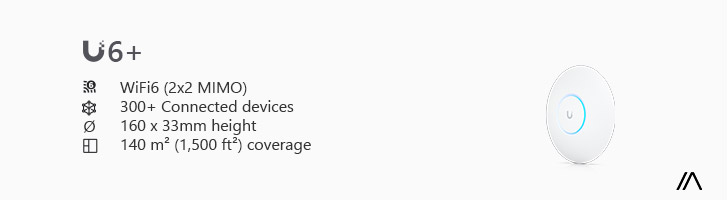
UniFi 6+ – U6-Plus
The U6-Plus is latest WiFi 6 access point from Ubiquiti. It’s exactly the same size as a U6-Lite, only it comes with better components, resulting in a higher antenna gain, which allows it to cover more area.
Also, it supports 160Mhz channels on 5G which is a great addition, and offers WiFi 6 support on 2.4Ghz. These new features result in a higher throughput speed compared to the U6-Lite.
Because it’s the same size as the U6-Lite, you can use the same covers for it.
Specifications
- Wifi 6
- 2.4Ghz 2×2 MIMO at 573 Mbps
- 5Ghz 2×2 MU-MIMO at 2400 Mbps
- Gigabit Ethernet
- Coverage 140 m² (1,500 ft²)
- Ø160 x 33 mm
The U6-Plus costs $30 more than the U6-Lite, but I think it’s well worth the money. Making it a great access point to extend your wireless network in your house.
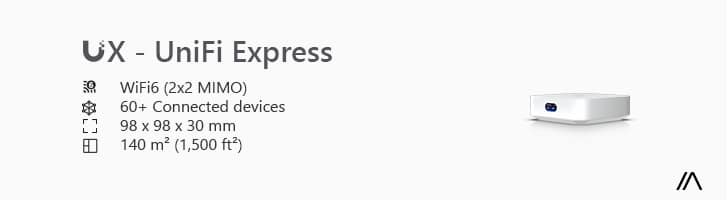
UniFi Express – UX
You may think that the UniFi Express doesn’t really belong here, but this Cloud Gateway with a built-in access point can also be used as an access point in an existing network. When you already have a UniFi Network controller running in your network, you can adopt the UniFi Express after which it will work as a normal access point.
The UniFi Express can’t be mounted to a ceiling or wall (wall mount add-on be available later on), so you will have to place it on a flat surface. But it’s really small and only needs to be powered with a USB-C adapter.
With the meshing option enabled, you even don’t need to run a network cable to the UniFi Express, which makes it a great access point to extend your network.
Looking at the price and specifications, you get a better performance with the UniFi 6+ access point. But if you can’t run a network cable or can’t mount the access point to the ceiling or wall, then the Express is a great option.
Specifications
- Wifi 6
- 2.4Ghz 2×2 MIMO at 573 Mbps
- 5Ghz 2×2 MU-MIMO at 2400 Mbps
- Gigabit Ethernet
- Secondary LAN Port
- Coverage 140 m² (1,500 ft²)
- 98 x 98 x 30 mm

UniFi 6 Long Range – U6-LR
The U6 Long-Range is slightly bigger and is designed to cover a wider range. Its antennas have a high gain allowing it to pick up the weaker wireless signal of your mobile over a greater distance.
If we look at the price of the U6-LR compared to the U6-Plus or U6-Pro, then it’s quite expensive for what you get. Compared to the other model, the LR doesn’t come with WiFi 6 support on 2.4 GHz. Also, the long-range model still uses the older Mediatek chipset, while the Plus and Pro are already switched to the newer Qualcomm chipsets.
Specifications
- Wifi 6 (Only for 5Ghz band)
- 2.4Ghz 4×4 MIMO at 600 Mbps
- 5Ghz 4×4 MU-MIMO and OFDMA at 2400 Mbps
- Gigabit Ethernet
- Coverage 185m² (2,000 ft²)
- Ø220 x 48 mm
In my opinion, the U6-LR is at the moment only interesting if you need to additional range or want to place it semi-outdoor. Otherwise, the U6-Pro is a better option as your main access point.
Tip
When you manage multiple sites it might be interesting to use a hosted Unifi Controller. This way you don’t need to manage multiple controllers and your Unifi Network is always up-to-date.
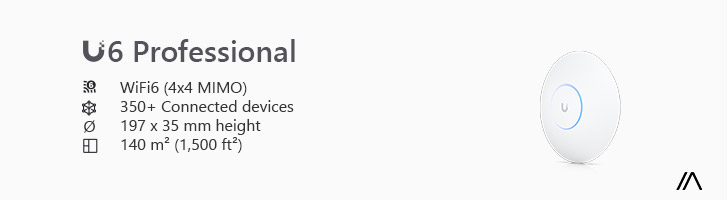
UniFi 6 Pro – U6-Pro
The U6-Pro is the next-generation high-performance access point for home and enterprise users. It’s capable of reaching 4.8 Gbps over the air with the 4×4 5Ghz channel, ensuring a reliable and fast wireless network connection in dense environments.
The U6 Pro support WiFi 6 on both the 2.4Ghz and 5Ghz band, making it a better option than the U6 Long Range for example. The range difference is minimal and with the newer Qualcomm chipset, it’s capable of delivering a higher and more consistent throughput.
Specifications
- Wifi 6 (both 2.4 and 5Ghz band)
- 2.4Ghz 4×4 MIMO at 600 Mbps
- 5Ghz 4×4 MU-MIMO at 4800 Mbps
- Gigabit Ethernet
- Coverage 140m² (1,500 ft²)
- Ø197 x 35 mm
Before the new U6 line came out, I always recommended getting one Longe Range model and extending your network with a Lite model. But with the current price difference and better performance of the U6 Pro, this should be your main access point to start with.
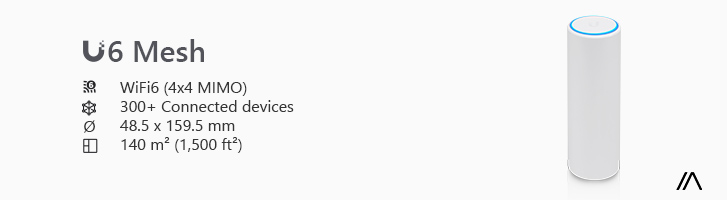
UniFi 6 Mesh – U6-Mesh
When you are looking for an outdoor access point, then the U6-Mesh is the best option at the moment. The U6-Mesh offers different mounting options, which allow you to mount it on a pole, wall, or even in a ceiling.
The U6-Mesh can also be used indoors of course. The small and sleek design allows you to place it insight, on a cabinet for example. It supports WiFi 6 on both 2.4 and 5 GHz.
Specifications
- 2.4Ghz 3×3 MIMO at 574 Mbps
- 5Ghz 4×4 MIMO at 4800 Mbps
- Gigabit Ethernet
- Ø48 x 160 mm
- Indoor and outdoor use (IPX5)
The best is to place your access points on the ceiling or high on a wall if the ceiling isn’t possible. If both really are not an option for you, then the U6-Mesh might be a good solution for indoors. Keep in mind that furniture between the user and the access point also limits the signal strength.
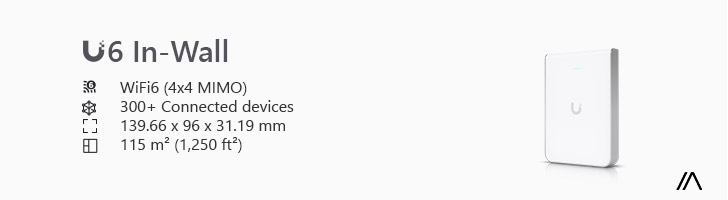
UniFi 6 In-Wall – U6-IW
The U6-IW access point is designed to convert an Ethernet wall jack into an access point with 4 Ethernet ports. Even though the specification looks good, the effective range of the access point is limited. This is because you place the in-wall access point at a really low place, so all your furniture will block/lower the wireless network signal.
The U6 In Wall is the upgraded version of the In-Wall HD. It has the same ethernet ports, but just like the other new U6 models, supports WiFi 6 on both channels. It also offers one PoE out port, but for that to work, you will need to make sure that you connect it to a PoE+ port on your switch.
Specifications
- Wifi 6 (both 2.4 and 5Ghz band)
- 2.4Ghz 2×2 MIMO at 300 Mbps
- 5Ghz 2×2 MU-MIMO and OFDMA at 1200 Mbps
- 1 GbE PoE Out port
- 3 GbE ports
- 139.66 x 96 x 31.19 mm
A good use case for the U6-In-Wall access points is to fill in the black spots in your wireless network, where your signal is too weak. For example, in your office or bedroom.
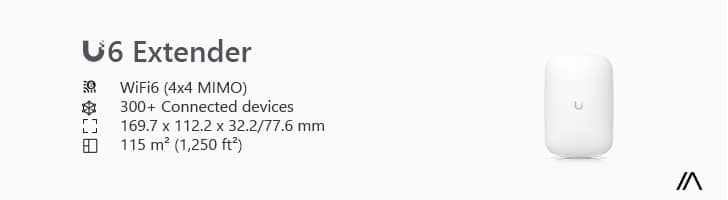
Unifi 6 Extender – U6-Extender
If you need to extend your wireless network, but don’t have the room for an extra network cable, then you can use a U6-Extender. It’s basically a repeater for your wireless network. It’s better to place a normal access point connected with an Ethernet cable, but if that really isn’t an option then you can use a repeater.
But make sure that the wireless network signal is strong enough where you place the beacon. Because if the BeaconHD has a poor connection, then the clients downstream won’t benefit at all.
The extender also has a built-in night light, which is a nice feature. But if you don’t like it, you can turn it off in the console.
Specifications
- Wifi 6 (both 2.4 and 5Ghz band)
- 2.4Ghz 2×2 MIMO at 574 Mbps
- 5Ghz 4×4 MU-MIMO at 4800 Mbps
- Only power needed
- 170 mm x 112 mm x 32 mm
Ubiquiti UniFi Outdoor Access Point
Ubiquiti offers a couple of UniFi access points that can be used outdoors. I have written a more detailed guide about the outdoor access points that you can find here. To keep all the UniFi AP comparisons in one overview I will also briefly mention them here.
There are some models, like the U6 Long Range, that are semi-outdoor rated (IP54). They can be placed under an eave or porch for example, but they are not true outdoor access points. (you can’t expose them to rain)
If you are really looking for an UniFi outdoor AP then the U6-Mesh and AC Mesh Pro are really the best options.
| Unifi Outdoor Access Points Comparison | ||||
UK Ultra 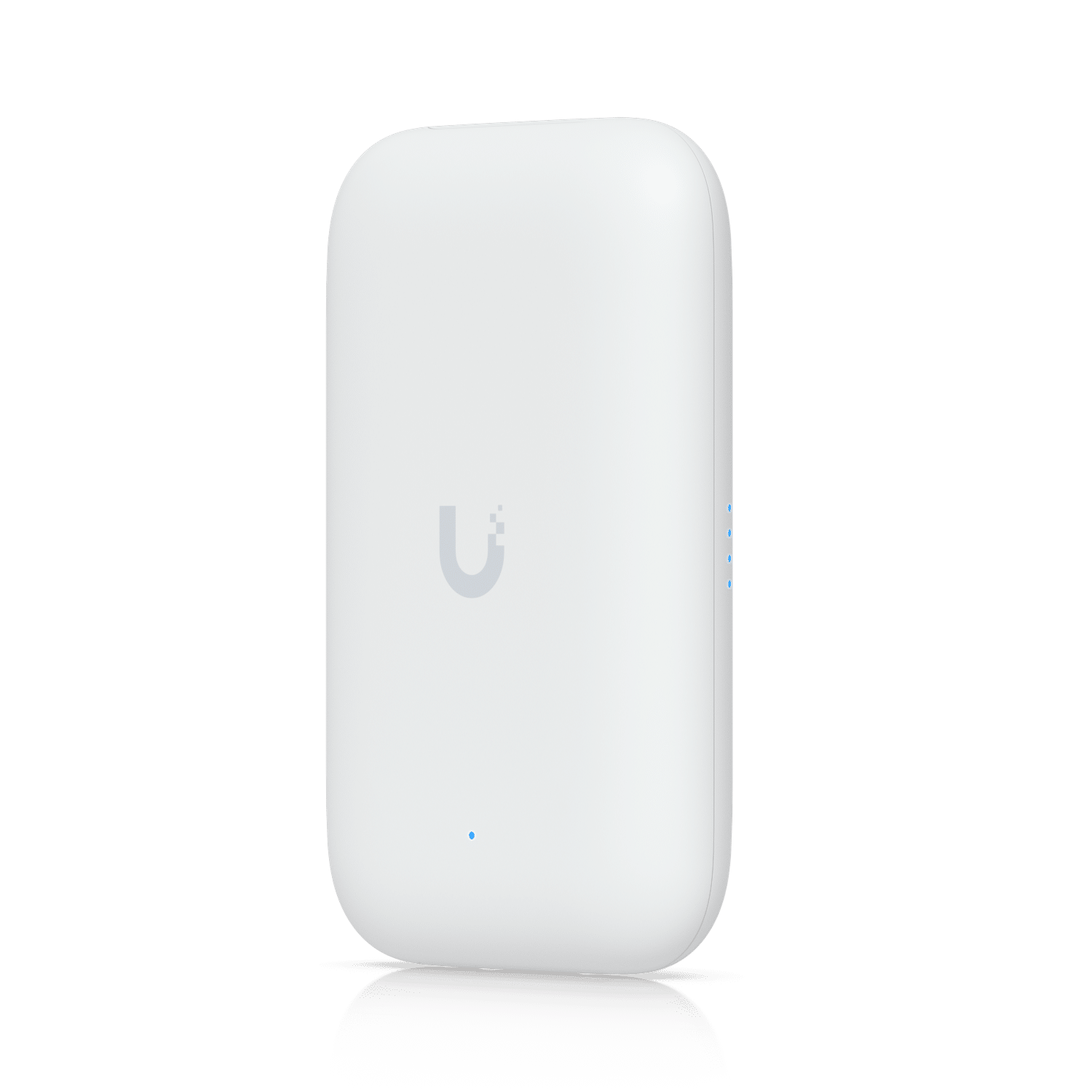
|
Mesh 
|
U6 Mesh 
|
Mesh Pro 
|
|
| MSRP Price | $89.00 | $99.00 | $179.00 | $199.00 |
| Wifi 6 | ||||
| 2.4 Ghz Speed (Mbps) | 300 | 300 | 574 | 450 |
| 5 Ghz Speed (Mbps) | 876 | 876 | 2400 | 1300 |
| Concurrent Clients | 200+ | 250+ | 300+ | 250+ |
| MIMO | 2×2 | 2×2 | 4×4 | 3×3 |
| Max TX Power 2.4Ghz | 20 dBm | 20 dBm | 22 dBm | 22 dBm |
| Max TX Power 5Ghz | 20 dBm | 20 dBm | 26 dBm | 24 dBm |
| Antenna Gain 2.4Ghz | 6 dBi | 3 dBi | 3 dBi | 8 dBi |
| Antenna Gain 5Ghz | 6 dBi | 4 dBi | 5 dBi | 8 dBi |
| Coverage | 115 m² (1,250 ft²) |
140 m² (1,500 ft²) |
140 m² (1,500 ft²) |
185 m² (2,000 ft²) |
| External antenna subport | ||||
| Wall mount | ||||
| Pole mount | ||||
| Buy now | Buy now | Buy now | Buy now | |
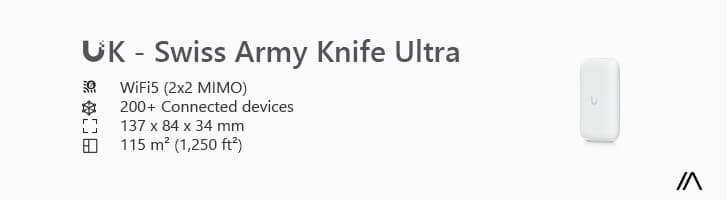
UniFi Swiss Army Knife Ultra – UK-Ultra
If you are looking for an affordable outdoor access point, then the UniFi Swiss Army Knife Ultra is a great option. This small and versatile access point only supports WiFi 5, but it has a great range and comes with different mounting options.
It’s fully weatherproof with an IPX6 rating, meaning that it can withstand direct high-pressure water streams. It also has a great wind survivability of 33.2 N at 200 km/h (7.5 lbf at 125 mph).
The access point has two RP-SMA connectors, allowing you to mount omnidirectional and directional antenna for an even greater range. Good to know is that the UK Ultra doesn’t come with a PoE Adapter, so you will need either a PoE-capable switch or an additional adapter.
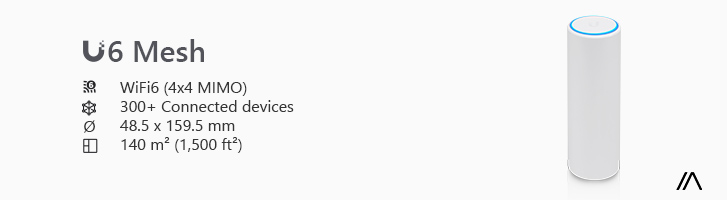
UniFi 6 Mesh – U6-Mesh
When you are looking for an outdoor access point, then the U6-Mesh is the best option at the moment. The U6-Mesh offers different mounting options, which allow you to mount it on a pole, wall, or even in a ceiling.
It’s fully weatherproof with the IPX5 rating, which means it can be exposed to rain from all directions. Only it isn’t completely dustproof, so it might be an issue in some areas.
The U6-Mesh access points are a great option to create a mesh workout outdoors or to create a wireless bridge connection. Also good to know, the U6-Mesh comes with a PoE injector.
Specifications
- Wifi 6
- 2.4Ghz 4×4 MIMO at 574Mbps
- 5Ghz 4×4 MU-MIMO at 4800 Mbps
- Gigabit Ethernet
- Ø48 x 159 mm
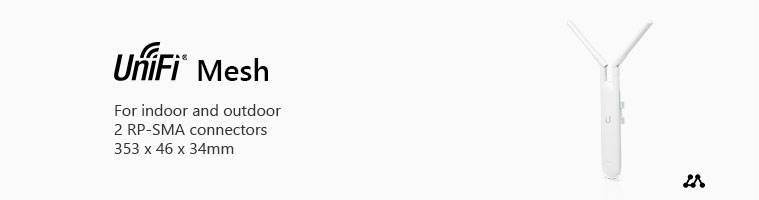
UniFi Mesh – UAP-AC-M
The UniFi Mesh is the older go-to outdoor access point. It still has one advantage over the new U6-Mesh access point, and that is that you can connect different other antennas to it.
The low MSRP price of $99 makes it still a great option for outdoor coverage if you don’t need to performance of the U6-Mesh access point.
Specifications
- 2.4Ghz 2×2 MIMO at 300 Mbps
- 5Ghz 2×2 MIMO at 867 Mbps
- 2 RP-SMA connectors
- 353 x 46 x 34 mm
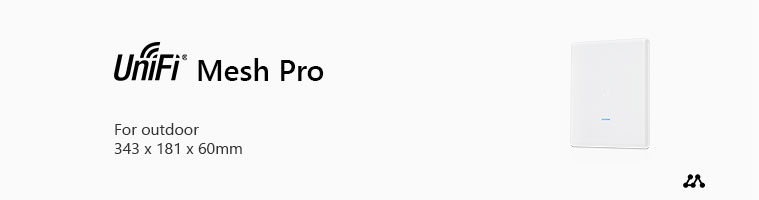
UniFi Mesh Pro – UAP-AC-M-PRO
The Mesh Pro has 3 dual-band antennas, making it capable of reaching higher speeds. But the 3 antennas make it also a good base station for your outdoor mesh network. In a mesh network one radio is used to talk to the other access point (creating a wireless bridge), and the other is used to connect to the clients.
Specifications
- 2.4Ghz 3×3 MIMO at 450 Mbps
- 5Ghz 3×3 MIMO at 1300Mbps
- 2 Ethernet ports
- 343 x 181 x 60mm
UniFi Access Point for Enterprise and High Density Areas
The last access points that we are going to take a look at in the UniFi AP comparison are the high-density and enterprise models.
These models are normally not needed in a normal home network or small/medium office. The access points are designed for a specific purpose, for example, to handle a high amount of concurrent users or to cover a large area.
| Unifi Access Points Comparison | ||||||||
U6 Ent 
|
U6 Ent In-Wall 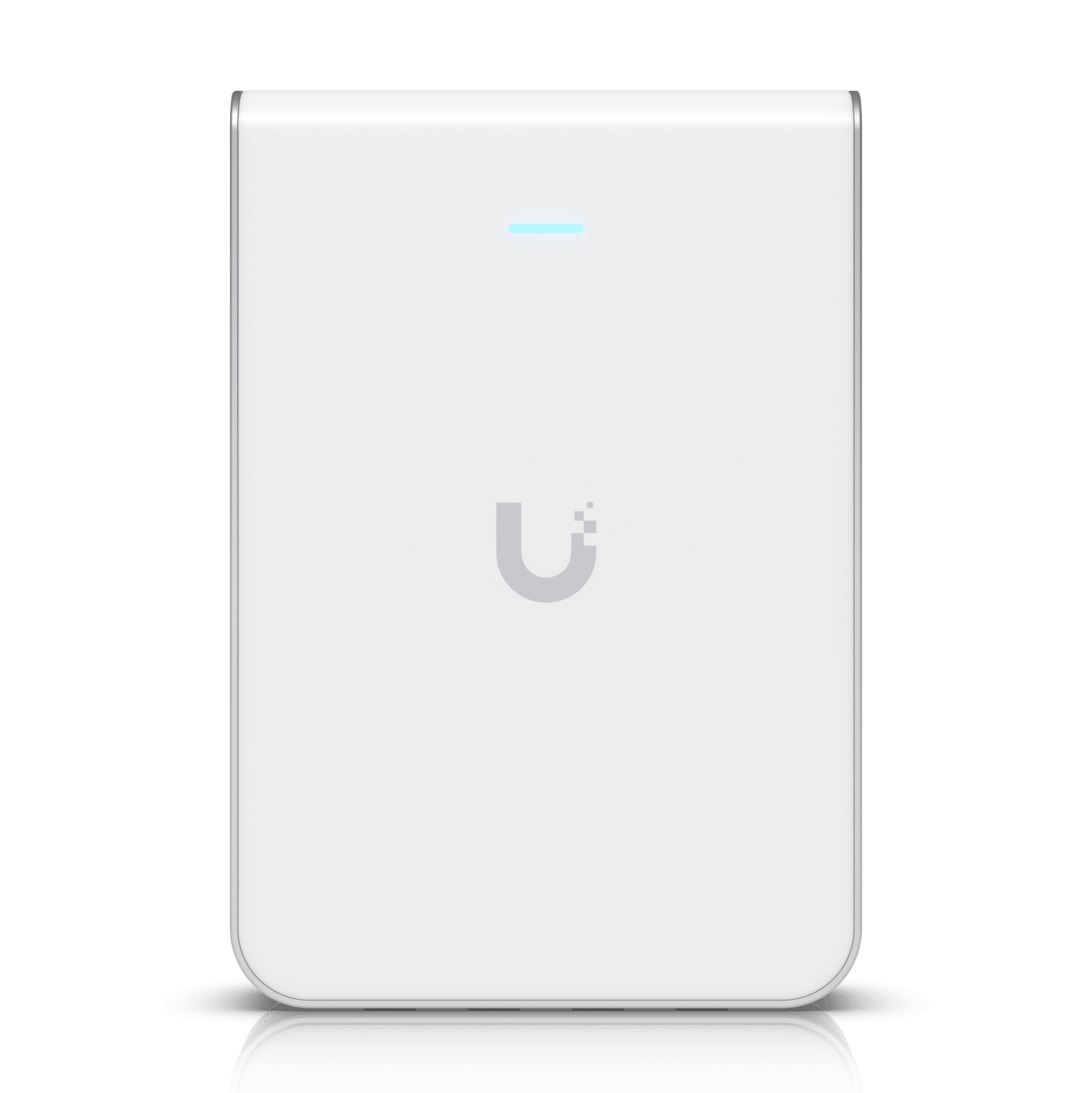
|
BaseStation XG
|
||||||
| MSRP Price | $279.00 | $299.00 | $1499.00 | |||||
| Wifi 6 | 6E | 6E | ||||||
| 2.4 Ghz Speed (Mbps) | 573 | 573 | – | |||||
| 5 Ghz Speed | 573 | 4800 | 3x 1733 | |||||
| Concurrent Clients | 600+ | 600+ | 1500+ | |||||
| MIMO | 4×4 | 4×4 | 3x 4×4 | |||||
| Max TX Power 2.4Ghz | 25 dBm | 25 dBm | – | |||||
| Max TX Power 5Ghz | 25 dBm | 25 dBm | 25 dBm | |||||
| Antenna Gain 2.4Ghz | 3 dBi | 4 dBi | – | |||||
| Antenna Gain 5Ghz | 4 dBi | 5.8 dBi | 15 dBi | |||||
| Antenna Gain 6Ghz | 4 dBi | 5.8 dBi | – | |||||
| Outdoor | IP67 |
|||||||
| Sec. Ethernet Port | 1 | 1 | ||||||
| Buy now | Buy now | Buy now | ||||||
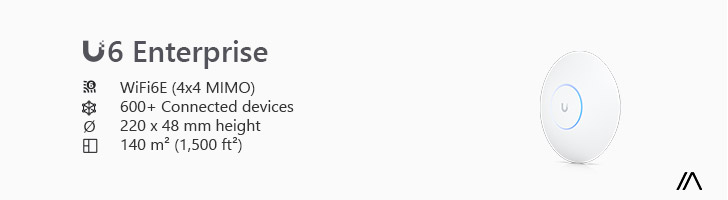
UniFi 6 Enterprise – U6-Enterprise
When you need to support a lot of clients, then the U6-Enterprise is the access point for it. It can support up to 600 clients, which makes it a great choice for public buildings or large offices.
The U6-Enterprise is the only access point with WiFi 6E. This means that it has a 6 GHz channel besides the 2.4 and 5Ghz channels. The U6-Enterprise only has a single 2.5 Gbps ethernet port. This means that you will need to connect it to a 10Gbit switch to fully benefit the throughput of WiFi 6E.
The U6 Enterprise is a great access point if you need to support a lot of clients and want to be ready for the future.
Specifications
- Wifi 6E (2.4, 5Ghz and 6 Ghz band)
- 2.4Ghz 4×4 MIMO at 573Mbps
- 5Ghz 4×4 MU-MIMO at 4800 Mbps
- 6Ghz 4×4 MU-MIMO at 4800 Mbps
- 2.5 Gbps Ethernetport
- 600+ Clients
- Coverage 140m² (1,500 ft²)
- Ø220 x 48 mm
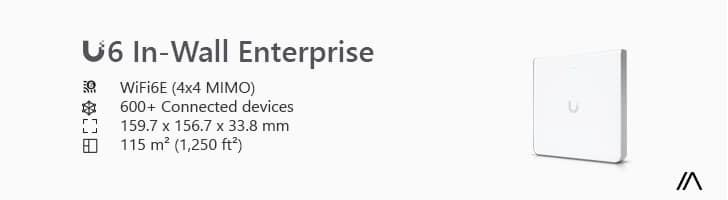
UniFi 6 Enterprise In-Wall – U6-Enterprise-IW
The U6 Enterprise In Wall is the larger version of the U6-In-Wall. It supports WiFi 6E, just like the U6-Enterprise and can handle up to 600 connected devices. The U6 Enterprise In Wall is the perfect solution for open office areas or public spaces where ceiling-mounted access points are not possible.
It also offers one PoE out port, but for that to work, you will need to make sure that you connect it to a PoE+ port on your switch.
Specifications
- Wifi 6 (both 2.4 and 5Ghz band)
- 2.4Ghz 2×2 MIMO at 573 Mbps
- 5Ghz 4×4 MU-MIMO at 4800 Mbps
- 6Ghz 4×4 MU-MIMO at 4800 Mbps
- 1 GbE PoE Out port
- 3 GbE ports
- 159.7 x 156.7 x 33.8 mm
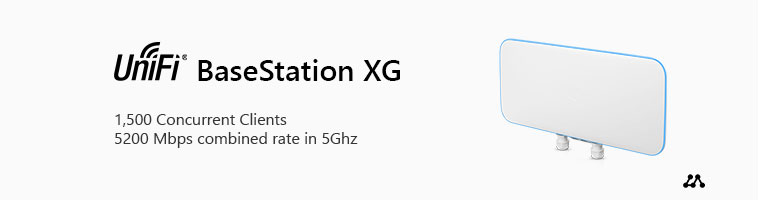
UniFi Wireless BaseStation XG – UWB-XG
If you need to cover a large area with a lot of people, like a venue or stadium, then the Wireless BaseStation is the access point that you need. It has an amazing throughput of 5 Gbps and can support up to 1500 concurrent clients.
The BaseStation only offers a 5Ghz Tri-band radio, so no 2.4Ghz radio. You can choose between Small Cell and Large Cell setup, allowing you to optimize the installation for maximum coverage.
Specifications
- (3) 5Ghz 4×4 MU-MIMO at 1733 Mbps
- Indoor/outdoor – IP67
- airTime
- airView
- WIPS
- 471mm x 275mm x 95mm
Wrapping Up
I hope this UniFi AP comparison helps you to pick the right Ubiquiti access point for your network. When possible go for the WiFi 6 models, they are a bit hard to get at the moment, but you are ready for the future with these new models.
If you have any questions, just drop a comment below.






If I configure a UniFi Express as a WiFi access point, can I use its WAN port for a connection to my laptop and its LAN port for connection to my switch? Will my laptop then get internet access via the WAN port?
Note: The switch is connected to the internet via a second UniFi Express.
Yes, that should work.
Thanks for another great overview.
I’m moving to a 3 story concrete building and doubting about a Wifi6 long range or the Pro.
Right now also the Wifi6 mesh and in-wall wifi 6 are available.
So another guy asking the same question: Which access point on which floor? Two smaller ones or one long range per story?
Would be great if you could comment on the new wifi 6 access points
I will plan some time to review the new access points.
Atleast one accesspoint per floor. Depending on the layout, you can place a single access point in the hall on each floor, signals will travel pretty well through the doors. Concrete walls can be an issue, which you can solve with an additional in-wall ac.
Check this article as well, it explains more about planning your home network.
Thanks Ruud, this is awesome. Very helpful for choosing the right AP.
Now there is also a U6 Enterprise AP. Feel free to update the comparison 🙂
Rudy,
thanks for the comparison. I need access points for a 3 story building made of brick wall and cemented floors. suface area is close to 50 X 100ft with several block partitions of rooms. Each floor has more than 8 rooms. I need the access point that can penetrate easily through the walls with minimal loss.
My intension is to install on each floor 2 U6Pro and 1 NanoHD, or just install 3 NanoHD per floor? Do you think I might be making a mistake? connections may not be more than 100 for every AP. which AP is best for environments with many brick walls?
Stronger access points won’t matter much here, because keep in mind that the clients also need to send talk through the brick wall to the access point. Best option is to place an access point in every room and tune it down. But that might be too expensive.
Doorways are a great weak spot in the walls, so try to place your access points strategically, so the signal will travel mainly through the doorways. I would pick the U6LR in this case, because it performs a little bit better on 2.4Ghz (which is your best option).
Thank you so much for doing this! It really helped with a family project to “Ubiquifi” yet another house. One small note – Your link in the table for the Wifi 6 LR points to the Wifi 6 Lite. Looks like there are a few sellers of the 6 LR on Amazon. Sure wish Ubiquiti would fix their supply issues.
Thanks for the comparison – I am looking to install AP’s in an apartment 1300 sqm
Considering the Wifi 6 lite OR the Wifi 6 pro (two AP’s to start with for coverage) and the price for them are so close I am having trouble deciding.
I have looked arround for a quantification the difference for home use (4 persons, 2 phones, TV, Tablets, 5-6 computers, internet, fileserver, streaming, gaming, IoT-devices…) – can you give some quidance on your thoughts on these products for me as a home user?
//A
It shoud be 1300 sqf (120 sqm) /A
Normally for in-house use would the 2 lite ap’s be more than enough. Personally, I always use an LR on the ground floor (so it extends also a bit into the garden) and a lite on the first floor. With an apartment, two lite’s would be enough.
Excellent – thank you for your answer and this great summary of Ubiquity AP’s.
Much appreciated!!
//A
Specs on the U6-Mesh were updated on the site. There was some differences between the site and the spec sheet.
U6-Pro only has 2×2 radio for 2.4Ghz.
I’m looking to expand my network and this was exactly what I was looking for, thank you!
I am looking to extend the WiFi coverage of my company. We currently have installed 3 Ubiquiti devices (x3 Unifi UAP-AC-Pro, x1 Unifi UAP-AC-LR) on 2.4GHz radio. I am planning to change to only 5GHz radio due to the on going interference issue with 2.4 radio, from our customer’s 2.4 WiFi network. Could you advise which models we should go to cover the entire manufacturing building of 80,000sqf?
How many users are you talking about?
I would go for the Unifi 6 Pro if you can get them, and if the ceilings are high, then maybe use pendant mounts to lower them to approximately 5 / 7 mtr above the ground.
Thanks for the breakdown. How can the U6-Pro have a 4800Mbps throughput when its got a 1GB connection?. Does this not mean its automatically bottle-necked?.
This is a great overview of the UniFi AP’s. Thank you! I install these for a living, but learned some things. The comparison is very helpful. Much appreciated!
Hi Rudy,
Thanks for the great articles on access points. Unfortunately the Unifi 6 APs are out of stock in US. This is a new construction. Should I go for alternate Wifi 6 APs.
Any suggestions?
Or let me just go for a mesh to start with as an interim, for eg Eero or Orbi Wifi 6.
Then install Unifi 6 APs, once they available.
Look at the Datasheet for the U6 Pro MIMO specs : dl.ubnt.com/ds/u6-pro_ds.pdf
5GHz 4×4, but 2.4GHz 2×2 (___ONLY__ like U6 lite)
Could someone explain to me :
– how the U6 Pro 2.4 GHz perf can be so good (573.5 Mbps) whereas U6 lite is also using 2×2 MIMO and only reaches 300Mbps ?
– how the 5 GHz perf can be so good (4.8 Gbps !) using the same specs than U6 LR (same Max. TX Power = 26 dBm, same MIMO 4×4, same Antenna Gain 6 dBi) ?
This U6 Pro seems to be a miracle that is hard for me to believe.
The Pro has WiFI 6 on both bands (2.4 and 5Ghz) where the lite and LR only have WiFi 6 on 5Ghz. So that might explain the speed improvement on the 2.4Ghz band.
5Ghz perf is probably measured based on two clients connected with 2×2 on a 160MHz channel. Not realistic, but in theory possible.
Hi Rudy,
thank you for this interesting article. I wonder if I can combine my original ISP (KPN) router/modem with one AP from UniFi. E.g. use the router/modem for the groundfloor (living room) and put the UniFi on the ceiling of the second floor to cover first and second floor.
It’s possible, you will need to use the same SSID and password. But make sure they are on a different channel.
Thanks! What would you reccomend for the AP (old house, wooden floors, brick walls; each floor 3 meters high)?
The Unifi 6 Lite is the perfect access point for inHouse usage. It’s affordable, great performance, and small, so easy to mount. You could use a 6 LR on the ground-floor if you want to Wifi to extend into the garden as much as possible. But better is to use an outdoor access point for that.
Thanks. I do not need WiFi in the garden. 😉
It’s difficult enough to get a Unifi 6 Lite wired on the second floor ceiling. But it will be above the staircase to the first floor, so probably not having too much trouble getting the signal there. The walls on the second floor are made of board (not bricks).
I know concrete is a problem. How about plaster/wicker or drywall ceilings?
Drywall is not really an issue. Have you read this article? I have recently replaced my access points with the Wifi 6 models and did some speeds test before and after. Lite 6 doesn’t have much trouble with two drywalls.
Hi Rudy
Thanks for the feedback
In EU maybe its easier to purchase an UAP-AC-M than a beacon, it’s 2×2 instead of 4×4 but can be wired both directions 🙂
True, although I like the design of the beaconHD more inhouse than the mesh 😉
Hi Rudy,
Do you know if Beacon-HD will have an UE plug version ?
I just bought an UAP-AC-IW if I understand correctly it’s the one who will not receive anymore upgrade and security patch ?
Regards
Hi,
There is no Beacon-HD EU version, but you should be able to get it working with a normal adapter. “Supported Voltage Range 100 – 240VAC”
Yes, the IW is end-of-life: source
Excellent overview, concise, and useful information cleanly presented. The table was perfect!
Thanks!
Nice comparison, thank you very much!
Isn’t the 6 pro dual band wifi 6 as in both 2.4GHz and 5GHz?
From product website:
– Features: Dual-band WiFi 6 (802.11ax) capability.
Or does this mean something else?
Nope, you are completely right. At the moment of writing this article, it was unclear. Also, the U6 Mesh supports Wi-Fi 6 on both bands (will add the access point later to the comparison)
That’s good news. Thanks for your reply. Sorry for replying to an old comment, I messed up on mobile 🙁