Finding a compatible chime for your UniFi doorbell can be challenging. Connecting a mechanical or digital chime is possible, but you will need to sort out the correct adapters and wiring schedule. A much easier option is the UniFi Smart Chime.

The UniFi Smart Chime is a wireless connected chime that you can plug into any standard wall outlet. It connects to your UniFi Protect system using your wireless network and is paired with an UniFi Protect Doorbell.
In this short review, we will take a look at the Smart Chime.
UniFi Smart Chime Review
The Smart Chime is obviously a really straightforward and easy-to-use device. It doesn’t come with a lot of options, but it works more than fine. You can use the smart chime throughout your house, all you need is an electrical outlet and decent WiFi coverage.
To use the chime you will need to have an UniFi Protect Doorbell. Good to know is that you can only connect the smart chime to one doorbell. But on the contrary, you can connect multiple Smart Chimes to a single doorbell. This allows you to place a chime in your living room and upstairs as well for example.
The UniFi Smart Chime itself is pretty small in diameter, but it does stick quite a bit out of the socket (5cm / 2″). Furthermore, we will only find 5 white LEDs on the top of the chime, which indicates the WiFi signal strength and is used during the initial setup.
I measured the amount of decibel the chime produced with the current melody. I don’t have a calibrated dB meter, just used my phone from 2 meters distance, to give you an idea. The current melody tops at 71dB and is on average 60dB. The duration of the melody is 3 seconds.
Specifications
| Processor | Single/Dual-Core® Xtensa® 32 bit 400MIPS |
| Memory | 520 kB SRAM 448 kB ROM |
| Dimensions | Ø62 x 50.6 mm (Ø2.44 x 1.99″) (without prong) |
| Power method | AC |
| Max. power consumption | 3.7W |
| Antenna gain | 2 dBi |
| Estimated dB | 60db – max 71dB |
UniFi Smart Chime Setup
Installing the smart chime is really simple. As mentioned, there is not a lot to configure for the device. So to get started all we need to do is plug the chime into an outlet where you have wifi coverage.
When you then open the UniFi Protect console you will get the option to adopt the new device:
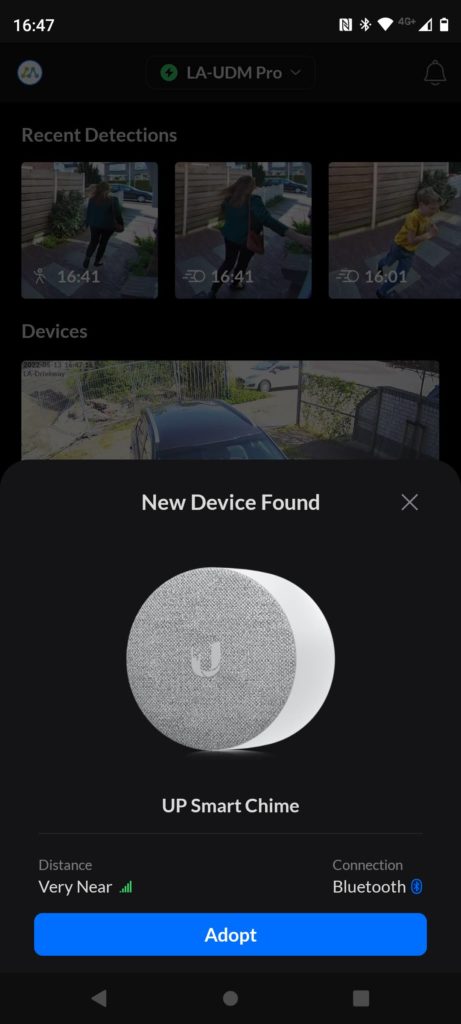

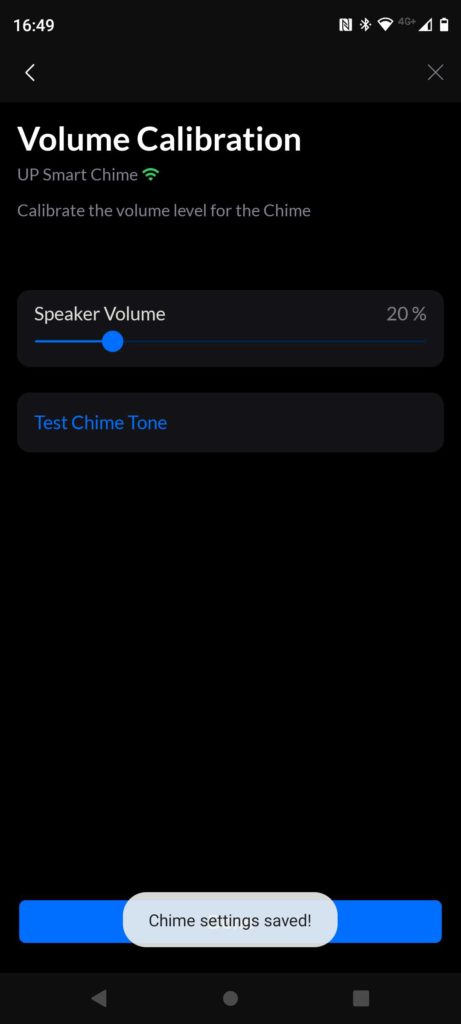
During the process, we can select the device to which we want to pair the Smart Chime. The last step is to set the speaker volume and test the chime tone.
You can change the paired doorbell and volume later in the UniFi Protect console:
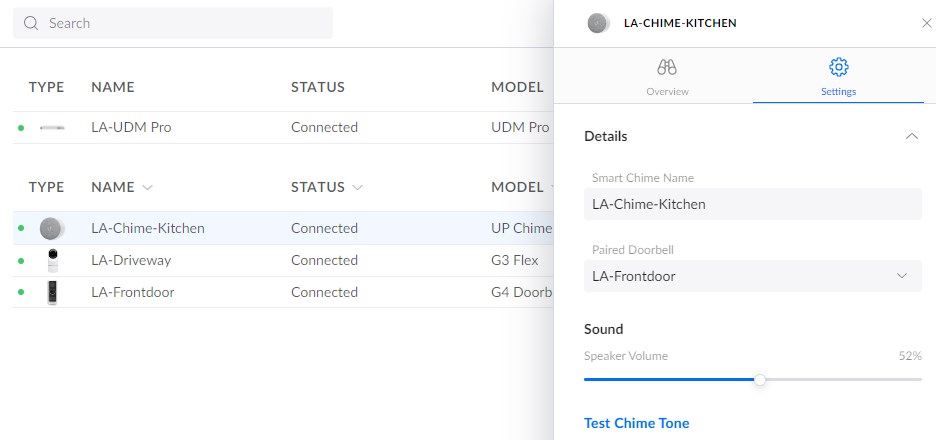
Wrapping Up
There is still room for improvement when it comes to the Smart Chime. A different melody, the duration of the melody, and maybe even the volume level could be a bit better. But overall it’s a great and simple-to-use product.
Installation is done within a minute and the ability to connect multiple chimes to a single doorbell is great. The ultimate option would be the ability to connect multiple doorbells to a smart chime, each with its own melody. But for most use cases, the current features are more than enough.
If you want to use your existing chime, then make sure you read this article as well. If you have any questions, just drop a comment below.





Just got mine and I have to say I’m pretty surprised that the developers have put this product out without the ability to change the chimes sound!
It would also be great to turn the lights off too
Agreed
I also just realised that the G4 doorbell has a different chime noise! So in my setup I have three different chime noises going off all at slightly different delays!
Maddening!
But you won’t miss a visitor ever again 😉
I own over 50 Ubiquiti Wi-Fi products and this is the first ubiquity product that I am sorely disappointed in. The doorbells all disconnect fairly regularly but they do reconnect shortly thereafter. the Chimes disconnect but they need to be manually reconnected to the doorbell. having three different doors I was hopeful that I would have three different chime settings, but no they all sound exactly the same. I’ve been a big fan of ubiquity for years and years but this doorbell is not ready for Consumer use at this time
I bought 3 of those, first to test in my home and then apply to customers…
Unfortunately till now the 2 main defects I see make me to choose to NOT install this at customer property.
– Sound is extremely weak, it must have volume control but able to give at least 80 dB SPL at 1 meter… In an evironment wich is not totally quiet (like open office, factory, shop, ..) it just can’t be heard
– Sound must be user selectable and you should be able to have different sounds depending on the Doorbell (like 1 for main entrance and another one for delivery entrance)
Selection of sound is probably a simple software change but to raise volume will for sure need another hardware
I’ve got to say, I’ve had more trouble with adopting the device than you did.
The most important lesson I learned is that the Smart Chime desperately wants a 2.4GHz wifi network. The separate network I have for all cameras was set to 5GHz only and the Chime just couldn’t find the network.
Switching that network to 2.4 + 5 GHz makes the Smart Chime join, but has now led to other issues with my G4 Doorbell and one other camera deciding to also lose connection quality.
Plus, every time you change radio settings like that, your whole Ubiquiti network reboots which sucks incredibly. Especially since my mesh AP also keeps getting “isolated” every time that happens 🙁
Based on your explanation of the setup this would seem possible however before I buy… Is is possible to connect the chime to a doorbell that already has a wired chime? Example, my G3 doorbell is working nicely with my wired chime in the house, I would like to add/set this up in my office that is in a separate building behind my house. Thanks
Yes that is possible. I have a wired mechanical chime connected to the doorbell (see my other article) and the smart chime.
Where did you buy it from?
It was shortly available in the EU Ubiquiti Store. But the stock is really an issue as you might have noticed.
Yes I know 🙂
Extra question, is the chime responsive? How long between press and sound ?
Pretty much instant.
Good to know! Thanks