Adding a domain to the Active Directory is something that you don’t do quite often. But with a hybrid environment with Office 365 you may have noticed that you will need to add a new domain to your local Active Directory as well. Now adding a new domain isn’t particularly hard to do, you only need to know where.
In this short article, I will show you how you can add a new domain to your active directory in a few simple steps.
How to add a domain to the Active Directory
- Login to your domain controller
- Open the “Active Directory Domains and Trusts”
- Open the Properties of Active Directory Domains and Trusts
Right-click on the top item in the left tree view and select properties
- Add the new Domain Name
In the UPN Suffixes dialog, enter the new domain name in the “Alternative UPN Suffixes” field and click on Add
- Apply the settings
Click Apply and close the windows. The domain is now added to the domain controller.
- (optional) for replication to other domain controllers
If you have multiple domain controllers you can force the replication with the following command in PowerShell / CMD:
repadmin /syncall /AdeP
You should now be able to use the new domain name in the Active Directory or in the Exchange Administration Center.
Conclusion
As you can see it’s pretty simple to add a new domain name. Adding a new domain name won’t affect any current users, so you can safely add it, and then make changes to the users accordingly.
If you have Office 365, and use AD Sync, then you will need to add the domain to Office 365 as well. You won’t need to change anything for AD Sync self.
If you have any questions, just drop a comment below.
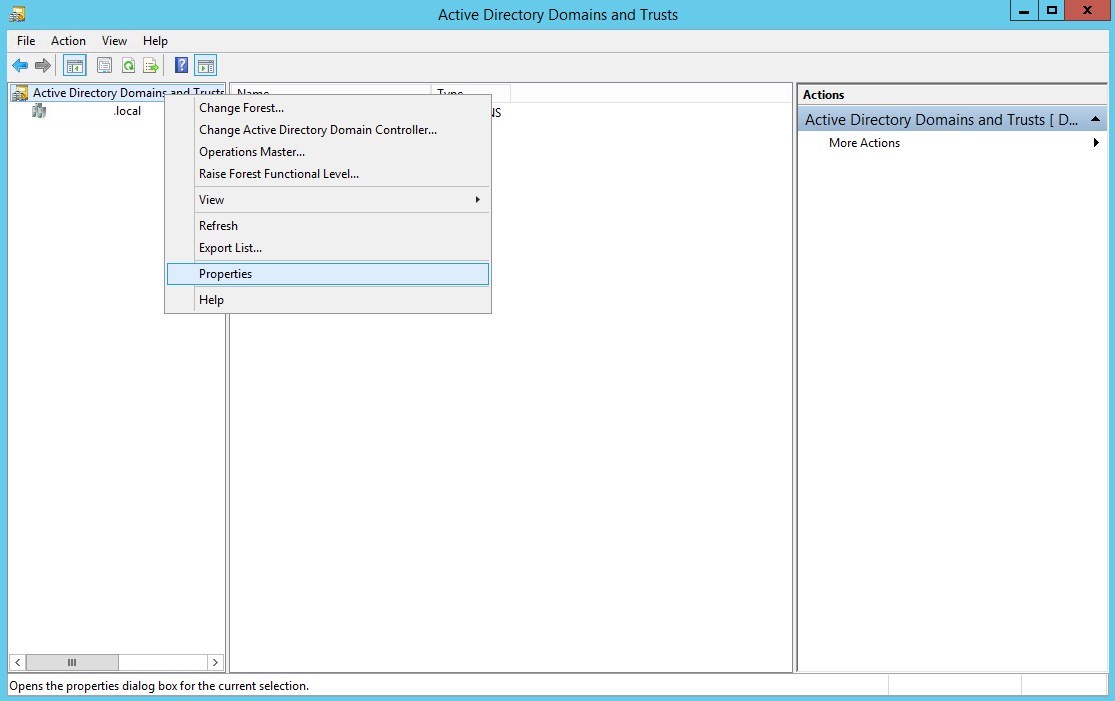
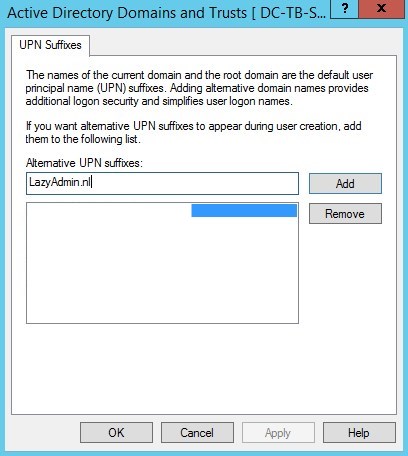
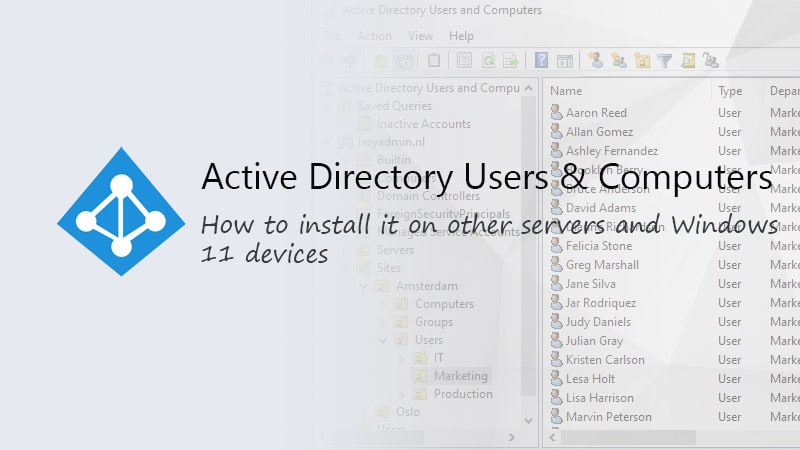

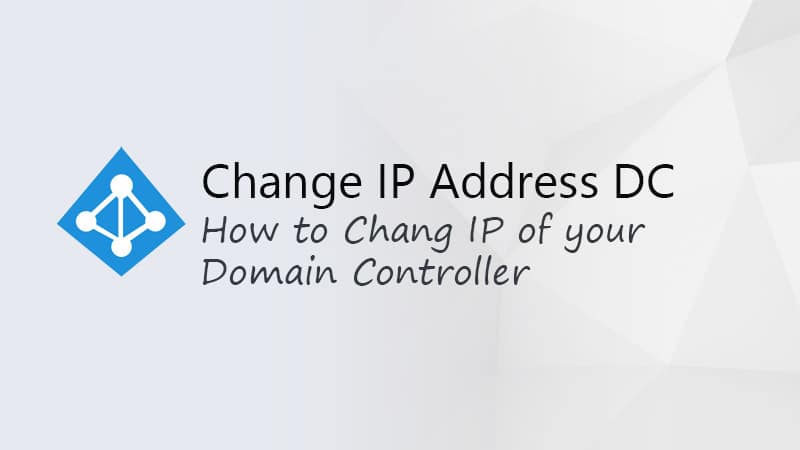


Hello Rudy Mens,
Just want to say thank you for showing me how to add Office365 customer domain to local Windows AD, very much appreciated!
IT Infrastructure Engineer
Hi Rudy Mens,
Is it possible to add multiple AD domain controller?
Thanks,
Ramsankar
You can have multiple domain controller, it’s even recommend to have atleast two. Read more about it in this article.
Thank you for the post!
After adding a new domain to O365 Cloud –
1. What will happen with old mailbox?
2. How old mailbox will get sync? is that will auto sync with old and new mailbox? also is Outlook app will remain same configured or have to configured newly?
3. Will OneDrive data sharing, SharePoint etc will impact it with data sharing?
4. OneNote data will be stored as same with the old to new one?
5. SharePoint sites shared from old mail id and will it remain same, after id’s moving to new domain? or do need to share them again with the new mail id’s?
6. Mail forwarding?
7. What Policies can be set for Internal, Inbound and Outbound after adding new domain?
If you now have an on-premise Exchange server then you will need to import all the mailboxes to the new Exchange Online server. Forwarding rules etc will need to be re-created.