In IE 11 the default search engine is Microsoft’s own search engine Bing. Changing the it on one computer is easy, but what if you need to change it for an entire domain? There is no GPO available to set the default search engine in IE 11. There are a few solution on the internet, but some will ask the user for permissions and other will add a new Search Provider.
What we are going to do is reconfigure the Bing search provider in the registry with a custom GPO. Therefore we will modify the following registry hive:
HKEY_CURRENT_USER Software\Microsoft\Internet Explorer\SearchScopes\
Step 1 – Finds the correct SearchScope
Open your registry (start > run > regedit) and navigate to the following key:
HKEY_CURRENT_USER Software\Microsoft\Internet Explorer\SearchScopes\
Under the SearchScope you will probably fnd a key with the following name: {0633EE93-D776-472f-A0FF-E1416B8B2E3A}
Step 2 – Create a GPO
- Create a new GPO and navigate to: User Configuration\Preferences\Windows Settings\Registry
- Create for every item below a new Registry Item and set the key path to Software\Microsoft\Internet Explorer\SearchScopes\{0633EE93-D776-472f-A0FF-E1416B8B2E3A}
- DisplayName: Google
- SuggestionURL: http://clients5.google.com/complete/search?q={searchTerms}&client=ie8&mw={ie:maxWidth}&sh={ie:sectionHeight}&rh={ie:rowHeight}&inputencoding={inputEncoding}&outputencoding={outputEncoding}
- FaviconPath: http://www.google.com/favicon.ico
- FaviconURL: http://www.google.com/favicon.ico
- URL: http://www.google.com/search?q={searchTerms}&sourceid=ie7&rls=com.microsoft:{language}:{referrer:source}&ie={inputEncoding?}&oe={outputEncoding?}
Set the action to Update. In my case there were also some FallBack keys, just update these as well with the same value. Also remove the TopResultURL key.
Your result with look something like this:
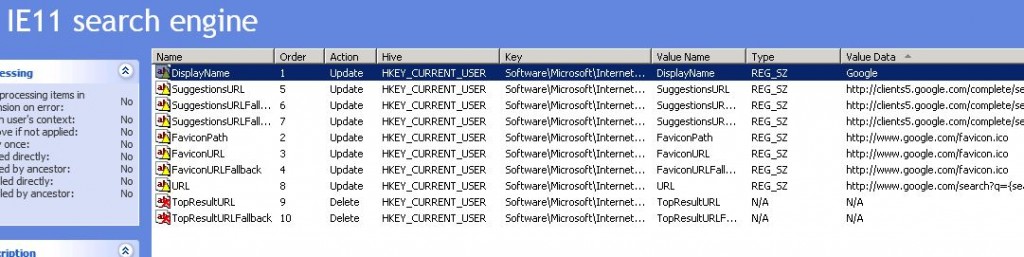
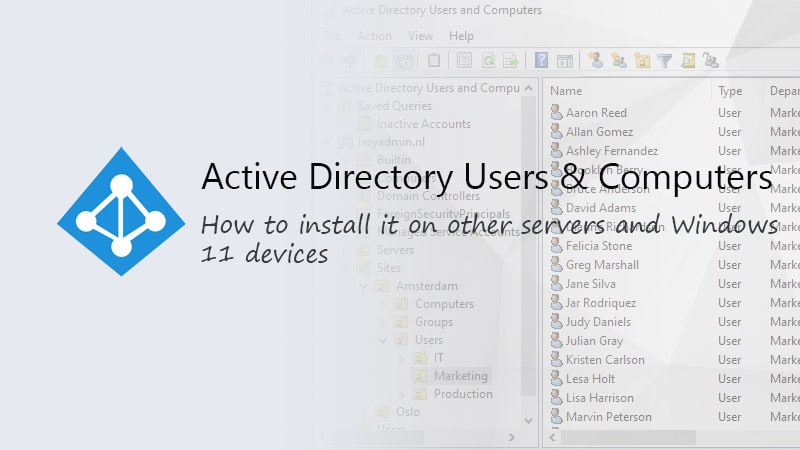

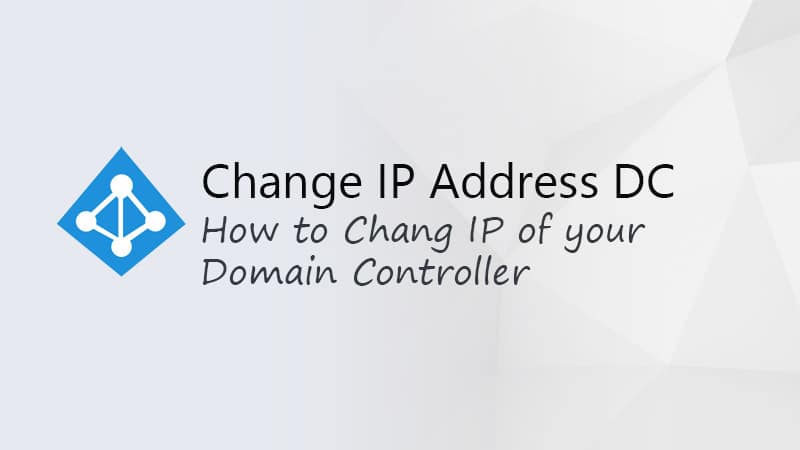


The GUID for the search engine changes with each user. It can be configured as stated but the GPO will only apply to that particular user.