Updated: sep 2017
From version 6.67 you just can install the SetPoint software with the /S flag. For older version you may need to follow the steps below.
You can silently install Logitech Setpoint software, even without a msi file. First download the full installer from the Logitech site and extract the .exe file with 7-zip.
In the extracted folder you will find a setup.ini file, make the following changes:
DefaultLanguage=RegVal("HKEY_LOCAL_MACHINE\SOFTWARE\Logitech\SP6","Language", "NLD")
[Variables]
smartmode=1
;----- Radio button default value -----
Reboot=0
NoReboot=1
Logi_checkbox_01=0
Logi_checkbox_03=>0
;------ Check updater ---------
1a-Updater=0
You can deploy / run the silent install with the following cmd:
Logitech\setup.exe /s
To silently uninstall the Setpoint software, use the following cmd;
"%CommonProgramFiles%\LogiShrd\sp6_Uninstall\setup.exe" /S
Tanks to: http://www.itninja.com/software/logitech/setpoint/6-419
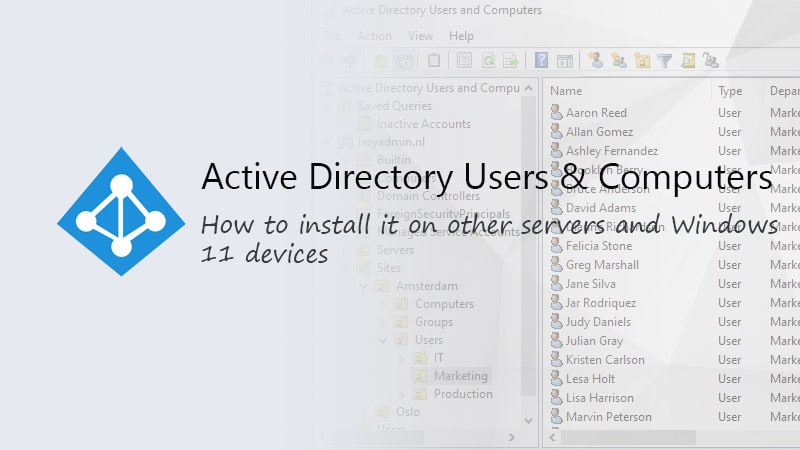

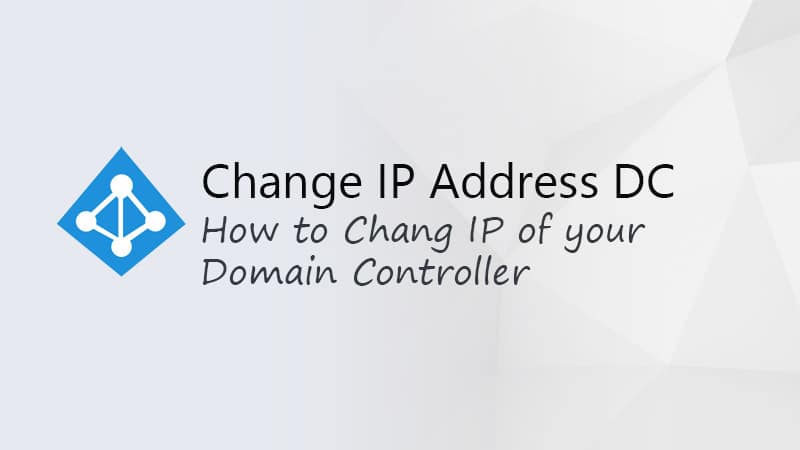


Will the /S also work for uninstalling?
Thank you!
This should work if I am correct: “%CommonProgramFiles%\LogiShrd\sp6_Uninstall\setup.exe” /S (I haven’t tested it)
You may also want to put in the following:
updater=”no”
This disables the auto updater at install, which runs in the user context, which is a problem is they are not local admins. Its also its pretty naggy and pops-up every boot.
Thank you!!!