I use a lot of scheduled Powershell tasks to make my life as SysAdmin a bit easier. Recently one of the scripts returns error 0xFFFD0000 as the last result. The task used to work, so I started checking the script, run it step by step to see where the error originates. The script didn’t throw any errors, so the problem had to be in de scheduled task settings.
As it turned out, 0xFFFD0000 is not a script error, but a path error. I recently changed a folder name where the script was located. So it was a simple path error. The error code is poorly documented and seems to be a permission or path error.
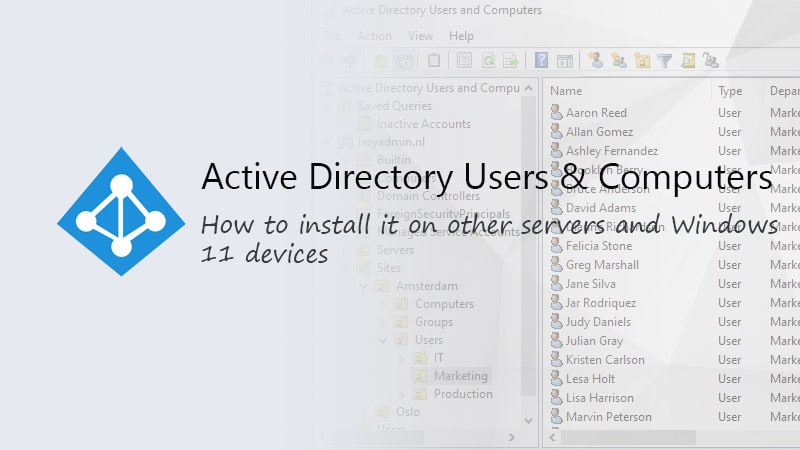

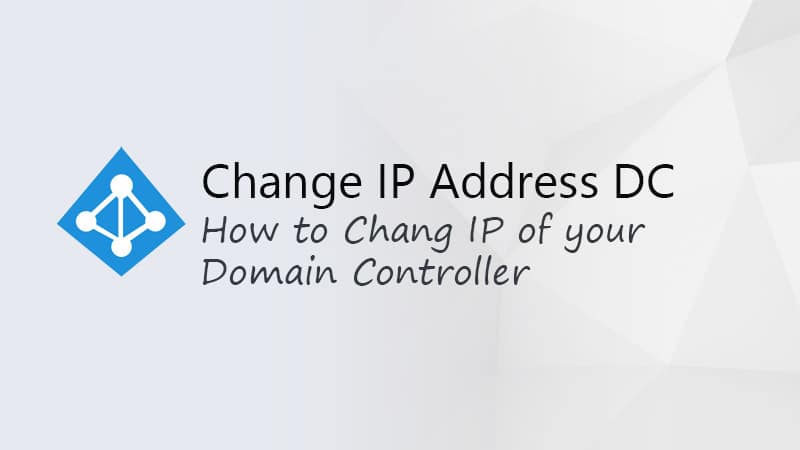


I wanted to add something to this as I ran across this issue today on my new Server 2019. Turns out everything was correct however since the server has only just recently been built I had forgotten to set the folder options to ensure that “hide extensions for known file types” was UN-checked.
The issue was that the script that I had saved as a .ps was in reality .ps.txt . As soon as I realized the issue and saved it correctly it started working again 😉
Thanks for the article, it got me started in the right direction.
Thank you for documenting this. You saved me time today.
You’re welcome!