You can run Microsoft Edge and other UWP (Universal Windows Platform) apps in fullscreen mode by pressing the key combo Win + Shift + Enter. But what if you want to open it from the command line in full-screen mode? There is no command-line switch (like -kiosk from Chrome) to start it full screen so I created a small Powershell Script that will open any UWP app in full-screen mode by sending the keystroke.
The script itself is pretty simple, we just open the UWP application and send the keystroke. The hard part was to send the Windows Key with Powershell, luckily Stefan Stranger created a function that will allow you the press the Windows Key from within Powershell.
So I combined that script with the right key combo and the start command and we are all set. You can download the script here from my Github Repository and run it as follows:
.\StartUWPAppFullScreen.ps1 -app msedge -value 'https://lazyadmin.nl'
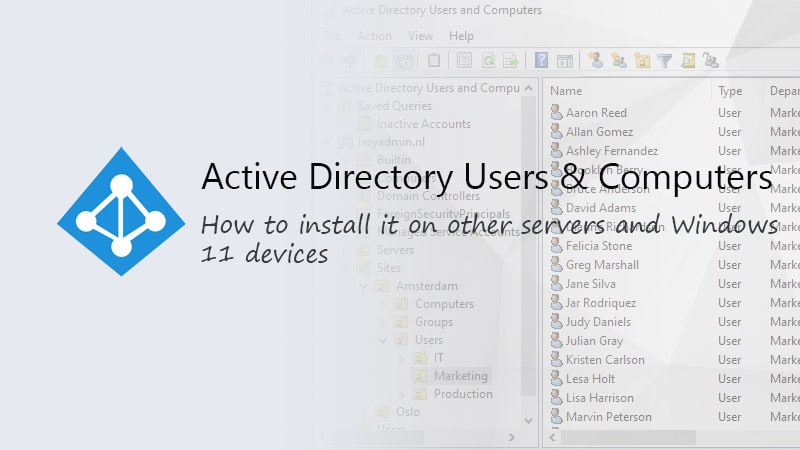

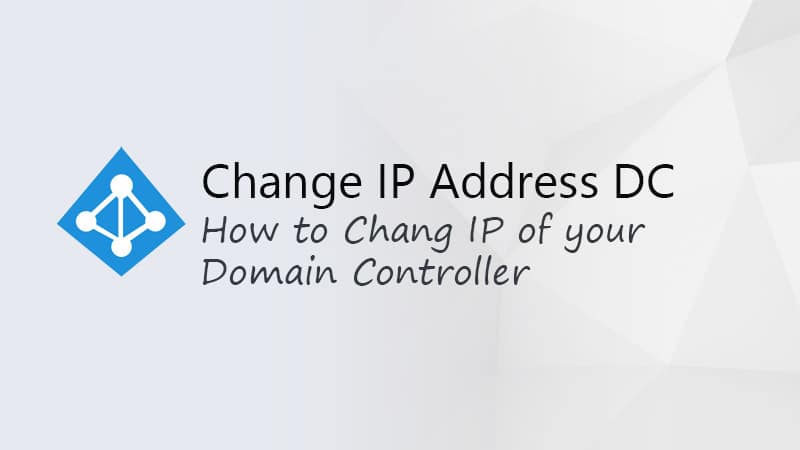


Do you still have a copy of this? The link doesn’t seem to work anymore and I can’t find it by searching.
I didn’t but recreated the script for you. Added a link to my Github repo with the script in the article.
Awesome – thanks so much! I tried the GitHub link text though and it still seems to be pointing to the old link https://gallery.technet.microsoft.com/Open-UWP-app-in-full-92db91c8, would you fix when you get a chance? Looking forward to trying it out!!
Sorry about that, here is the correct link: https://github.com/ruudmens/LazyAdmin/blob/master/Windows%2010/StartUWPAppFullScreen.ps1
This is exceptional but it does not send keys when run remotely from another computer