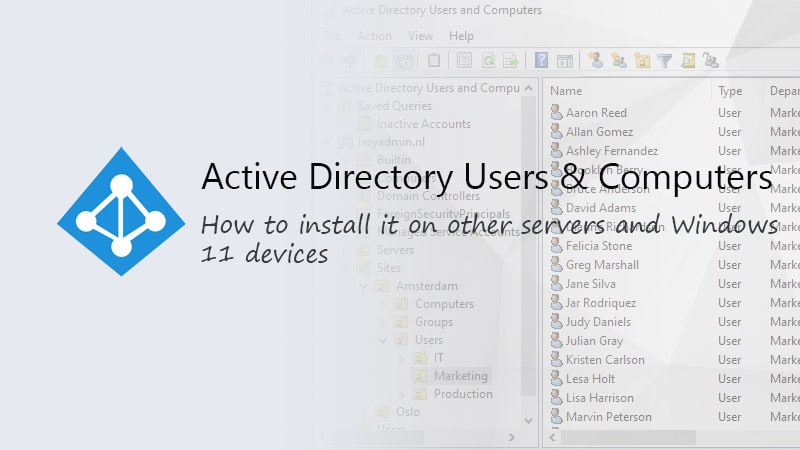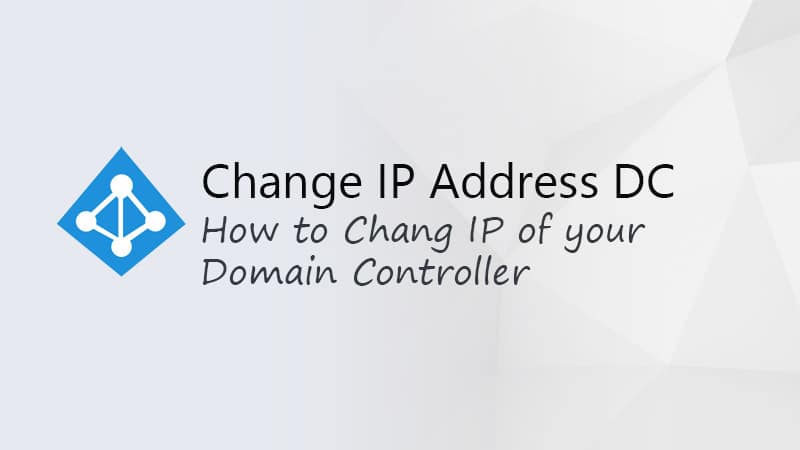After just closing and opening Outlook 2010 I got stuck in the safe mode, no matter what I tried, Outlook only opens in safe mode. Normally this happens if a add-in causes Outlook to crash.
That didn’t happen this time, this behavior is caused the Windows Update KB3114409 which was intended to prevent Outlook 2010 from starting in the safe mode, but is just doing the opposite.
There are 2 solutions:
Remove the patch – best solution
Microsoft suggest that you remove the patch, it’s been rolled out anymore. To uninstall updates, open your control panel and go to Program & Features. Click on View Installed Updates on the left side. You can easily find the patch by using the search box in the top right corner. Select the update and click uninstall.
Add a register key
Download the zip file below and add the register key to your system, you can check the content of the .reg file with notepad so you know what will be added to your system.