You are changing a printer driver of a shared printer and you get the error: “Printer settings could not be saved: Operation not supported”. So why are you unable to update the driver of a shared printer? When a printer is shared and in use, changing the print driver could cause a conflict in the print jobs. So how do we fix this?
 Solution
Solution
You get the error because the printer is shared, so the solution is pretty simple, un-share the printer and change the driver!
- Goto Printer Properties
- Tab Sharing
- Uncheck the box “Share this printer”
- Goto Advanced and change the driver
- Press Apply
- Go back to Sharing and share printer again.
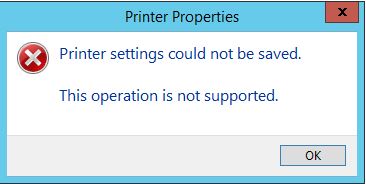

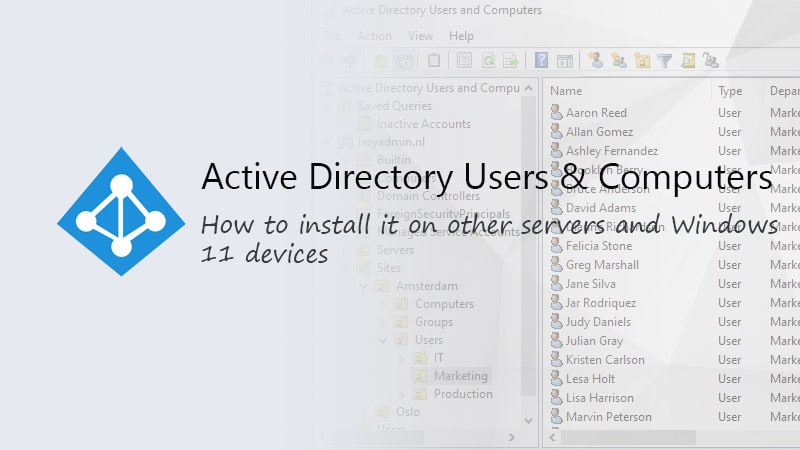

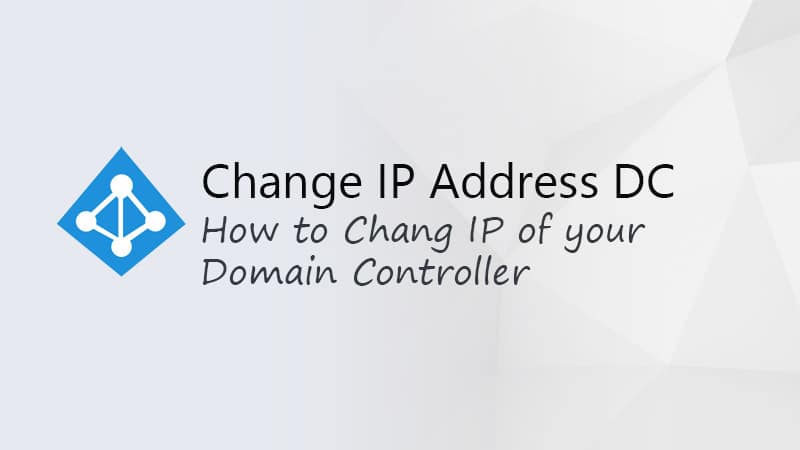


This one saved me today. Thanks!