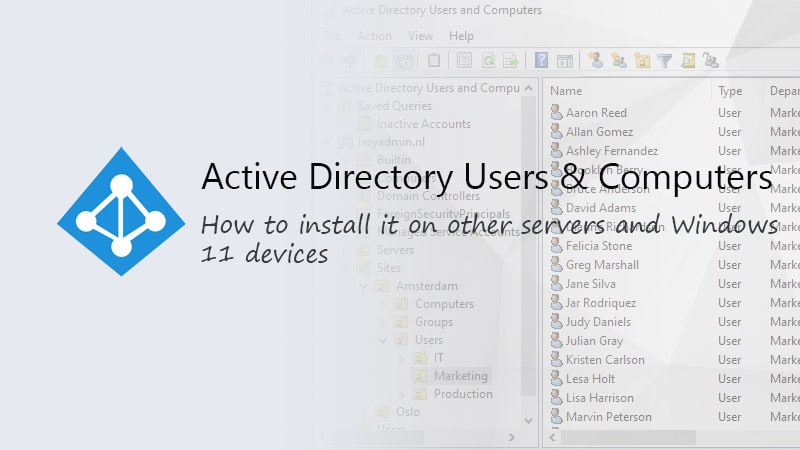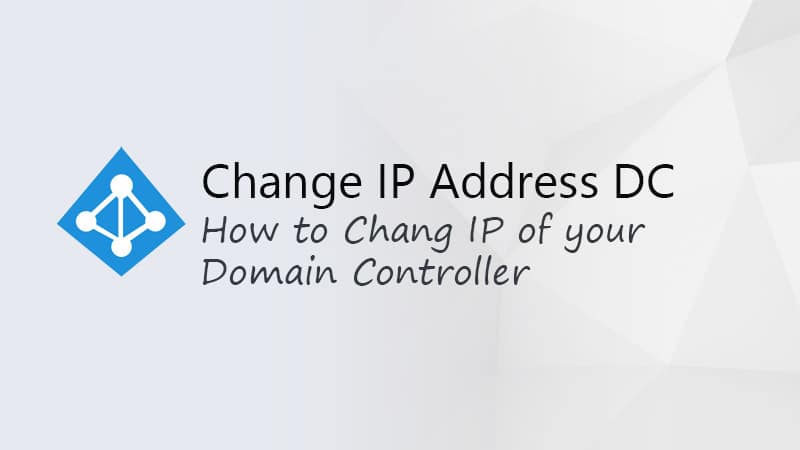Has some issues with Office 2010, got error 1406 every time I tried to install it on a Windows 2008 machine. The error contains information about a permission issues in the register keys in Software\Class\<number>\InprocServer32.
Resetting the permissions or taking ownership didn’t solve the problem, a clean boot was the solution. After some more research I found this blog post on Appelgren.org . Seems that the Sentinel HASP License Manager is causing the issue.