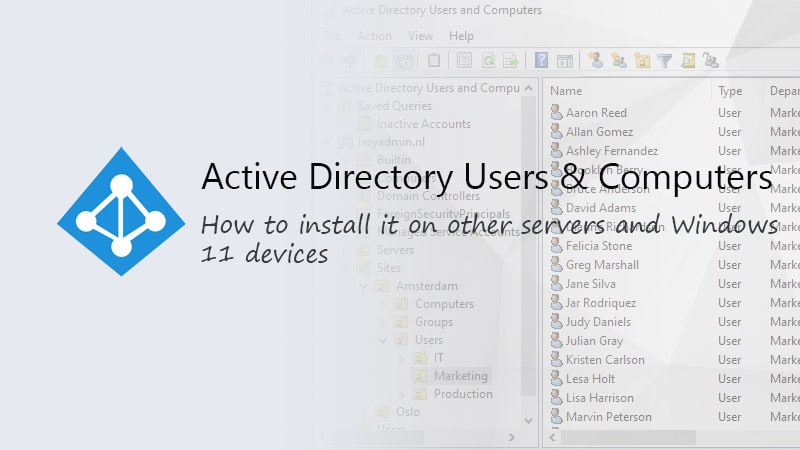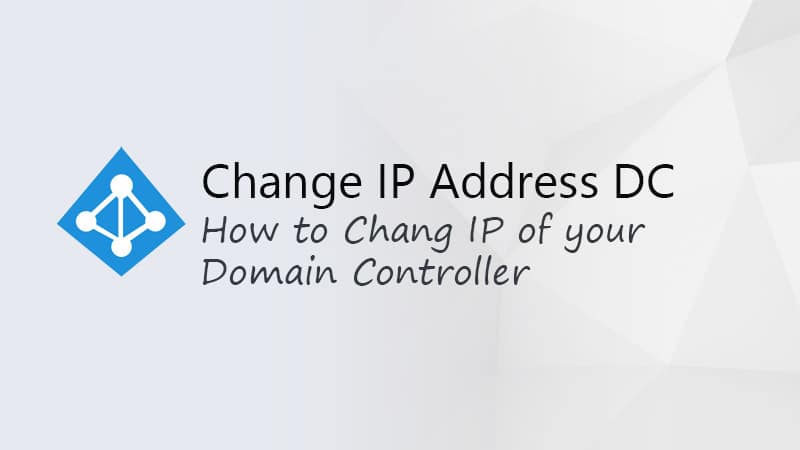UAC (User Account Control) is part of Windows security system to prevent unwanted installations or changes of apps and system settings. This results in annoying popups which will ask you confirmation everytime you change or install something.
Better is to use a traditional security model with administrator accounts and normal users. To disable UAC in Windows 10 go to Start and type
[code lang=”powershell”]uac s[/code]
Open the “Change User account control Settings” and slide the slider down to “Never notify”