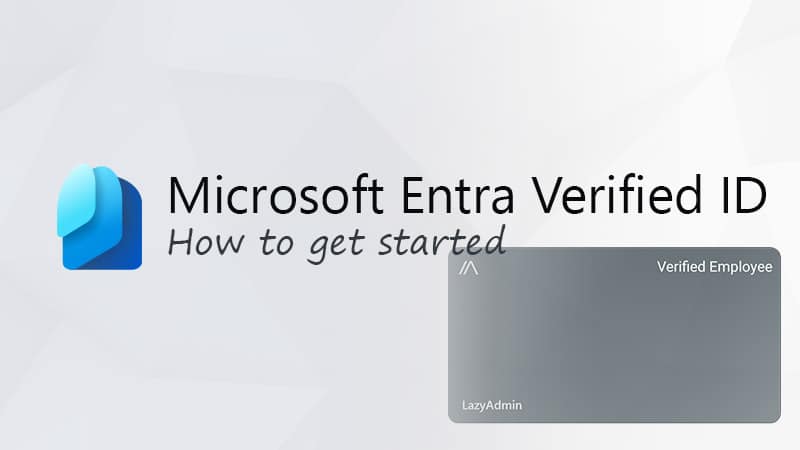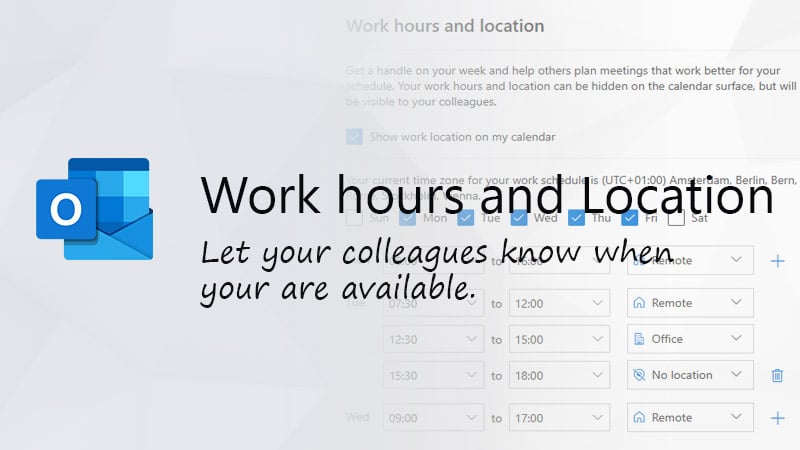With Halloween coming up it’s nice to give your Microsoft Teams background a spooky Halloween feeling. You could of course style your whole room in a Halloween theme, but that might be a bit too much work.
An easier option is to use one of these handpicked Halloween Teams backgrounds. I have hand-picked the best Halloween backgrounds for you to use. You can download all the images for free. If you want to know how to install the backgrounds, check out this article where I explain it step-by-step.
You can not only use these Halloween backgrounds for Teams but also for Zoom of course!
Halloween Teams Backgrounds
Below you will find the best Halloween teams backgrounds for you to use. Each background is tested and hand-picked.
Sneaky Pumpkin

This sneaky pumpkin will attend your Teams Meetings looking over your shoulder.
Halloween Graveyard background Teams

This Halloween Graveyard from the game Hitman2 is a perfect background for Teams.
Pumpkin and Skull on Table

Happy Halloween

If you want something a bit softer than the scary Halloween backgrounds, this is a great option for Teams.
Dark Spider web

A spider web is always good when it comes to Halloween.
Angry Pumpkins

What is Halloween without pumpkins? These pumpkins are great company during your online meetings
Halloween Living Room Background

Want to stay indoors with Halloween? This spooky living room is a great fit!
Spooky Forest

Image by pikisuperstar on Freepik
3D Jack-o’-Lantern

Hand-Drawn Halloween Background

A nice cartoon-styled and hand-drawn Halloween background. This one looks really great in Teams or Zoom.
Halloween Moon

Aesthetic Halloween Wallpaper

If you want to keep it simple, then this aesthetic wallpaper is a good choice.
Best Halloween Teams Background

Make sure that you sit exactly in the center of the video, so you are in front of the large Jack o’ Latern. This way you are surrounded by all the small Jack o’ Laterns in the background, making this one of my favorite Halloween backgrounds for Teams and Zoom.
Autumn Scene

Simple Halloween Background for Teams

Sometimes simple is the best. This artistic background is perfect if you want to keep it simple.
Halloween Cobweb

Jack ‘o Lantern

Halloween Pumpkin

Group of Jack ‘o Lanterns

Pumpkins Halloween Teams Background

Microsoft Teams Cheat Sheet
I have created a Microsoft Teams Cheat Sheet with an overview of all the keyboard shortcuts and an overview of the most important buttons in the Teams’ main and meeting window. Using this cheat sheet will make working with Microsoft Teams a lot more efficient. Learn more tips about Microsoft Teams in this article
Installing Halloween Backgrounds
There are a couple of ways to install the Halloween Teams background. If you only want to use one signal image then the easiest option is to add it at the beginning of a meeting in Teams. If you can’t decide which Halloween background to use, then you can copy all of them to a folder on your computer.
You can find a step-by-step description here in this article, including some funny backgrounds for you to use after the holidays 😉
Also make sure that you check-out these Christmas backgrounds for next month!