Is Microsoft 365 E3 worth the extra money or can you settle with Microsoft 365 Business Premium? With a price difference of $14 per user per month it is worth taking a closer look at the differences between the two.
The Microsoft 365 bundles are known for combining the best of Microsoft for an attractive price. But the different plans make it a puzzle to find the best plan for your organization. In this article, I will explain the major differences between Microsoft 365 Business Premium vs E3 to help you pick the best plan for your organization.
Important note!
This article is about Microsoft 365 Business Premium and Microsoft 365 E3, NOT Office 365 E3.
You can find the comparison between Business Premium and Office 365 E3 here
The basics
First, if you want to know more about Microsoft 365 and how it compares to Office 365 you should read this article.
So let’s talk about Microsoft 365 Business Premium vs E3. The main differences between the two plans can be found in the amount of storage that you get in the cloud, the maximum number of users (seat cap), and the licensed Windows version. With both, you get all the Office apps for both desktops and online.
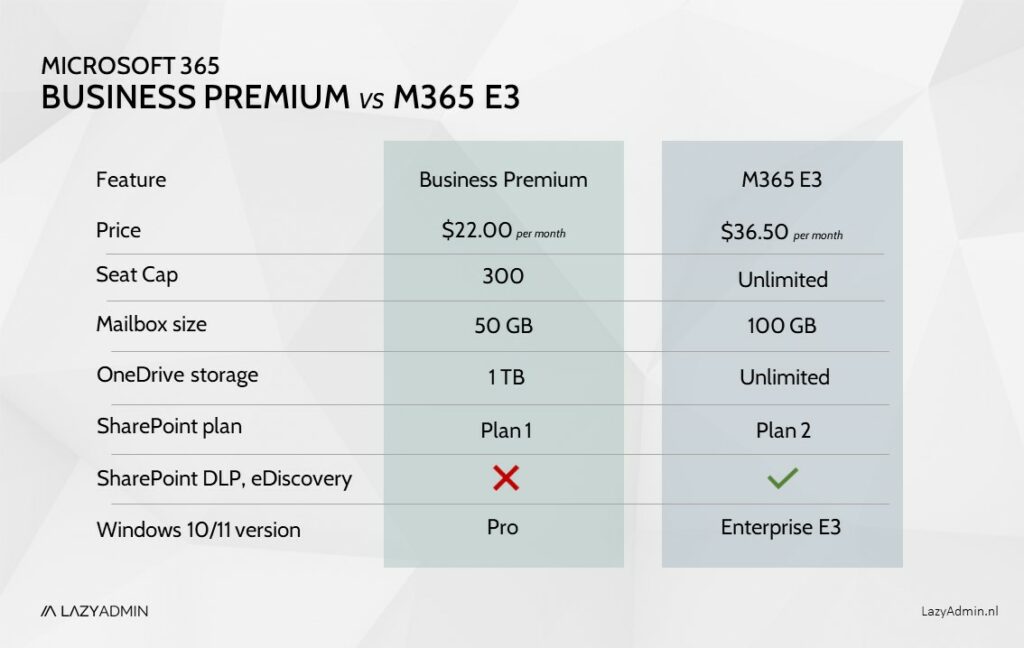
Microsoft 365 Business Premium plan is limited to 300 users whereas the E3 plans are unlimited. A great tip is that if Business Premium is sufficient for your organization you can actually buy 300 Business Premium licenses and extend it with Enterprise E3 licenses if you need more.
Standard Services (Onedrive, SharePoint, and Exchange)
There just to be some differences in the additional apps that you got with Business Premium compared to E3. But most of those apps are not available anymore, and Microsoft Bookings is now included in both plans.
We can still find a small difference with Infopath, which is only included in E3, and To-Do and Whiteboard. You get Plan 2 of those apps with E3, compared to Plan 1 with Business Premium
But there are still some differences between the Onedrive, Sharepoint, and Exchange plans that you get, which can be important for your organization.
Onedrive
With Microsoft 365 E3 you get a Onedrive Plan 2. This includes all benefits from Onedrive Plan 1 of course, but the big difference here is that you get unlimited storage (25TB max per Onedrive, then a personal SharePoint site of 25TB will be created) instead of 1Tb. It also offers advanced data-loss prevention and In-place hold to preserve documents.
SharePoint
The same goes for SharePoint Plan 2, which is included in the Enterprises plan. It comes with In-place hold, advanced DLP features, and enhanced search features. Not really big deal makers, but I have to say, In-place hold is really useful if your organization is involved in a lot of legal cases or has to provide warranty or support on projects over many years.
Exchange
The difference with Exchange is in line with the other two. With Plan 2 you get more storage (100Gb mailbox, advanced DLP features, and in-place hold. The email archive is however the same for both plans.
Threat Protection
We will find the most differences when it comes to threat protection. Microsoft 365 E3 is focused on the manageability of your devices and keeping control of your data. Microsoft 365 Business Premium comes only with Office 365 Advanced Threat Protection (ATP), whereas the Microsoft 365 E3 plans have a lot more to offer:
- Microsoft Advanced Threat Analytics (ATA)
- Device Guard
- Credential Guard
- App Locker
- Enterprise Data Protection
- Azure Active Directory – Conditional Access
ATA vs ATP
Office 365 Advanced Threat Protection is a cloud-based email filtering service. It basically scans your email and detects unknown malware, viruses, or harmful links. It comes with advanced reports and URL tracing to give us insight into the attacks that are coming in through email.
ATA, Microsoft Advanced Threat Analytics, is the more advanced protection platform. It is capable of detecting targeted cyber-attacks. It basically scans all your network traffic for information gathering to find abnormal behavior, malicious attacks, and security risks. If you want to know more about ATA, you should take a look at these service descriptions.
Windows 10/11
Both plans come with a Windows 10 or 11 license that you can use on your computers. There are however some big differences here as well. The main difference is that Business Premium comes with a Pro license for Windows, whereas E3 gives you a Windows 11 Enterprise license (which you can also downgrade to Win 10 of course).
If we look at the security features then we will see also some differences, like Autopatch which is only included in E3, and additional security features as mentioned in the previous chapter.
On-Premise CAL Rights
One other big difference and for some really important is the on-premise CAL rights. With the Microsoft 365 Enterprise plans, you get the ECAL Suite. This gives you the access rights to run the following servers locally:
- Exchange
- SharePoint
- Skype
- Windows
- SCCM
- Windows Rights Management
Conclusion
Microsoft 365 E3 costs $14.- per user per month more than the Business Premium plan. In my opinion, the real value is in the additional security features that you get. Keeping your data safe is a never-ending task. We always need to upgrade our security measures to keep viruses (ransomware) out and protect our network against targeted attacks.
Microsoft 365 E3 gives you the tools to do this. And an important part of securing your network is keeping it up to date. So I think it’s worth the extra $14,- if you have the budget for it.
Comparison chart Microsoft 365 Business Premium vs E3
| Microsoft 365 | ||||
| Business Premium | M365 E3 | |||
| Annual commitment | $22.00 p/m | $36.00 p/m | ||
| monthly commitment | $26.40 p/m | $43.20 p/m | ||
| Core Details | ||||
| Seat Cap | 300 | Unlimited | ||
| Office Apps | ||||
| Install Office on 5 Devices | ||||
| Office Online | ||||
| Excel Power Query and Power Pivot | ||||
| Standard Services | ||||
| Onedrive Storage | 1 TB | Unlimited | ||
| Exchange | Plan 1 | Plan 2 | ||
| Exchange Online Mailbox storage | 50GB | 100GB | ||
| Exchange Online Archive Storage | 1.5TB | 1.5TB | ||
| SharePoint | Plan 1 | Plan 2 | ||
| Teams | ||||
| Yammer | ||||
| Business Apps | ||||
| Planner | ||||
| Staffhub | ||||
| Flow | ||||
| PowerApps | ||||
| Forms | ||||
| Sway | ||||
| Infopath | ||||
| To-Do | Plan 1 | Plan 2 | ||
| Stream | Plan 1 | |||
| Whiteboard | Plan 1 | Plan 2 | ||
| Microsoft Bookings | ||||
| Insights by MyAnalytics | ||||
| MyAnalytics (Full) | ||||
| Advanced Services | ||||
| Azure Active Directory P1 | ||||
| Azure Information Protection Plan 1 | ||||
| Active Directory Intergration | ||||
| Azure Rights Management | ||||
| Mobile Device Management for Office 365 | ||||
| Support for shared computer activation | ||||
| eDiscovery, Litigation Hold, Retention Policies | ||||
| SharePoint eDiscovery, DLP & Insights | ||||
| Advanced Threat Analytics | ||||
| Windows 10/11 | ||||
| Windows 10/11 | Pro | Enterprise | ||
| Windows Virtualization Rights | ||||
| Windows Autopilot | ||||
| Windows Autopatch | ||||
| Exploit Guard | ||||
| Application, Credential, Device Guard | ||||
| Defender for Business | ||||
| Defender for Endpoint | Plan 1 | |||
| More info | More info | |||
| Buy | Buy | |||
Sources:
- https://docs.microsoft.com/en-us/office365/servicedescriptions/office-365-advanced-threat-protection-service-description
- https://docs.microsoft.com/nl-nl/microsoft-365/business/support/microsoft-365-business-faqs
- https://docs.microsoft.com/en-us/office365/servicedescriptions/office-365-advanced-threat-protection-service-description
- https://docs.microsoft.com/nl-nl/advanced-threat-analytics/what-is-ata
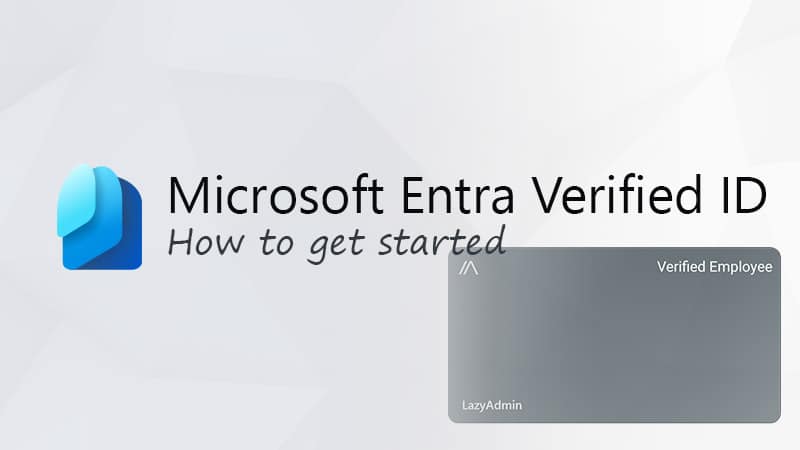

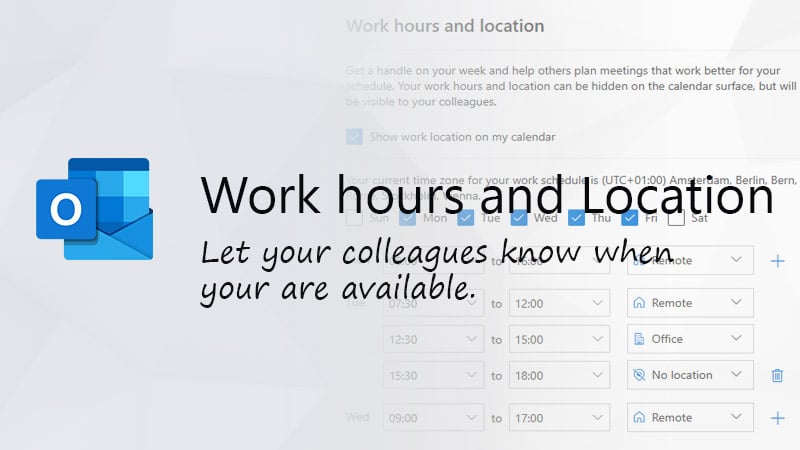


You should change the list. it’s not up-to-date anymore.
Support for shared computer activation is now supported for Business premium
True, working on it as we speak. The new article should be online later this week.
Rudy first thanks for working this out/
Is this sheet still actual nowadays (november 2021)?
Best regards
Rini
I will review it this week. Want to double check on compliance and shared computer activation
Article is updated!
Are you sure you don’t get InTune? In Australia you do and I assume world wide it would apply For m365BP.
Intune is missing in this I think
You don’t get Intune with either plan, but do get Mobile Device Management for Office 365. This offers only some basic capabilities when it comes to MDM, like Remote Wipe en Security Policies.
This was extremely helpful. We are trying to decide between these two options now.
I noticed in the ATA vs ATP section the second paragraph is probably supposed to start with ATA rather than ATP:
ATP, Microsoft Advanced Threat Analytics……
Since this is something I was focusing on in my comparison I had to read it a few times to figure out why it wasn’t quite making sense.
Thanks for letting me know. I have checked and updated the article.
Shared computer Activation is now enabled on Microsoft 365.
And probably worth noting it includes conditional access now as well.
Both pretty huge additions.
Thank you for this comparison. Your info has great detail and always super helpful.