What are the differences between Office 365 E1 vs E3? Below you will find the major differences to help you choose between the two enterprise versions. I added a comparison chart at the end of this article so you get a nice overview of the major differences.
If you want to compare all the Office 365 versions, make sure you check this article about all the business and enterprise versions.
Desktop versus Browser only
The Office 365 E1 version is focused on the Online version only. So you get Word, Excel, Outlook, and Onenote, but only the web version of it. If you are a small company or doing only minor editing of Office documents, then the web version can be more then sufficient.
You can however use install the apps on mobile devices (Limited to devices with a 10.1″ screen or smaller).
The E3 version comes with a full license to install the desktop version of Word, Excel, Outlook, Onenote, and Publisher on your Windows computer or Mac. And also you can install the Office apps on your tablet or mobile phone.
So in short Office 365 E1 vs E3 from an application standpoint:
- Want Outlook, Word, or Excel on your desktop? > Office 365 E3
- Only minor Office document editing and none of the above? > Office 365 E1
Storage in Office 365 E1 vs E3
If we look into the standard services of Office 365, then there is almost no difference between the E1 and the E3 version. But there is a difference between the amount of storage that you get, for SharePoint, OneDrive, and Exchange Online.
Office 365 E1 comes with “only” 1TB cloud storage for your Onedrive for Business account. Each user gets 1 TB of personal storage. Which is more than enough in most cases. With E3 you get 1Tb by default and the ability to expand it to 5 Tb. With a call to Microsoft support, you can get 25 TB/user.
When we look at SharePoint then both plans get 1 TB storage initially, but with E3 you also get 10GB per user extra.
Another big difference is found in the Exchange Online (mailbox) storage. E1 plans only have 50Gb storage for their primary mailbox and 50Gb for the Online Archive. E3 on the other hand comes with 100Gb storage for the mailbox and up to 1.5Tb for the Online archive.
Remote Desktop / Citrix – Shared Computer Activation
A big decision-maker if you are using Remote Desktop or Citrix environment. E1 doesn’t support activation on shared computers. A lot of enterprise companies are using Citrix, Remote Desktop, or Shared Computers, something that won’t work with E1. So if you are using Citrix or a Remote Desktop environment, or if you have kiosk computers, then you should definitely go for Office 365 E3.
In-place Hold and Litigation Hold
With Office 365 E3 you get the ability to place a user’s mailbox or a subset of his mailbox on hold for legal review. This way you can prevent items from being deleted to review them later. This is something that you think you don’t need until you get your first lawsuit. Only then you will understand the power of this future.
more information on In-place Hold and Litigation Holder
Data Loss Prevention (DLP)
DLP policies allow you to comply with the business standard and industry regulations to protect sensitive information and prevent leaking outside the organization. With DLP you can identify and protect sensitive information in Exchange Online (mail), SharePoint and Onedrive for Business. DLP is not available in Office 365 E1.
Price
Office 365 E1 is really cheap compared to the E3 version. It costs around $ 10.00 per user/month, the E3 version cost $ 23.00 per month.
Conclusion
So I hope that the explanation above helps you select the right version for your organization. If you have any questions, please let me know. If you need help setting up your Office 365 tenant, you can always reach me through LinkedIn or Twitter.
You can find more information or check the prices in your current here at Office 365
Office 365 E1 vs E3 comparison chart
Office 365 E1 |
Office 365 E3 |
||||||||||||
| Annual commitment per month |
$10.00 | $23.00 | |||||||||||
| Monthly commitment per month |
|||||||||||||
| More info | More info | ||||||||||||
| Core Details | |||||||||||||
| Maximum users | Unlimited | Unlimited | |||||||||||
| Office 365 E1 | Office 365 E3 | ||||||||||||
| Office Online | |||||||||||||
| Desktop Apps (Outlook, Word, Excel, PowerPoint, OneNote) | |||||||||||||
| Publisher and Access (pc only) | |||||||||||||
| Mobile apps | |||||||||||||
| Install apps on up to 5 PCs/Mac + 5 tablets + 5 smartphones | 2 | ||||||||||||
| Microsoft Editor premium features | |||||||||||||
| Notes: 1. Limited to devices with a 10.1″ screen or smaller 2. Mobile app only 3. Read only | |||||||||||||
| Office 365 E1 | Office 365 E3 | ||||||||||||
| Exchange (Email) | Plan 1 50Gb |
Plan 2 100Gb |
|||||||||||
| Email archiving | 50Gb |
1.5TB |
|||||||||||
| Public folder & Resource mailbox | |||||||||||||
| Microsoft Shifts | |||||||||||||
| Microsoft Bookings | |||||||||||||
| Chat, Meetings, Social, and Calling | |||||||||||||
| Microsoft Teams | |||||||||||||
| Live Events | |||||||||||||
| Yammer | > | ||||||||||||
| Phone System & Audio Conferencing | |||||||||||||
| Storage | |||||||||||||
| OneDrive Storage (per user) | 1 TB | 5 TB 1 | |||||||||||
| SharePoint | Plan 1 2 | Plan 2 2 | |||||||||||
| Notes: 1. 5 TB initial, contact Microsoft to increase. Less then 5 users, then only 1 TB per user 2. 1 TB Storage + 10Gb per user 3. 1 TB Storage | |||||||||||||
| Project and task management | |||||||||||||
| Planner | |||||||||||||
| To-Do | |||||||||||||
| Automation | |||||||||||||
| Power Automate, Power Apps | |||||||||||||
| Analytics | Office 365 E1 | Office 365 E3 | |||||||||||
| MyAnalytics | |||||||||||||
| PowerBi Pro | |||||||||||||
| Endpoint and app management | |||||||||||||
| Group Policy Support | |||||||||||||
| Shared Computer Activation Use Office on RDS/Citrix | |||||||||||||
| Identity and access management | Office 365 E1 | Office 365 E3 | |||||||||||
| AD Sync for SSO | |||||||||||||
| Information Protection and Governance | |||||||||||||
| Azure Information Protection | AIP for Office 365 | ||||||||||||
| Manual sensitivity labels | |||||||||||||
| Office 365 Data Loss Prevention (DLP) | |||||||||||||
| Basic Office Message Encryption | |||||||||||||
| eDiscovery and auditing | Office 365 E1 | Office 365 E3 | |||||||||||
| Content Search, Basic Audit | |||||||||||||
| eDiscovery | |||||||||||||
| Litigation Hold | |||||||||||||
| Windows | |||||||||||||
| More info | More info | ||||||||||||
See also:
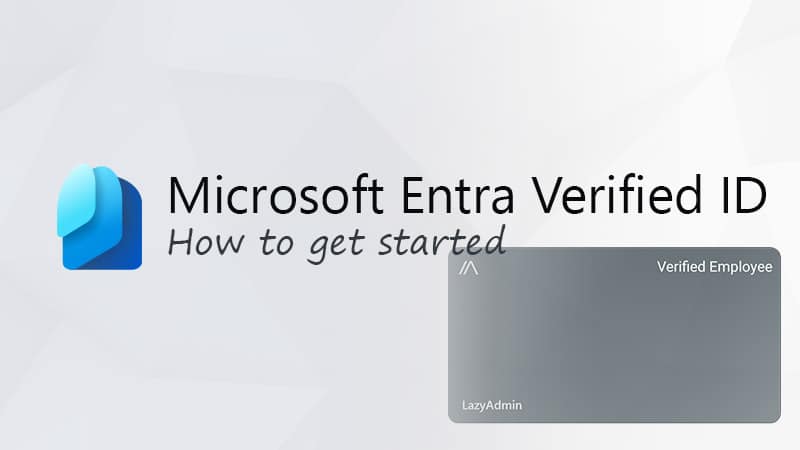

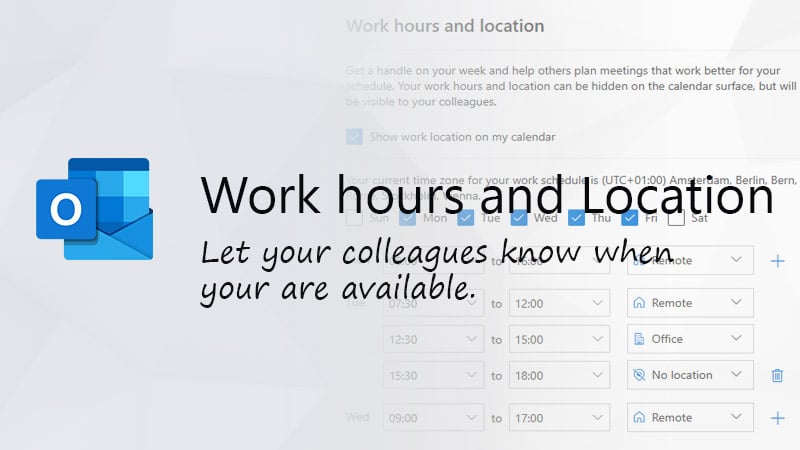


E1 also includes 50GB of email in Exchange Online, while E3 and E5 allows 100GB. Might be a factor for some
Thanks, I finally updated the article..
According to this:
https://www.microsoft.com/nl-be/microsoft-365/business/office-365-enterprise-e1-business-software?activetab=pivot:overviewtab
mobile apps ARE included in the E1 license.
You are correct, I will update the article with the correct information. Thanks for letting me know!
Hi Rudy,
It looks as if you forgot to update that. Still no checkbox next to “Office apps on tablets and phones” for E1. Also note that you should clarify that its any device below 10.1″, as an iPad Pro would need an E3 license still. See note about that on the link below: https://support.microsoft.com/en-us/office/microsoft-announces-mobile-editing-availability-for-more-subscribers-be2cc9ae-113a-417f-8d34-b445ea49658a
Hi
How Microsoft approaches the license (O365 E3) of the mailbox from which the mail is sent.
We have multifunctional devices (document scanners) and in its configuration the mail server address and e-mail address is entered, e.g. scanner@konto.com. It is similar in ERP system. System sends different messages to employees’ mailboxes.
Do you need to buy an O365 license for such object ?
No that is not necessary. You can just the Office 365 SMTP server for the scanner and use enter the from address in the scanner self. For more info, check this article
What about E5
You can check out these articles:
Office 365 E3 vs E5 – What are the important differences?
Office 365 Comparison chart – Business Plans vs F1, E1, E3 and E5