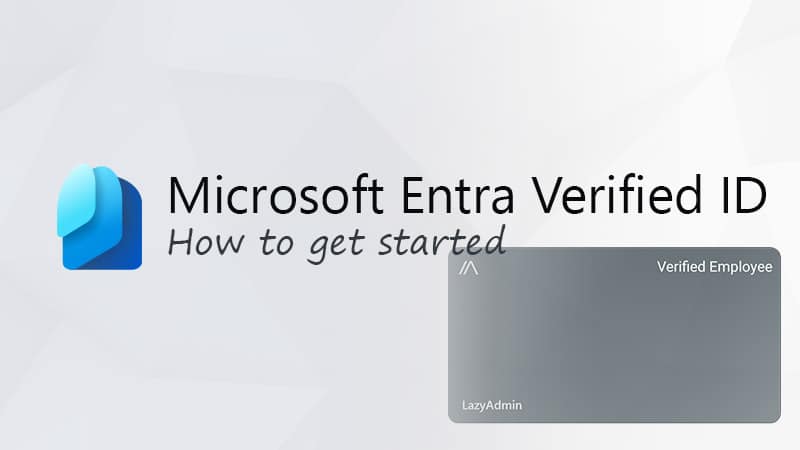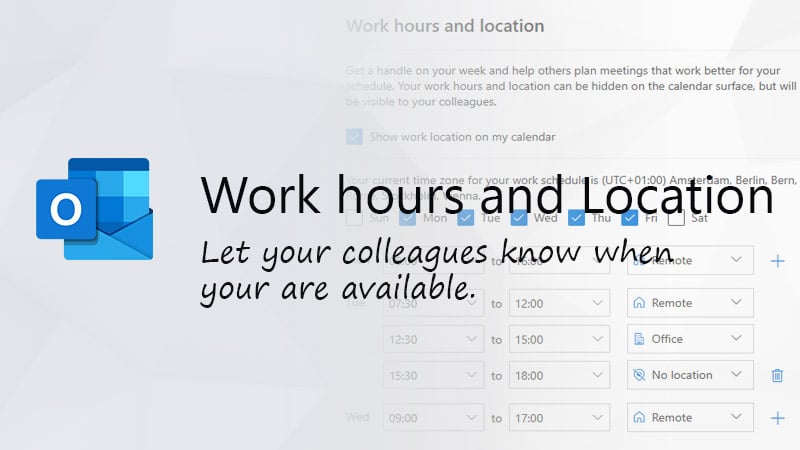Office 365 E5 is the most expensive Office 365 plan available, E3, on the other hand, one of the most used ones. So the question is, is E5 worth the extra money?
In this article we will dive deep into the Office 365 E5 plan and how it compares to the E3 plan, what are the biggest differences and of course a comparison chart of Office 365 E3 vs E5 at the end with all the import details next to each other.
Office 365 E5
So lets first start with some general info on the E5 plan, the super-powered version of Office 365. E5 got everything that E3 has, but the biggest differences can be found in the security and voice.
Office 365 E5 has all the security features that Office 365 has to offer, think of Advanced Threat Protection and Customer Lockbox. Also, Office 365 E5 is the only plan (besides the Microsoft 365 plans) that comes with PSTN capabilities (Skype for Business Cloud PBX), and advanced analytics.
This way you can use Skype as a complete phone system integrated fully in your Office 365 suite.
Security
Let’s start with the security features. Office 365 E5 comes with a lot of security features to really tighten down your security.
With Office Advanced Threat Protection your files, emails and Office applications against any threat. It comes with Mailicous link protect, which will scan any link in real-time to check if the link is safe to follow.
Safe attachments will scan any attachment on malicious behavior. It uses machine learning to find the latest threat, protecting you from zero-day exploits. This way you can keep your inbox malware free
All of this can be reviewed in an advanced reporting tool, allowing you to track down users that are being targeted and investigate the message that is block due to malicious malware or links.
Customer lockbox
Another great feature of Office 365 E5 is the customer lockbox. If you are working with sensitive data, you might don’t want to give Microsoft support engineers full access to your data. With lockbox you can control how the engineers can access your data.
Power BI
Analyzing data is getting more and more important. The Power tools from Microsoft are a great way to do more with your data. Power BI is a great tool to create interactive dashboards, analyze data in Excel and connect different data sources, on-premises and in the cloud, together.
Power BI is included in Office 365 E5, but you can also buy it as an add-on for other Office 365 plans. The price for the add-on is $10
Office 365 Cloud App Security
Another feature that is included in Office 365 E5 and not in E3 is Cloud App Security. With Cloud App Security you can discover Shadow IT in your organization. Cloud application makes work and IT a lot easier, but also gives users the opportunity to use other apps that are not in your control, with potential data loss as a result.
The Office 365 Cloud App Security has the ability to track down similar cloud apps like Office 365, this way you can protect and control sensitive information.
Office 365 E3 vs E5
| Office 365 E3 | Office 365 E5 | |
| Starting at $20.00 user/month |
Starting at $35.00 user/month |
|
| Included items | More info | More info |
| Core Details | ||
| Price user/month (annual commitment) | $20.00 | $35.00 |
| Seat Cap | Unlimited | Unlimited |
| Office Apps | ||
| Install Office on 5 Devices | ||
| Phone and tablet/user | 5 | 5 |
| Office Online | ||
| Excel Power Query and Power Pivot | ||
| Sway | ||
| Infopath | ||
| Use Office on Remote Desktop | ||
| Standard Services | ||
| Onedrive Storage | Unlimited | Unlimited |
| Exchange | Plan 2 | Plan 2 |
| Exchange Online Mailbox storage | 100GB | 100GB |
| Exchange Online Archive Storage | Unlimited | Unlimited |
| SharePoint | Plan 2 | Plan 2 |
| Teams | ||
| Yammer | ||
| Business Apps | ||
| Planner | ||
| Staffhub | ||
| Flow | ||
| PowerApps | ||
| Forms | ||
| To-Do | ||
| Stream | Plan 1 | Plan 2 |
| Insights by MyAnalytics | ||
| MyAnalytics (Full) | ||
| Power BI | ||
| eDiscovery | ||
| Office 365 Privileged Access Management | ||
| Audio Conferencing | ||
| Phone System | ||
| Advanced Services | ||
| Cloud App Security | ||
| Threat Intelligence | ||
| Customer Lockbox | ||
| Office Advanced Threat Protection | ||
| Active Directory Intergration | ||
| Azure Rights Management | ||
| Mobile Device Management for Office 365 | ||
| Licensed for hybrid deployment | ||
| Support for shared computer activation | ||
| Compliance – In-place hold, Data-loss prevention, in-place archive | ||
| Advanced Compliance | ||
| Advanced Data Governance | ||
| More info | More info | |
| Buy | Buy | |
Conclusion
If you have any questions or if you see a mistake in the Office 365 E3 vs E5 comparison table, then just drop a comment below.