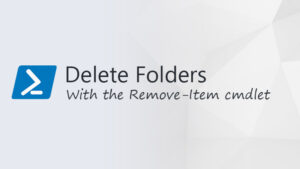How to Install Active Directory Users and Computers (ADUC)
The Active Directory Users and Computers (ADUC) console is used to manage your Active Directory. It’s installed by default on a domain controller, but you can also install ADUC on other servers and computers as well. ADUC is part of … Read moreHow to Install Active Directory Users and Computers (ADUC)