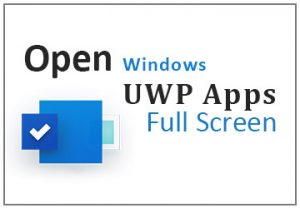Opening UWP apps like Edge in Full Screen Mode
You can run Microsoft Edge and other UWP (Universal Windows Platform) apps in fullscreen mode by pressing the key combo Win + Shift + Enter. But what if you want to open it from the command line in full-screen mode? … Read moreOpening UWP apps like Edge in Full Screen Mode