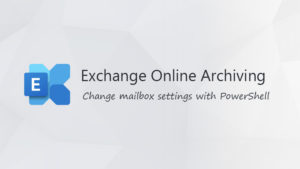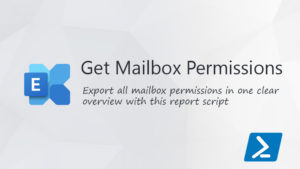Outlook Online Archive for Office 365 Explained
When mailboxes grow too large you won’t be able to receive or send mail anymore. Another common issue with large mailboxes is that Outlook will take longer to load. To solve this we can use Online Archives in Outlook. Online … Read moreOutlook Online Archive for Office 365 Explained