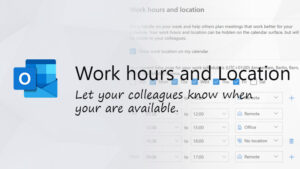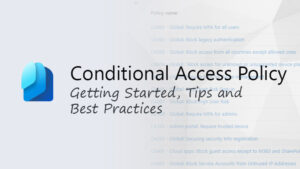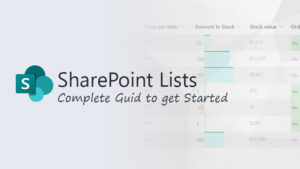How to set up Microsoft Entra Verified ID
Microsoft Entra Verified ID is a decentralized identity solution that allows your users to easily verify their identity online. It can be used with online services and applications that need to verify the identity of your users before providing access, … Read moreHow to set up Microsoft Entra Verified ID