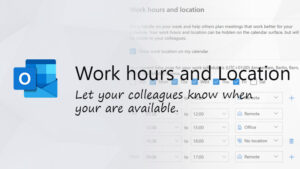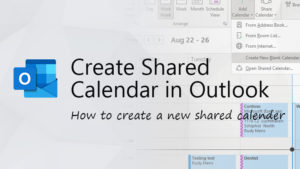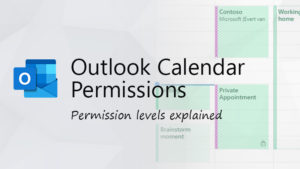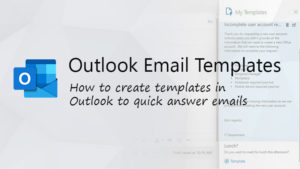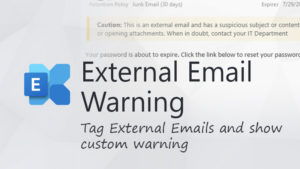Set Working Hours and Locations in Outlook
Working at a remote location or at different hours is pretty common these days. But how do you, or your colleagues, keep track of where and when someone is working? You can create appointments in your Outlook calendar, but there … Read moreSet Working Hours and Locations in Outlook