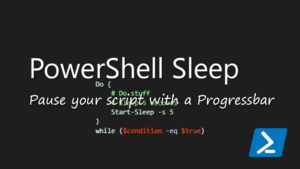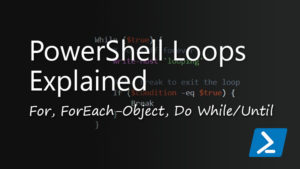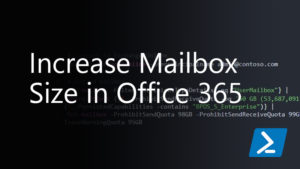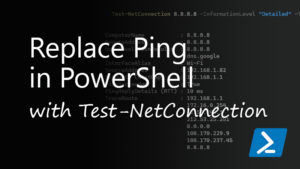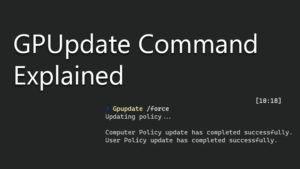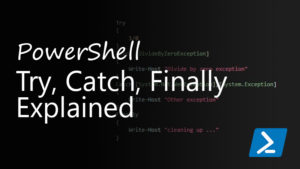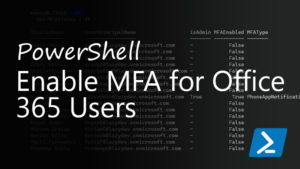Powershell Sleep – Pause your Script
Sometimes you will need to add suspend or pause your PowerShell script for a couple of seconds. For example when you are using a do-while loop to check if a server is back online. To do this we can use … Read morePowershell Sleep – Pause your Script