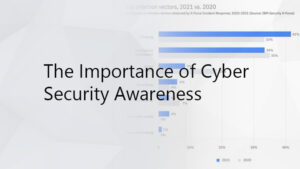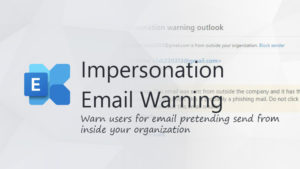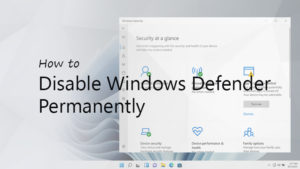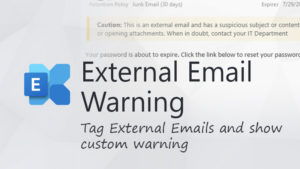How to Deploy Microsoft LAPS – Complete Guide
Microsoft LAPS can be used to manage local administrator passwords on your domain-joined devices. LAPS (Local Administrator Password Solution), creates a unique and random password for each device client in your network and stored the password in the Active Directory. … Read moreHow to Deploy Microsoft LAPS – Complete Guide