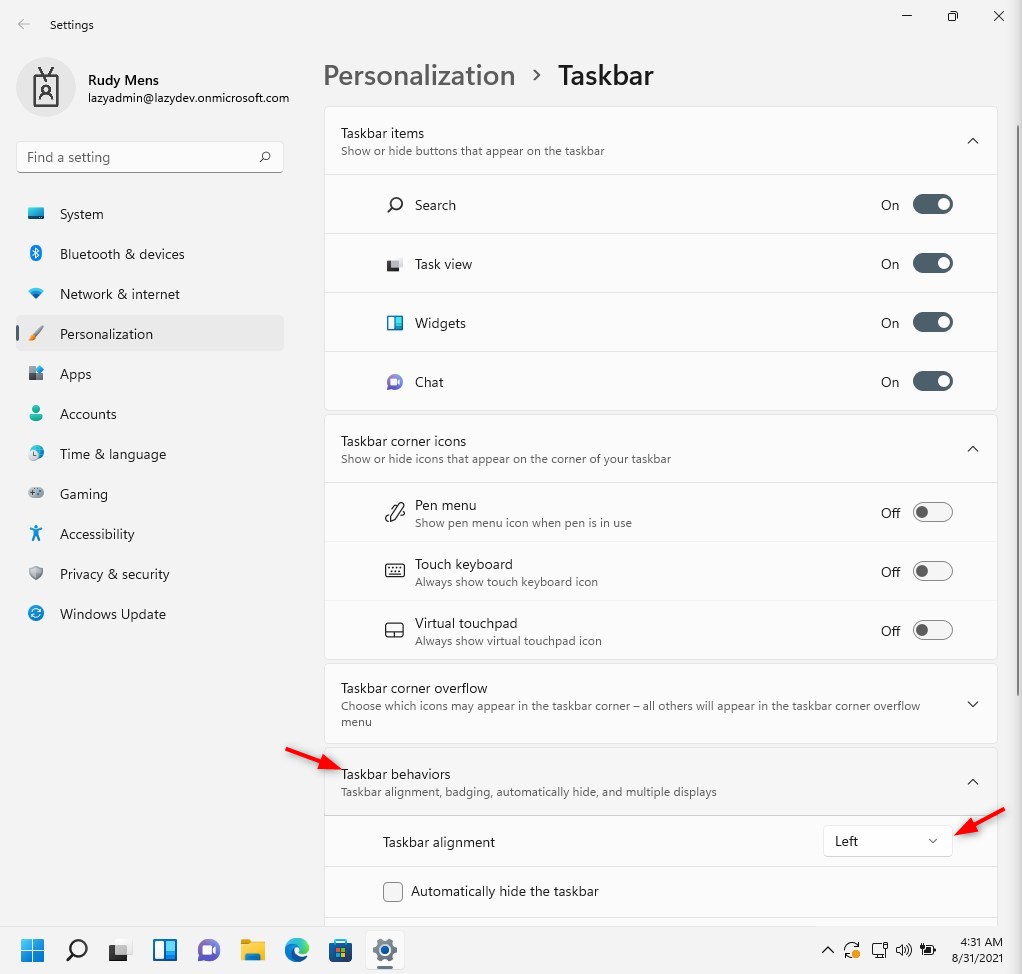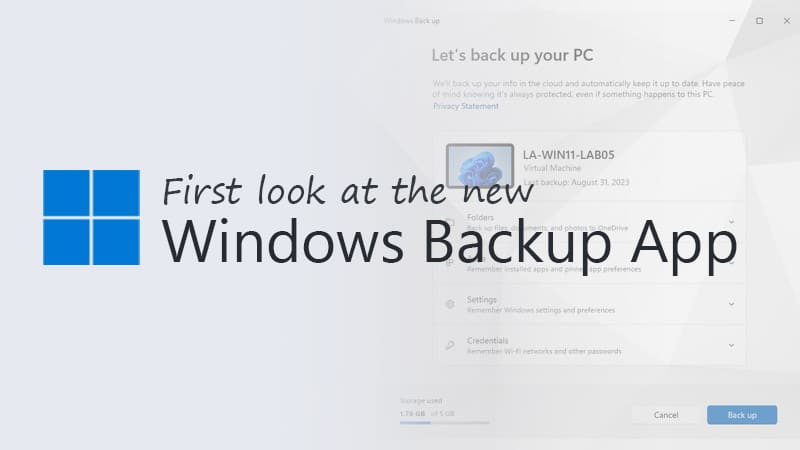The new taskbar and start menu in Windows 11 is nicely centered in middle. Most of the users however are used to the left align start menu and taskbar from Windows 10 (and all the previous versions of Windows). So I can understand if you want to change the location of the start menu back to the left side.
Personally, I really like the centered taskbar, especially when working on a widescreen (21:9) monitor is really convenient to have all your open programs in the center. It allows me to quickly switch between programs.
Changing the start menu location in Windows 11 is really simple:
- Open the taskbar settings
Right-click on the taskbar and choose Taskbar Settings
- Change the taskbar alignment
Expand the Taskbar behaviors and change the Taskbar alignment to Left
As you can see the start menu and taskbar will immediately slide to the left side when you change the taskbar position.