Ubiquiti has released a new console to their product line, the UniFi Cloud Gateway Ultra. This cloud gateway is positioned between the recently released UniFi Express and the more expensive Dream Machines.
The Cloud Gateway Ultra is a network gateway (router) with a next-generation firewall (application-aware). It only runs the UniFi Network app and doesn’t come with a built-in access point, but it does support up to 30 UniFi Devices and 300 clients.
In this article
In this review, we are going to take a closer look at the UniFi Cloud Gateway Ultra and how it compares to the UniFi Express and Dream Router.
UniFi Cloud Gateway Ultra Review
The UniFi Cloud Gateway Ultra is a small but powerful multi-WAN UniFi gateway. The gateway comes with 4 built-in LAN ports, of which one is remappable to a second WAN port. Its small and clean design allows you to easily place this Cloud Gateway in a closest or even place it in sight on a cabinet or shelf.

As the name implies, the Cloud Gateway Ultra is a gateway and cloud console in one. This means that you don’t need a UniFi CloudKey or other console to manage it. It runs on UniFi OS with only the UniFi network app, so you only need to plug in the internet to get it up and running.
Even though its small form factor is the Cloud Gateway Ultra still quite powerful. It can route traffic with speeds up to 1Gbit per second, with IDP and IPS turned on. And it of course also supports VPN, VLANs, and site-magic.
Specifications
| CPU | Quad-core ARM® Cortex®-A53 (IPQ5322) at 1.5 GHz |
| Memory | 3 GB |
| On-Board Flash Storage | 16 GB eMMC |
| Display | 0.9″ display |
| Max IPS/IDS Throughput | 1 Gbps |
| WAN Ports | 1x 2.5 GbE RJ45 |
| LAN Ports | 4x Gigabit RJ45 |
| Power method | USB C (5V / 3A) |
| Max Power Consumption | 6.2 Watt |
| Dimensions | 142 x 127 x 30 mm |
As you can see in the specifications above supports the WAN port connections up to 2.5Gbit per second. The LAN ports however are only 1Gbit, this alone means that you can’t fully utilize the 2.5Gbit WAN connection with a single client.
Now normally you could for example use Link Aggregation where you combine two LAN ports as one, allowing you double the throughput. But that isn’t possible on the Cloud Gateway Ultra. And even if that was possible, there is another problem.
All LAN ports together are also limited to 1Gbps going upstream to the WAN port (source). This means that even two clients won’t be able to download a file with 1Gbit per second simultaneously.
Simply said, you can only use a WAN connection up to 1Gbit per second.
Wireguard VPN and Site Magic
VPN connections are great for security or even needed in enterprise environments to gain access to company resources. But they always come at a cost, and the is connection speed. A VPN connection simply requires a lot of processing power, which results in a lower throughput.
With the UniFi Cloud Gateway Ultra, you won’t be able to main the 1Gbit WAN connection when using VPN, but it should be able to reach speeds up to 500Mbit per second when using either Wireguard VPN or Site-Magic.
Display
Just like the recently released UniFi Express comes the UCG-Ultra with a small 0.96 inch LCM Display which is only used to display the status of the device. It isn’t a touch display, so we can’t use it to swipe through the settings or restart the device.
Mounting Options
At the moment you can only place the Cloud Gateway Ultra on a flat surface. There is no information at the moment if they will release a wall mount for example.
How does the UniFi Cloud Gateway Ultra Compare
The Cloud Gateway Ultra is a great option for your home or small business network, but how does it compare to the other gateways that UniFi has to offer?
UniFi Cloud Gateway Ultra vs UniFi Express
The UniFi Express was released only two months ago and is one of the direct competitors of the Cloud Gateway Ultra. Both devices look pretty much the same and are in the same price range, whereas the Ultra is even cheaper than the Express.

When we compare the two devices, then there are some obvious differences between the two. The UniFi Express comes with a built-in WiFi 6 access point, but it only has one LAN port.
But when we look at the specifications and performance, then we can see some other big differences between the two devices:
| UniFi Cloud Gateway Ultra | UniFi Express | |
|---|---|---|
| Processor | Quad-core ARM® Cortex®-A53 at 1.5 GHz | Dual-core ARM® Cortex®-A53 at 1 GHz |
| Memory | 3 GB | 1 GB |
| Runs UniFi Network app | Yes | Yes |
| Runs UniFi Protect app | No | No |
| Supported UniFi Devices | 30+ | 4 |
| Supported Clients | 300+ | 60+ |
| Routing Performance without IPS/IDS | 1 Gbps | 1 Gbps |
| Routing Performance with IPS/IDS | 1 Gbps | – |
| Wireguard VPN / Site-Magic Throughput | 500 Mbps | 60 Mbps |
| WAN | 2.5GbE RJ45 Port | 1 GbE RJ45 Port |
| LAN | (4) 1GbE RJ45 Port | (1) 1GbE RJ45 Port |
| PoE Ports | None | None |
| Built-in Access Point | No | Yes |
| IDS and IPS Threat detection | Yes | No |
| Price | $129 | $149 |
The most important difference in my opinion is that the Cloud Gateway Ultra supports IDS and IPS Threat detections while maintaining a routing speed of 1 Gbit per second.
Another important difference to note is the number of supported UniFi devices. These are switches and access points that you want to connect to your network. With the UniFi Express, you can only add 4 additional devices, whereas the Cloud Gateway Ultra supports up to 30 devices.
UniFi Cloud Gateway Ultra vs UniFi Gateway Lite
The UniFi Gateway Lite was released around the same time as the UniFi Express. It runs on the same hardware as the UniFi Express, but because it doesn’t run UniFi OS, it is capable of reaching a higher throughput and it supports advanced threat protection with IDS and IPS.
So how does the Gateway Lite compare to the new Cloud Gateway Ultra? Well, the most important difference to note is that the Gateway Lite doesn’t run UniFi OS. So you will need a UniFi Console, like the Cloudkey or a hosted controller, to install and manage it.
If we look at the specifications and performance, then we can note a few things. The Gateway Lite only has one LAN port and doesn’t support multi-WAN. When we look at the performance and the throughput with IDS and IPS turned on, both devices are capable of reaching almost 1Gbps.
There is a big difference though in the VPN and Wireguard throughput. The Gateway Lite is only capable of reaching 50Mbps with Wireguard.
| UniFi Cloud Gateway Ultra | UniFi Gateway Lite | |
|---|---|---|
| Processor | Quad-core ARM® Cortex®-A53 at 1.5 GHz | Dual-core ARM® Cortex®-A53 at 1 GHz |
| Memory | 3 GB | 1 GB |
| Runs UniFi Network app | Yes | No (other console needed) |
| Routing Performance | 1 Gbps | 1 Gbps |
| WAN Ports | 2.5GbE RJ45 Port | 1 GbE RJ45 Port |
| LAN Ports | (4) 1GbE RJ45 Port | 1 GbE RJ45 Port |
| IDS and IPS Threat detection | Yes | Yes (limited to only 11 features) |
| Price | $129 | $129 |
UniFi Cloud Gateway Ultra vs UniFi Dream Router
A step above the Cloud Gateway Ultra is the UniFi Dream Router. The Dream Router (UDR) is marketed as an all-in-one device for home users. The Dream Router also needs to be placed on a flat surface and also comes with 4 built-in LAN ports.
But the advantage of the Dream Router is that it also runs UniFi Protect and it has a built-in Access Point. Protect allows you to connect UniFi cameras or the UniFi doorbell to your network without the need of an additional NVR.
Looking at the hardware specifications, we can see that the Cloud Gateway Ultra is a bit better equipt, allowing it to reach higher throughput speeds with IDS and IPS turned on.
| UniFi Cloud Gateway Ultra | UniFi Dream Router | |
|---|---|---|
| Processor | Quad-core ARM® Cortex®-A53 at 1.5 GHz | Dual-core Arm® Cortex® A53 at 1.35 GHz |
| Memory | 3 GB | 2 GB |
| Runs UniFi Network app | Yes | Yes |
| Runs UniFi Protect app | No | Yes |
| Supported UniFi Devices | 30+ | 20+ |
| Supported Clients | 300+ | 150+ |
| Routing Performance with IPS/IDS | 1 Gbps | 700 Mbps |
| Wireguard VPN / Site-Magic Throughput | 500 Mbps | 150 Mbps |
| WAN Ports | 2.5GbE RJ45 Port | 1 GbE RJ45 Port |
| LAN Ports | (4) 1GbE RJ45 Port | (4) 1GbE RJ45 Port |
| PoE Ports | None | Yes (2) |
| Built-in Access Point | No | Yes |
| IDS and IPS Threat detection | Yes | Yes |
| Price | $129 | $199 |
The UniFi Cloud Gateway Ultra is significantly faster than the Dream Router. Especially when you intend to use Wireguard VPN or Site-Magic. But when you also want to use UniFi cameras, then you are better off with the Dream Router in this price class.
UniFi Cloud Gateway Ultra Setup
The UniFi Cloud Gateway Ultra is marketed as a plug-and-play device, and it really is. All you need to do is plug in the internet cable from your modem and connect the USB-C cable to get started. The startup time is quite long, it took almost 5 minutes for the Cloud Gateway Ultra to be ready for the initial setup process.
For the initial setup, you will need to use the UniFi Network app on your phone. You will also need to have a Ubiquiti account. You can create one during the setup or use or existing account if you already have one.
Initial setup
To get started with the setup we first need to connect the UniFi Cloud Gateway Ultra. Connect atleast your modem to the WAN port and connect the USB-C to start the device.
Open the UniFi Network app on your mobile phone. The app will discover automatically the Cloud Gateway Ultra. Click on Set Up to get started.
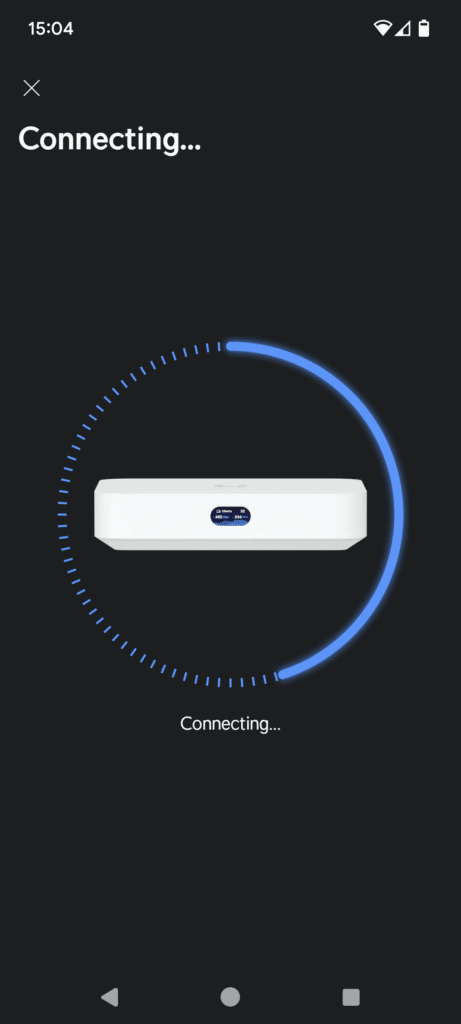
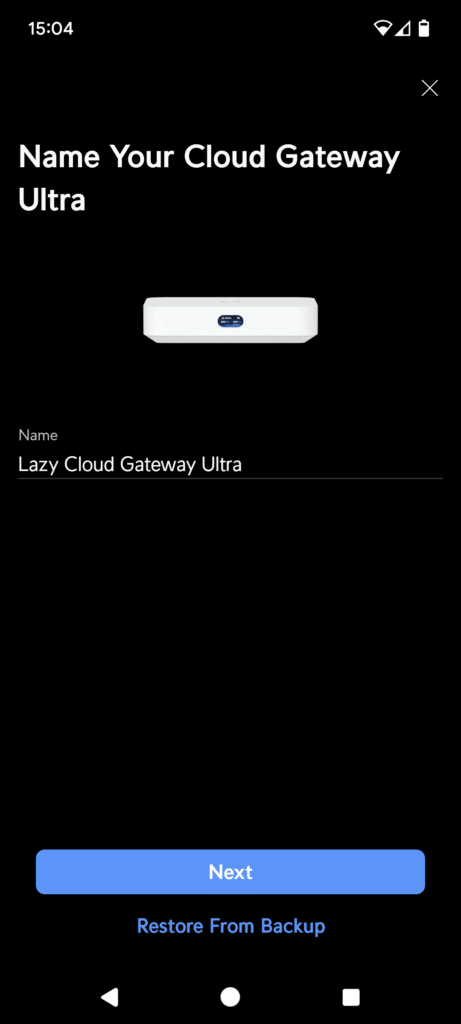
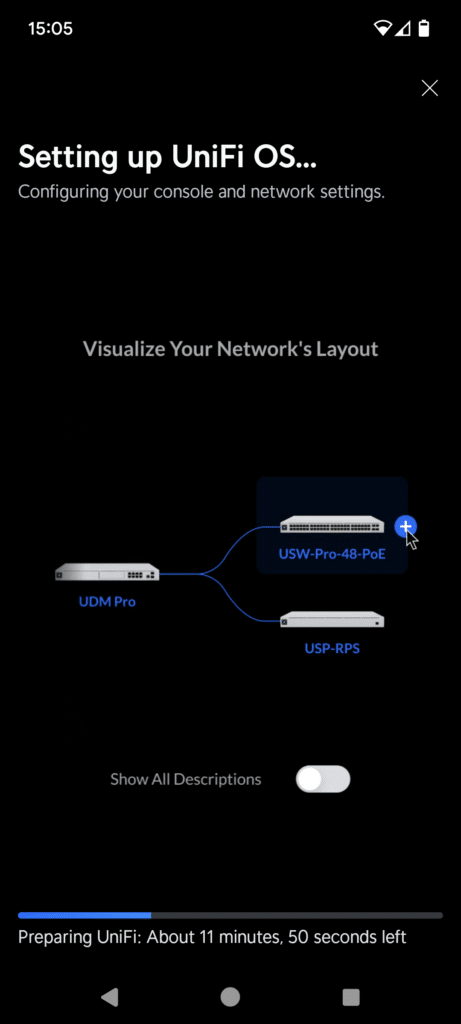
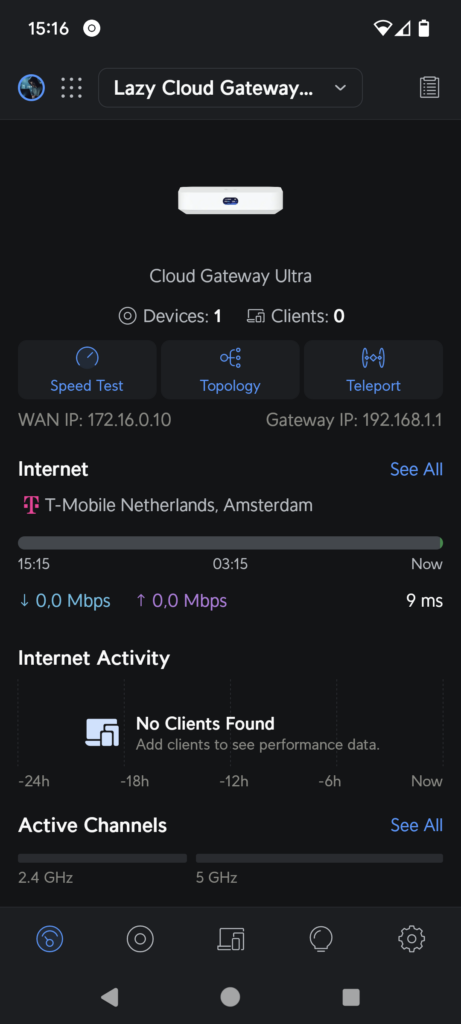
The setup process is really easy, you will need to give your UniFi Cloud Gateway Ultra a name and when done, click on Next to start the setup process. It takes around 10 minutes for the setup to complete.
It takes a minute or 3 for the device to finish the setup process. When done, you will be prompted to connect to your new wireless network. The app opens your console and you are ready to go.
Configure UniFi Network
Configuring the UniFi Network app and UniFi OS is best done in the browser. You can also do it on your phone using the UniFi network app, but the browser is more convenient for this.
To open the console, log in using either the IP Address of the gateway or use https://unifi.ui.com to access the gateway from any location.
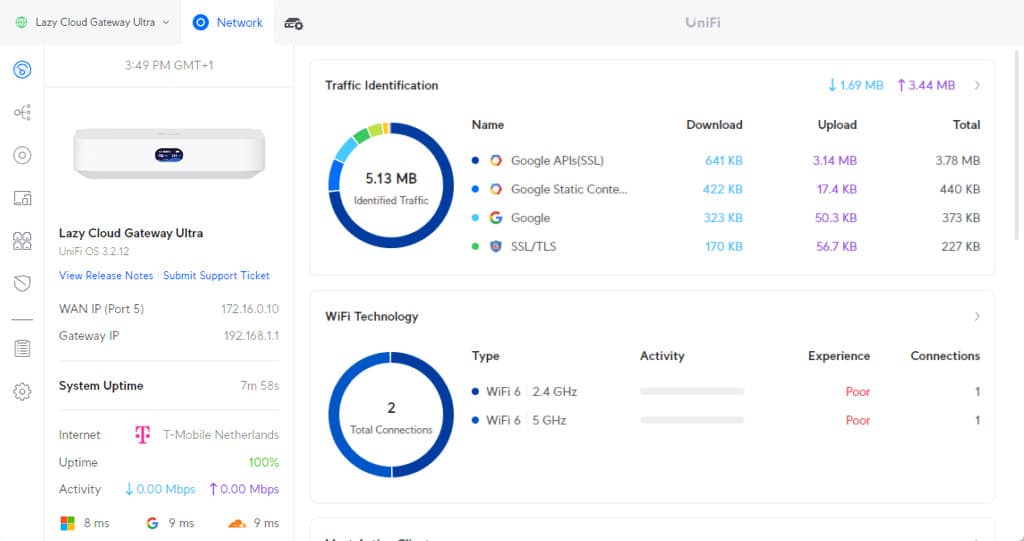
I have written a completely updated guide on how to set up your UniFi network. This will explain all the steps and what you need to know when configuring your network.
Wrapping Up
The UniFi Cloud Gateway Ultra is a great Cloud Gateway for most home networks or small to medium office networks. It supports enough UniFi devices to extend your network and it can handle 300 clients, which is more than enough.
Even though the WAN port can handle a 2.5 Gbit internet connection, realistically, the Cloud Gateway Ultra can only reach a throughput of 1 Gbit. This is still more than enough for 98% of the users, but if you intend to use this gateway with a 2 Gbit internet connection, then this isn’t the device for you.
I hope you liked this review, if you have any questions, just drop a comment below.
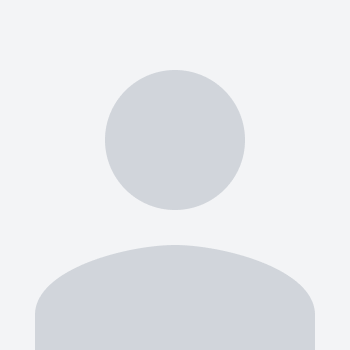






Great breakdown. Now the only question I have is with the better firewall and processing, does it still make sense to route through my firewalls gold?
No, that is not necassary anymore.
There is no multi-site.
Too bad, it would be almost perfect. Now how could I have the performance of this equipment with the possibility of multi-sites?
With a self-hosted unifi controller and a cloud gateway lite at each point, it is not possible to close the vpn with point-to-point wireguard and have 500mb performance via the vpn. Why do they launch several pieces of equipment and none that provide the full service?
Hi, thank you for your review!
Could you please check on multi-lan with failover only, do the port forwards work?
On the USG-3P this is not the case in failover state and I want to switch to the UCG.
All the best,
Michael
An area of my house has weak wifi. Can I connect the UniFi Cloud Gateway Ultra to my Verizon Fios router, and pair/adopt either the unify express or a second gateway ultra to bring better wifi to the remote section of my house?
The Gateway Ultra doesn’t have a built-in access point. To improve your wireless network, you will need to add multiple access points to your network.
What you can do is, add an UniFi Express (this has a built-in access point) and add an UniFi 6 Lite access point
Hi there, I currently have a simple home network (express, switch, two AP’s). I noticed since installing the Express, the network interface is sluggish compared to when I was self-hosting the controller on a dedicated server. I’m assuming the cpu and ram are to blame. The gateway ultra specs are much better, do you think the gateway ultra would provide a more responsive interface experience? This is important to me because i like to remotely monitor what the kids are accessing on the internet, and the express is just really sluggish. Thanks.
The Ultra should indeed run a lot better then the Express. Haven’t noticed any issues with the interface myself on the Ultra.
Hi there – I hope you guys can help me. Long story short: Had a router home – a good old ASUS – all good but no more updates for 2 years and now I move from 300/300 to 1000/1000 – couldn’t handle more then 400 Wi-Fi. After checking and long time lurking at Ubiquiti ecosystem I decided to go with UX – I have only around 10 clients – small apartment- 2 people and our devices. Hardwired everything that I could also so in reality just maybe 6-7 clients on WiFi. UX unit come- nice setup – It was ready to go in 20 min with updates. Now everything is perfect beside the Wi-Fi speed. For the love of god can’t go past 300-350 speed. I try everything – no more traffic detection- put the band on 5gz at 80, installed the EA build. Everything is working perfectly- on wire I get 1Gb but all Wi-Fi devices don’t pass 400. I tested with my laptop and phone next to the UX device. Now I’m thinking that there are 3 options- my unit is defective- or because maybe it get kinda warm can’t handle the Wi-Fi (it happen with my ASUS and I put a ventilator under and it work!) or Ubiquiti over promised. So the question is – I’m thinking to buy the Cloud Gate Ultra to manage everything and let the UX just be an AP. Do you think I will get better Wi-Fi? (I know maybe other AP are better at that but now I have the UX)
I have seen more WiFi speed issues with it. You won’t notice any difference when you adopt the Express and use it as an access point alone. Setting the 5Ghz on 80Mhz should give the best throughput. Check the TX rating of your client device in UniFi Network.
If you only have 1 or 2 Unifi APs in the LAN, and don’t have Talk or Protect, there is no point in getting the UniFi Cloud Gateway Ultra, UniFi Express, or even the Dream models. Is that why Ubiquiti offers the “black” devices line of routers? I still don’t know why there are 2 different lines of devices that can serve as router/gateway to the Internet. I have used the Edgerouter X and its variance for years. They work fine.
The Edge routers are more for ISP and corporate networks that don’t use any of the UniFi products, including access points. So if you have access points, then I would recommend to use the Cloud Gateway Ultra or UniFi Express.
With the Cloud Gateway Ultra, you gain access to all 35 security features for IDS/IPS found on the most expensive models, whereas the UDR only has 11 of those security features, and the Unifi Express doesn’t have IDS/IPS.
Now i use UDR, but want to buy UCG Ultra and use it to utilize 1gbps WAN. I plan to connect my UDR to UCG Ultra and use UDR only for WiFi. All other devices will be connected to UCG Ultra. It seems that i need to disable UniFi Network on UDR, but will WiFi work in that case?
You can’t adopt the UDR as an access point only in the UCG Ultra. It’s however possible to use it as a standalone access point, but that is not what you want if I am correct.
Great review, thank you. Currently have Unifi hosted on a Windows 2019 server but unfortunately Unifi as a service doesn’t appear to be supported any longer. Would adding the UCG-Ultra behind our Sonicwall TZ firewall which does all our networking & routing be a reasonable stand alone unifi controller? If so, would I connect it to our unmanaged switch via one of the lan ports, or the wan port for cloud management?
You can still run your own UniFi Controller. Actually just written an article about it.
Running the Ultra behind a firewall should work fine. Connect it through the WAN port and forward the appropiate ports to it.
Thank you Rudy, this is how we were running the controller but a server restart or user sign out requires the controller to be manually restarted each time. Running the controller as a service was ideal until it stopped working. The Ultra would solve this issue and of course allow 24/7 remote access.
I mounted mine with a 3D printed wall mount
https://www.thingiverse.com/thing:6523932
Thanks for the review! Any info on how the multi-wan works? How to set it up?
That is pretty straight-forward. Just go to setting > Internet. Select the Seconday WAN and choose either Failover Only or Distributed
Thanks for the great review.
I am really happy with my choice to get the UCG. I saw a post on X and went straight to the UniFi store and purchased it before I finished my coffee.
The overall product seems to be an awesome anomaly, small, fast powerful.
My only disappointments are:
A) 2.5gb WAN but the 4 port switch is limited to 1Gb. why even bother with the faster port
B) No LAGG, with 5 ports I want 2 to WAN(which I have) , 2 to Switch (no LAGG so only 1), and the last 1 to my dedicated lab computer.
C) cannot put it in slave mode to be adopted by a more powerful key, in time I may want to add protect and then will either have to go to 2 different screens (ok not that big of a deal) or buy something else
Otherwise Awesome.
And I appreciate your detailed review to help me confirm I got the right one.
Great review, after reading I’m set on buying one as soon as they come back in stock. I’m moving and need to expand my wifi, is it possible to buy for example UAC-lite or Pro and connect to my existing router? Or do I need other Unifi cloud devices to manage them somehow before I can get the Unifi Gateway Ultra delivered?
You can manage a single access point as a standalone device, read more in this article.
Hi Rudy,
Love your in-depth reviews as always.
I was planning to get this UniFi setup:
ONT modem –> UXG-lite –> USW Ultra Switch 8PoE –> CloudKey+, PoE cameras, U6 PoE access points, NAS and other peripherals.
Almost hit the Buy button for UXG-lite, while saw the UCG-Ultra released with the post-VAT price of £95 versus £124 for UXG-lite here in UK.
Reading your previous comment I wanted to clarify: is it possible to run The Network Controller hosted on UCG-Ultra and the Protect controller hosted separately on CloudKey+? Or UniFi systems will clash with each other and there would be just one option of running both Network and Protect controllers hosted on the CloudKey+ and therefore stuck with the more expensive and less versatile UXG-lite? (need 10 ports in total and those in the Ultra would be handy without getting a bigger switch).
Thanks, Simon
Yes that should be possible. Just make sure that you stop the UniFi Network app on the cloud key.
What happens when you have 2 Unifi devices in a LAN where both devices run the UniFi OS? Basically, both devices can be controllers. If only one of these devices is used as the controller, will this create conflict in the LAN where the controlled devices like the Unifi APs get confused and un-adopted APs cannot be adopted?
Also, I am confused by the terminology of the controller and the UniFi Network app. I am referring to the UniFi Network app installed in the appliance, not the smart phone app. Are they one of the same?
Even the smart phone apps are confusing. For the iOS or iPadOS, Ubiquiti has, among others, Unifi iOS and Unifi Connect. I still don’t know what the difference between these two mobile apps when both apps says they are Enterprise Network Management and the other as Utilities, respectively.
You can’t run two controllers in the same network. Just stop the UniFi network app on one of the devices.
Hi! I’m currently using a self hosted controller on a NUC/Proxmox. What do you consider being the biggest advantage and disadvantage using a self hosted controller compared to UniFi Cloud Gateway Ultra?
Have you seen this article?
Thanks for the article, I had missed it.
Thanks for the detailed review.
I was able to purchase a couple that I was planning on deploying on a remote office.
We have a handful of sites managed by an on-prem controller. The controller is at the main office and the remote sites use third-party routers.
Two days ago I tried exporting one of those sites and import it into a new Gateway Ultra but there was no option to import a site (the Ultra doesn’t seem to allow multi-site). I also tried to do a backup file restore, but then I got an error that the file was incompatible (not version incompatible, which means that the cloud OS can’t use controller backups).
I hope Unifi has a fix for this some time as it would have been almost impossible for me to reset all AP’s and switches at that site and start from scratch.
Just my five cents.
Hi! Thanks for the review and comparisons. Is it possible to migrate from a self hosted controller, using the full backup, to the UniFi Cloud Gateway Ultra?
Yes, that should be possible. I would recommend to upgrade the self-hosted to atleast 8.x though.
Thanks! I’m currently using 7.2.95 so the upgrade recommendation is worth considering.
Thanks for the review. Just to clarify, will the ucg continue to route/operate a lan without wan connection (eg broadband failure).
Yes, it will.
How does this compare to the Dream Machine Pro? I was considering purchasing the DMP, but the Gateway Ultra has a much more attractive price point, and I will only use the networking part. Would I miss out on something by not getting the DMP?
If you are not going to use UniFi Protect and your internet connection speed doesn’t exceed the 1Gbps, then the Gateway Ultra is the best choice.
Wow, that was a fast reply! Thank you very much, I’ll get one when they come back in stock!
Do these allow me to add U6 mesh units and/or AC5 mesh units without having a computer running the software to manage the units?
Yes it does.
This is great, thanks for the review. The only problem is that this device has been sold out for quite a while, and it does not seem like you can buy it anytime soon.
It’s just released and will probably back in stock quite quickly.
Thanks for the review. Have you tested the Ultra Gateway acting as a WireGuard router/client to a service such as Mullvad etc? Would be interested to know if throughput is still in the 500Mbps range.
Also, one small correction to your tech specs table: On-board storage 16 GB eMMC
I haven’t tested it as a wireguard router. Thanks for pointing out the storage!
This is exactly what I was looking for. Thank you, for this comprehensive information!
I currently have a Unifi Gateway Lite sitting on the shelve after I got an Unifi Express. I was just thinking if I get a UniFi Cloud Gateway Ultra and use the Unifi Express as an extra AP I will benefit from adding IDS and IPS Threat detection., but also, I wonder if I notice performance improvement as the hardware specs is so much better.
I doubt if you really will notice the diffence. You now have a dedicated gateway, which is also capable of handling a 1 Gbps WAN connection with IDS/IPS. So that will remain the same.
Excellent review especially the comparisons thank you. Do you know if you can enable smart queues on the wan interface like you can on the UDR
Yes, that is possible. Keep in mind that smart queues only make sense below the 300mbits.
How do the specs compare to the UDM pro?
Are you able to measure the idle power consumption? And the power consumption under load?
Hello. Thanks for the review. Has Gateway Ultra a fan on CPU (like UDR)?
No, it’s fanless
I’m curious, how does it compare to the UXG Lite?
I just bought one a couple of months ago 😉
I have updated the article with also the UXG Lite comparison.
Hi, can the Gateway Ultra be used in an existing Unifi network hosted on an existing cloudkey just as a router, and not using it’s inbuilt unifi network capacity?
No, that won’t work. You will need to UniFi Gateway Lite for that.