Starting with a smart home can be difficult. There are many products on the market, but where do you start? Are you going to start with a virtual assistant (Alexa or Google), a Smart Home Starter Kit from one of the smart home brands, or a customized kit?
In this article, I am going to give you different options to get started with your Smart Home and how you create a good base to make your home truly smart.
Virtual Assistants vs Smart Home Hubs
So before we are going to look into the different options for a Smart Home Starter kit, I first need to explain the difference between Virtual Assistants and Smart Home Hubs.
Most people these days start with Amazon Echo or Google Assistant to create their Smart Home. Alexa, Siri, and Google Assistant are so-called virtual assistants. They can perform tasks after you give them a voice command, like “Alex, turn on the kitchen lights”.
They offer some part of automation, you could create routines or flows to perform a task automatically. So the lights turn on at set times or when you are coming home. This may sound smart, but it really is just basic stuff.
Turning lights on and off based on a schedule isn’t going to work. The sun goes down earlier in the winter, so you will have to keep changing the schedule. What if it rains? It may be too dark in the house and you want to turn the lights on. Yes, you could ask Alexa for this, but why should you?
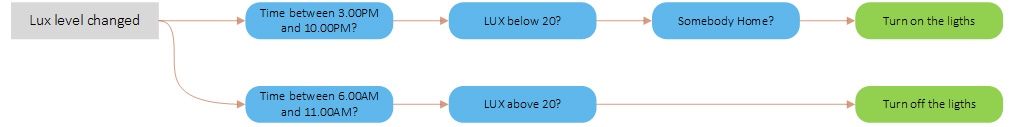
If you are using a Smart Home Hub then you can turn the lights not only on and off on a schedule, but also based on the amount of lux in the house. Smart Home Hubs can connect all kinds of smart home devices together, so we can read-out the lux level of a motion sensor, and if somebody is home then we turn on the lights.
If you want to read more about designing your smart home then you should check this article, it goes deeper into the actual design of your smart home.
Custom Smart Home Starter Kit
There are not many Smart Home Starter Kits on the market. The kits that are on the market only contain a hub and maybe a couple of sensors or lights. Most of them aim at one specific part of the smart home, security or lights.
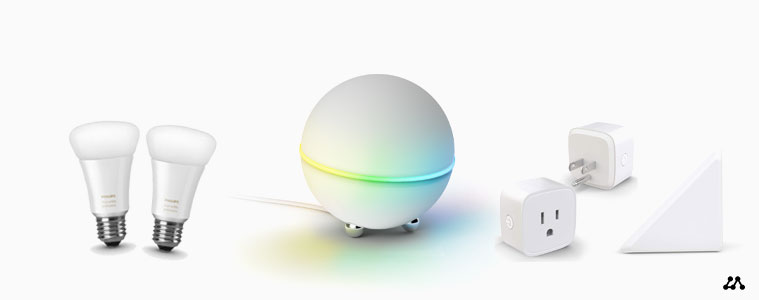
So personally I would really recommend going for some individual smart home products to get started. I created the Smart Home Kit below, these are products that I know work flawlessly together and are a great starting point for your Smart Home.
Smart Home Hub
The hub is the most important part of the smart home. It needs to be able to connect all devices together. Homey is one of the most versatile Smart Home Hubs on the market. There is a huge community behind it and great support from the makers itself, Athom.
This results in a wide range of apps to connect almost every possible smart home product with Homey. Homey supports all relevant protocols, like Z-Wave, Zigbee, Bluetooth, 433Mhz, 868Mhz, Infrared and of course Wifi.
You can control Homey with an app on your phone and create the flows on your phone or desktop. The new app, starting at version 2, works flawlessly and it also looks really nice.
With a price of around $300, it might look expansive. But, compared to other smart home hubs, you won’t need additional hubs to control other brands. (Homey can connect natively with Philips Hue, Ikea Tradifri, etc. With other hubs you may need the Philips Hue Bridge before you can connect it for example)
Smart Lights
One of the first things you want when creating a smart home is smart lights. There are a lot of options here, but the safest way to go is Philips Hue. They make terrific good smart lights and they work perfectly in combination with Homey.
Philips Hue has a broad range of lights bulbs, so there is pretty much always a bulb that will fit and looks nice.
I won’t recommend going for the smart lights switches. This solution is may be cheaper, you only have to replace the light switch instead of multiple light bulbs, but the power of managing each individual light bulb is awesome.
You can create really nice scenes, dim each light individual according to your needs or mood. A quick example, when we start Netflix, only the light bulb close to the TV gets dimmed. Those small details can really make your smart home.
An alternative for Philips Hue is the Ikea Tradifri lights. They are more affordable and work also very well with Homey.
Smart Plugs
We are going to add a couple of smart plugs to our Smart Home Starter kit. Smart plugs allow you to control and monitor dumb devices. You can, for example, monitor the power consumption of your dryer so you know when it’s finished. Or use a smart plug to turn on the Christmas lights.
The Smart Plugs from Innr are a great choice. They can monitor the power consumption, look nice and are affordable. You can buy a two-pack for around $35 on Amazon.
Smart Door/Window Sensor
The last piece of our Smart Home kit is a door/window sensor. They are great to check if there are any windows left open when you leave the house or trigger a flow when you open the door.
The new design of the Aeotec door sensor allows you to place it nicely in the corner of your doors or window. They don’t draw too much attention and can be placed really easy. They also have a completely hidden door sensor, which you builtin to your window or door.
The complete list
So the complete shopping list for the smart home starter kit is:
- 1x Athom Homey – $300
- 4x Philips Hue Lights – $60
- 2x Innr Smart Plug – $35
- 1x Aeotec door sensor – $40
Total price for starting kit: $435
After you installed Homey, which is pretty straight forward, you will need to install a couple of apps on you Homey. In the App store from Homey, you will find more than 500 apps. You will need to install the apps for Philips Hue, Innr and Aeotec if you have gone for these smart devices.
After you installed the apps you can easily pair your smart devices with Homey.
Fibaro Intro Kit for Homey
Only a couple of days after writing this article, Athom (the maker of Homey), released a Fibaro Intro Kit specially for Homey. In the kit, you will find a motion sensor, smart wall plug, door/window sensor, and a smoke sensor.
The total value of the products in the kit is around $250 and you can get a kit for only $200. It is pretty expensive, but the smoke sensor is responsible for a great part of it.
Smart Home Starter Kits
As mentioned in the beginning, there are a couple of Smart Home Kits on the market. But only one is a true Smart Home kit, the kit from Samsung SmartThings. Ring also comes with a Smart Security kit, but that is purely focused on securing your home.
Yes, you can connect Alexa with it, or other Z-wave devices. But you can’t really create custom flow etc. You only can lock or unlock a door with it for example. Also, the products that Ring support are really limited.
So besides the custom kit, only Samsung SmartThings is a real option here.
Samsung Home Monitoring Kit

The new Samsung Home Monitoring Kit comes with the SmartThings Hub, two multi-purpose sensors (door/window sensors), one SmartThings motion sensor and one SmartThings Outlet.
SmartThings is one of the best options when you are looking for a complete SmartHome Kit. The price is great, around $100, and it supports a great line of other smart home products by default. Although for some brands, like Philips Hue, you will need to buy the brand’s own hub or bridge as well.
So if you want to connect Philips Hue lights, you also will need to buy the Hue Bridge, which will cost another $60.
With SmartThings you can create routines or custom automations. Based on a sensor status or event you can turn devices on or off. The scripts that you can create with the default app are a bit limited. It doesn’t support multiple triggers or conditions and you can’t work with variables for example.
There is/was an app available to solve this problem, http://smartrulesapp.com/, but it has recently been pulled offline due to some changes in SmartThings.
Overal the SmartThings Kit is a really good option if you want to start with creating a basic smart home and don’t want to spend too much money on.
Wrapping up
SmartThings Smart Home Kit is really affordable and a great and easy way to start with a smart home. The downside of SmartThings is that there isn’t a real community behind it that create custom apps to extend the system.
As you can see with the Smart Rules app, one update from Samsung and it doesn’t work anymore. The advantage of Homey is that it is backed by a huge community. Homey is a really versatile Smart Home hub, and yes it’s more expensive than other hubs, but it’s the best base to start with and it also looks really nice.
I hope this article helped you to get started with your Smart Home. Please let me know what your favorite hub in the comments below.




