Ubiquiti has recently released two UniFi Protect cameras in their new Ultra line, the UniFi G5 Turret Ultra and G5 Dome Ultra. Both cameras share the same hardware and have similar specs, with the difference that the G5 Turret Ultra is also designed for outdoor use.
Because both cameras have nearly the same specifications, we will focus on the G5 Turret Ultra, which can also be used outdoors. But you can expect the same image quality from the G5 Dome Ultra.
In this article
In this article, we are going to take a closer look at the G5 Turret Ultra, and how it compares to the G5 Flex.
UniFi G5 Turret Ultra Review
The UniFi G5 Turret Ultra is a small and versatile outdoor capable camera with long-range IR night vision. Out of the box you can mount the camera to either the ceiling (including drop-ceiling) or to the wall.
There is also a camera arm mount available, which allows you to mount the camera to a wall, corner, or pole. Ubiquiti will also be releasing a junction box that allows you to install the Turret and Dome camera on a wall or pole, as you can see in the video below:
The G5 Turret Ultra has a quite wide diameter (90mm) compared to the other models, but you can adjust the camera on 3 axis. You can tilt the camera 75° and rotate or pan it 360°, giving you a lot of flexibility when it comes to mounting and adjusting the camera.
With a weatherproof rating of IP66, you can expose the camera to direct rain and dust, without any problems. The IK04 tamper resistance rating is nice, but it only offers a basic level of protection. For public spaces, you really want to have at least an IK08 rating.
Where the G5 Turret Ultra stands out is the IR Night Vision range, which is around 30m. This allows you to protect dark areas without any additional lighting as well.
Specifications
| Resolution | 2K – (4MP 2688 x 1512 (16:9)) |
| Field of View | 102.4° horizontal |
| IR Night Vision range | 30 m (98 ft) |
| Audio | Microphone |
| Dimensions | Ø90 x 71.2 mm (Ø3.5 x 2.8″) |
| Sensor | 1/2.4″ CMOS |
| Lens | Fixed focal length |
| View angle | H: 102.4°, V: 54.9°, D: 120.6° |
| Power method | PoE – 4W |
| Weatherproofing | IP66 |
| Tamper Resistance | IK04 |
Good to know is that the Turret Ultra comes with a small piece of ethernet cable attached to it (28cm). At the end of the cable is a connector where you need to plug in your ethernet cable.
The connector is needed to make a waterproof connection, but it also requires you to drill a large hole (21) through the wall. (the manual says 31mm, but 21 is enough).

There isn’t enough room inside the bottom of the camera to stuff the cable and connector in, so keep that in mind. The junction box, which will become available later, will solve this issue.
Good to know, the cable is just a normal ethernet cable. So if the connector is too big for your application, you could just cut the wire, and crimp a normal RJ45 connector to it. Then you can use one of those RJ45 connector blocks to connect two ethernet cables to each other. Keep in mind though, that this will void your warranty and the connection won’t be waterproof.
Smart Features
Just like the other G5 cameras comes the Turret Ultra and Dome Ultra with Smart Detections. This means that the camera is capable of detecting animals, persons, and vehicles. Ubiquiti has also cameras that are capable of reading license plates and face recognition, but those are only the AI cameras.
The Turret Ultra also has a microphone, allowing it to record audio. This also allows the camera to recognize Smoke and CO2 alarms and baby crying.
How does the UniFi G5 Turret Ultra Compare
The G5 Turret Ultra is a great camera for both indoor and outdoor use, but how does it compare to the other cameras that Ubiqiuti has to offer in this price range?
G5 Turret Ultra vs G5 Flex
The G5 Flex has been one of my favorite cameras to use. The different mounting options and small form factor make it easy to place this camera wherever you need. Both cameras have the same price, and the new Turret Ultra has similar mounting options, so what is the difference between the two?

When we look at the two cameras, then the difference in size stands out the most. With a diameter of 90mm the Turret, it’s almost twice as wide as the Flex G5, which only has a diameter of 48mm. In my experience, most people don’t notice the Flex when you use a ceiling mount, whereas the Turret is much more noticeable.
If we look at the specifications of both cameras, then the difference in night vision range stands out the most:
| UniFi G5 Turret Ultra | UniFi G5 Flex | |
|---|---|---|
| Resolution | 2K – (4MP 2688 x 1512 (16:9)) | 2K – 4MP 2688 x 1512 (16:9) |
| IR Night Vision range | 30 m (98 ft) | 6 m (20 ft) |
| Audio | Microphone | Microphone |
| Dimensions | Ø90 x 71.2 mm (Ø3.5 x 2.8″) | Ø48 x 107.5 mm (Ø1.9 x 4.2″) |
| Sensor | 1/2.4″ CMOS | 5MP CMOS |
| Lens | Fixed focal length | Fixed focal length |
| View angle | H: 102.4°, V: 54.9°, D: 120.6° | H: 102.4°, V: 54.9°, D: 120.6° |
| Power method | PoE – 4W | PoE – 4W |
| Weatherproofing | IP66 | IPX4 |
| Tamper Resistance | IK04 | IK04 |
When you want to use the camera in a low lighting condition, then the Turret is obviously a better choice.
Another difference between the two is the weatherproofing rating. The G5 Flex can be used outdoors, but only when you protect it against direct rain. The Turret however can be exposed to the elements without any problems.
Video Quality Difference
To compare both cameras, I mounted them in the exact same location and left all the image tuning settings, including IR, on Auto.
Note
The G5 Flex position wasn’t perfect, it should be dropped a few centimeters for a better view. I will reset it, and update the pictures of the G5 Flex on thursday the 28th.
Even though both cameras have almost the same hardware specifications, we can some clear differences in the image quality. Both have the same FOV, so no difference there. But as you can see in the images below, the G5 Flex is a bit brighter during the day compared to the G5 Turret Ultra.


In low lighting and night conditions, we can see the difference between the G5 Flex and the G5 Turret Ultra. In the area that I am recording, there are a lot of streetlights, so it won’t get completely dark. But the G5 Flex would switch over to the night vision mode around 19.30, whereas the Turret remains in color mode.
Now you can of course change this in the settings, but as I mentioned in the beginning, both cameras are running with all the settings on Auto.


If we change the LUX threshold setting on the G5 Turret Ultra, then we see how it performs with night vision mode. The image quality at night is pretty bright and shows a good amount of detail as you can see in the picture below:


Turret Ultra vs Dome Ultra
These two cameras were released at the same time and share many features and specifications. There are some differences between the two though.
The Dome Ultra is a bit smaller, with only 63mm in diameter, making it stand between the Flex and Turret Ultra. The biggest difference between the two is the weatherproofing rating, which the Dome Ultra doesn’t have. This means that you can use the Dome outdoors.
Another small difference is the IR distance, which is only 20m compared to the 30m of the Turret. That is still twice as far as the G5 Flex.
Installing UniFi G5 Turret Ultra
Installing the UniFi G5 Turret Ultra is quite easy. Important is that you drill a hole large enough to fit the ethernet cable connector through, which is 31mm in diameter.
Next, you can mount the bracket against the wall or ceiling. Make sure that you keep the small opening in the bracket accessible so you can unlock and remove the camera when needed.


After you have mounted the bracket, you can simply screw on the camera. On the camera is a small arrow that will need to face upwards. If you need to modify the angle of the camera, you can simply loosen the camera a bit and adjust the camera.
Camera Settings
After you have connected the camera to your PoE switch, you can adopt the camera in UniFi Protect. By default, the camera will apply the global settings that you have configured in UniFi Protect.
But there are some settings that you might want to adjust to the camera location. If we open the camera settings, I prefer to enable the noise reduction (1) when using the camera outdoors. This will result in clearer audio recordings.
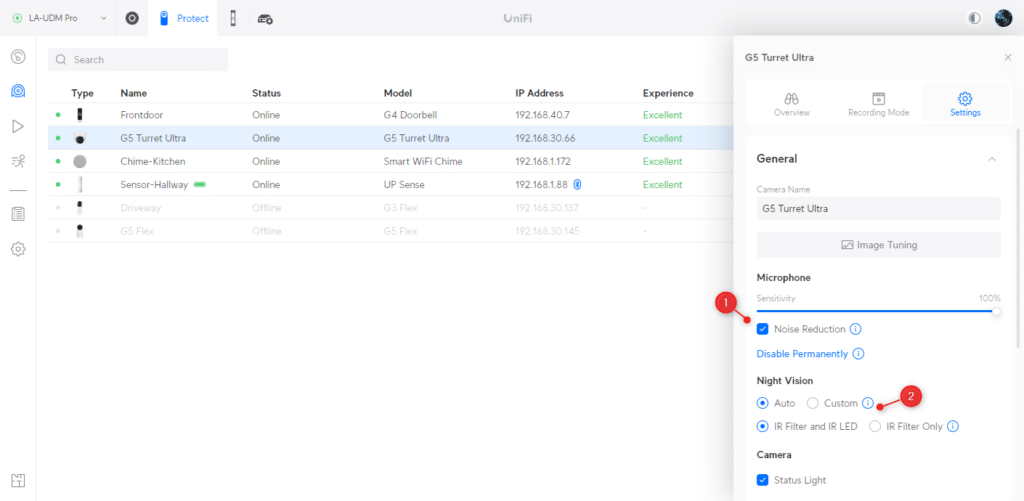
The Night Vision settings are something you will need to fine-tune when running the camera at night. Depending on the environment and surrounding lighting, you might want to disable the IR LED or change the threshold for when the camera should switch over to night vision mode.
Setting up Recording Mode
In the recording mode tab, you can fine-tune when the camera should start recording. I personally prefer to record always. But when you have limited storage space, you might want to change that to Events only or based on a schedule.
When recording motion events, make sure that you set the seconds before the event to at least 2 seconds. Often when an event is triggered you want to see what happens just before it.
Just like the other G5 Dome and Flex the Turret Ultra and Dome Ultra support smart detections. When using the camera outdoors, then audio detections like CO2 alarms or baby screaming are not really something that you want to leave on.
Depending on the use case you might also want to configure the Motion and Detection zones. UniFi Protect has a couple of options for this, like crossing-line detection, smart zones, and motion zones.
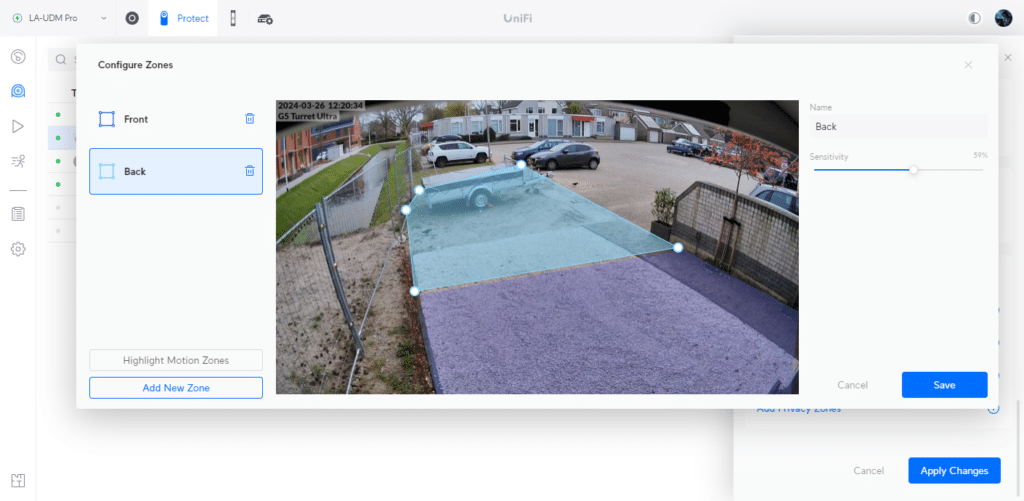
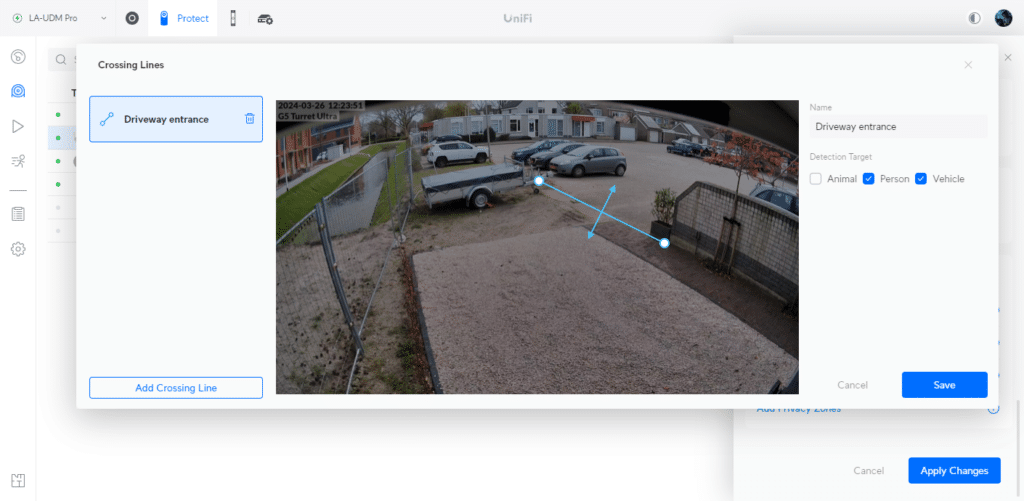
Motions zones are always a bit of a trial and error. What I often do is device the zones in different areas so you can apply different sensitivity settings to it. Objects further away require often a higher sensitivity setting and objects close by.
Wrapping Up
The new UniFi G5 Turret Ultra will be one the most popular cameras in the UniFi Protect range I think. It’s affordable, has great FOV, and flexible mounting options and the image quality is great for most use cases. I would love to see a black version of the camera though.
If we look at the UniFi Ultra line, we now have a Cloudkey Gateway, Access points, and even switches. So I am really hoping to see a UniFi Protect solution as well in the Ultra line. For now, you will need either the Cloudkey Plus or a bigger UniFi NVR or Dream Machine Pro to manage your cameras.
I hope you found this review helpful, if you have any questions, you can always drop a comment below.
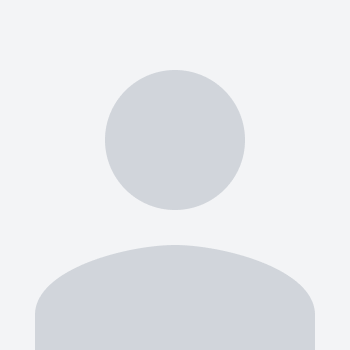


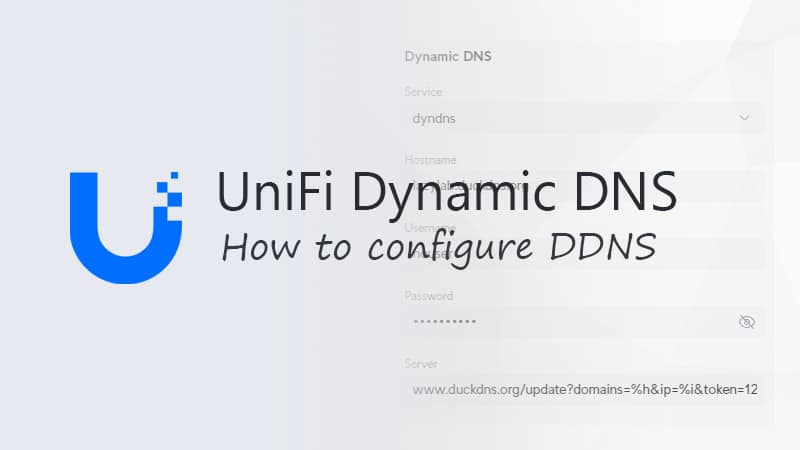


Hi,
thank you for this article.
Is it possible to install the camera on the wall rotated by 90 degrees and still get a correctly oriented image?
You can rotate the camera bol in any direction you want, so yes that is possible.
Thank you
Thanks. Will try that. However, I will wait for their support to get back first. I did sent them the support file.
Keep you posted here.
Hi,
I just got my first Ubiquiti device – Unifi Express. The device has some great features. How when I upgraded to the latest Unifi OS ver. 3.2.5, my Console went Offline. I tried “restart” the Console but, had no luck. I am working with Ubiquiti tech support but they are slow to respond. Bit disappointed at a good device with below-average support. Any suggestions would be appreciated.
Factory reset the Express is your best option.