Power over Ethernet (POE), a term you see more and more on network products, but what is it? And how does it work? In short, with Power over Ethernet, you can power a device and supply a network connection to it with a single network cable.
Imagine you want to place a network camera on your porch. Pulling a small network cable to it is relatively easy, but placing a power socket close to it can be more challenging. With Power over Ethernet, you only need to pull the ethernet cable to the device. The dc power it needs will go over the same cable as your network.
What is Power over Ethernet?
So lets first start with what Power over Ethernet is. Just as the name implies, it is a technique to power a device with an ethernet (network) cable. Now to be clear, you only need one cable for the device. The cable will supply the low voltage dc power that the device needs and the ethernet connection.
For example, an access point requires a network connection and of course power. Now without Power over Ethernet, you will need to pull a network cable to the access point and connect the power adapter to it. Something you don’t have any room for most of the time.
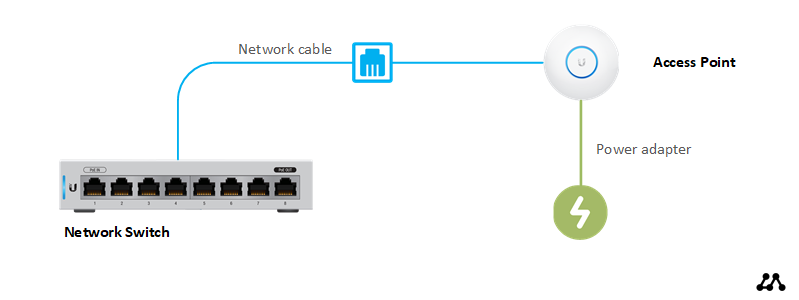
If you have a power over ethernet switch you only have to pull one cable, the network cable. The switch will supply the power over the network cable to the access point:
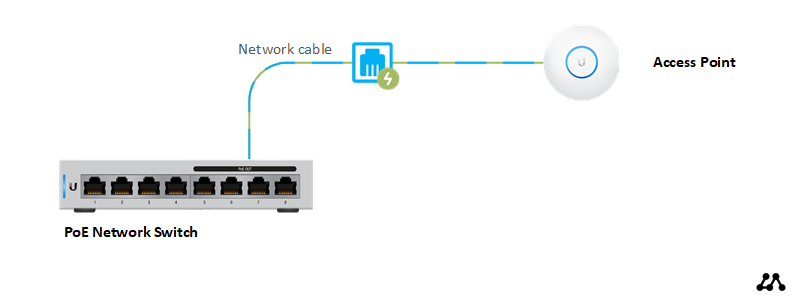
Power over Ethernet Adapter
If you already have a network switch, then you don’t have to replace it with a power over ethernet switch immediately. Almost every PoE enable network device (access point, VoIP telephone or IP camera for example) come with a power over ethernet adapter.
The PoE Adapter can be used to “inject” the required dc power in the network cable. You place the adapter between the switch and the PoE device:
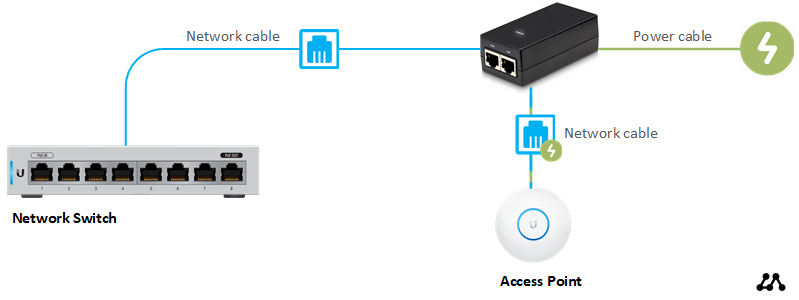
The adapter is power by a normal power cable. You need to pull a cable from the switch to the PoE Adapter and then a cable from the adapter to the access point. The latter cable will supply the data connection and the dc power to the device.
Always be careful you connect the network cable with PoE to the right device, if you accidentally connect the network cable with the power over ethernet to your switch you risk destroying the switch when using passive PoE.
If your network device didn’t come with a Power over Ethernet adapter, then you can always buy one. These days almost every PoE device supports the 802.3af standard. A simple adapter from Amazon will do fine for the most device.
How does it work?
Now you know what it is, let get a bit more into detail on how it actually works. A network cable exists of 8 wires twisted together in 4 pairs. In the “old” days (100mbit networks) only two pairs were used for sending data.
The two unused pairs could be used for the power current. But these days almost every network supports 1000mbit network speed. To achieve this, all 4 pairs are used. So there are no pairs left for the dc current.
Power over ethernet is injected into the same cables at the data, with a voltage around the 48 volts. This way it’s safe for users and still high enough to work efficiently.
802.3af vs 802.3at
The two most common PoE standard you will come across is 802.3af an 802.3at. The difference between the two is the amount of power a device can use.
802.3af is used for a device that consumes up to 13 watts of power. The 802.3at standard support up to 25 watts of power. This is something you will have to take into account when you are planning your network.
Make sure the network switch supports 802.3at if you need that for a network device (most common are network camera’s or high-density access points).
Power over Ethernet Cables
Power over ethernet does require special network cables, but there is one thing you will have to watch for. In the market, there are two types of network cables available.
The cheaper CCA (Copper Coated Aluminium) cables have more than 40% higher DC resistance. This result in more heat and less power that can be transferred. Besides this CCA cable is more fragile, the inner wires may break quicker, so stay away from those cheap cables.
Always go for full copper cable, with an AWG of 23 or 24. (23 is recommended for CAT6 cables). On Amazon, I always go for the network cables from Monoprice.
How far can Power over Ethernet run?
Power over Ethernet can run up to 100mtr from the switch or adaptor to the device. The limitation here is the ethernet cable itself. The length if an ethernet cable is limited to 100mtr according to the Cat5e and Cat6 standard.
Power over Ethernet Switches
If you are upgrading your network and planning to use PoE device, then I recommend adding a Power over Ethernet switch to your network setup. This is the most convenient way to power up your PoE enabled devices.
There are many types of PoE switches available on the market, some have a couple of ports that can supply PoE while others a full PoE switches. PoE switches are more expensive then normal switch, so sometimes it’s cheaper to buy one small Power over Ethernet switch and add a normal switch next to it.
The switch I really like to use is the Power over Ethernet Switch from Unifi, the US-8-60W. This switch has 8 ports and can supply PoE on 4 of them. Typically this is more than enough to use in a home network where you may have 2 or 3 access points. You can always at a normal switch next to it if you need more ports in total.
You can also use this network calculator to help you with finding the right network switch for your home network.
Conclusion
I hope you now know more about Power over Ethernet and how you can use it. If you are building up a new network, always invest in good quality network cables. You can start with using PoE adapters, but they will eat up your power sockets really quick.
Buying a small PoE Switch is really the best choice when it comes to planning a new network. If you have any question, just drop a comment below. Don’t forget to subscribe to the newsletter to stay up-to-date 😉




