Most of the time the Unifi gear is really easy to manage or adopt it in your network. But sometimes it just won’t work. I also had an Unifi Switch which I just couldn’t get adopted in the controller. A factory reset is then the best option, but how do you reset an Unifi Switch?
Just pressing the reset button doesn’t always work, especially with switches that have PoE ports, for example, the US-8-60W. Below you will find the correct way to reset an Unifi Switch and also a couple of tips for when the adoption won’t succeed.
Resetting an Unifi Switch
Each Unifi Switch will have a reset button on the back. With a small paperclip, you will need to press to the button for 5 seconds to factory reset the switch. But there is more to it:
- Power off the device
Just unplug the power cable
- Forget the device in the controller
Open your controller, select the device, click settings and scroll down to forget
- Unplug all network cables
A PoE enabled switch won’t factory reset when it’s providing PoE to connected devices
- Plug power back in
Plug the power back in and let the device boot, don’t press the reset button yet!
- Wait until the led turns dark blue
Wait for the device to fully boot, the led will turn dark blue (or stay white if it wasn’t adopted before, approximately 5 minutes max)
- Press the reset button for 5 seconds
Use a paperclip to press the button for 5 seconds to initiate the factory reset
- Adopt the device in the controller
When the reboot is completed the led will turn pale blue. You can now adopt the switch in the controller
Other tips for solving Unifi Device Adoption Issues
I have been working a lot with Unifi devices and sometimes you just got one of those devices that just won’t adopt. You may get an error that a firmware update is required or you can’t simply find the device in the controller.
There are a couple of things you can try:
Firmware update required
So when you get an error that a firmware update is required you can try two things. Manually install the firmware on the device or cache it in the controller. Sometimes the downloading of the firmware is what causing the problems.
To cache the firmware in your controller you open your controller and go to the settings (lower left gear icon). Search for Firmware and select Device Firmware Cache (or select Updates > Firmware in the settings menu)
Cache the firmware for the device you are trying to adopt. When the firmware is downloaded, initiate the adoption again.
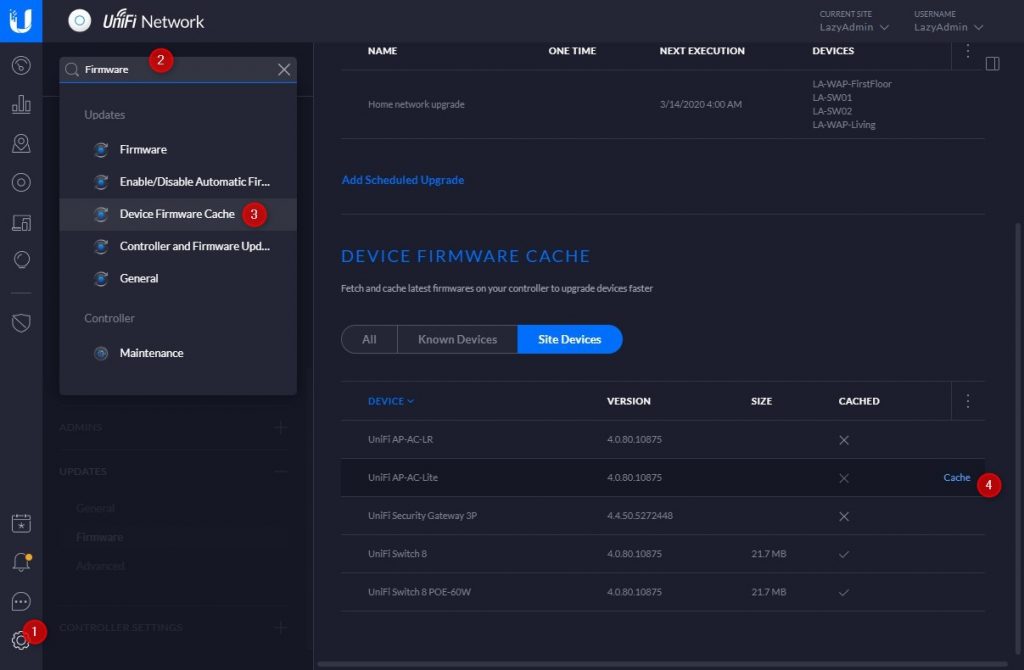
Installing Firmware Manually on Unifi Device
If you keep having problems with the installation of the firmware you can also try to install it your self directly on the device. To do this we are going to access the device using SSH.
- Open Putty
- Enter the IP Address of the device (you might find it in the Unifi Controller under devices)
- Leave the port on 22 and click on open (you can ignore the warning)
- If the device is factory reset, then the login is ubnt / ubnt
- Find the latest Firmware on the Download page at ui.com
- Click on Download, accept the terms and you will get a direct download url
- Now use the following command in Putty to upgrade the firmware
upgrade https://dl.ui.com/path/to/upgrade-vX.Y.Z.bin
The device will download and install the firmware and reboot once it’s complete. You can now try to factory reset the device (the new firmware won’t be lost 😉 ) and adopt it again. Just follow the sets above.
Set the inform URL
If you don’t see the device in the Unifi Controller you can also double-check the inform URL. Follow the steps above to login with SSH.
Type the following command to set the inform URL to the IP Address of your Unifi Controller. Change 192.168.1.100 to the correct Ip of you controller of course 😉
set-inform http://192.168.1.100:8080/inform
Conclusion
I hope you got your Unifi Switch up and running with these tips. If you have any questions or suggestions, just drop a comment below! If you want to receive Unifi tips in your mailbox, make sure you subscribe to the newsletter below.
You may also like:
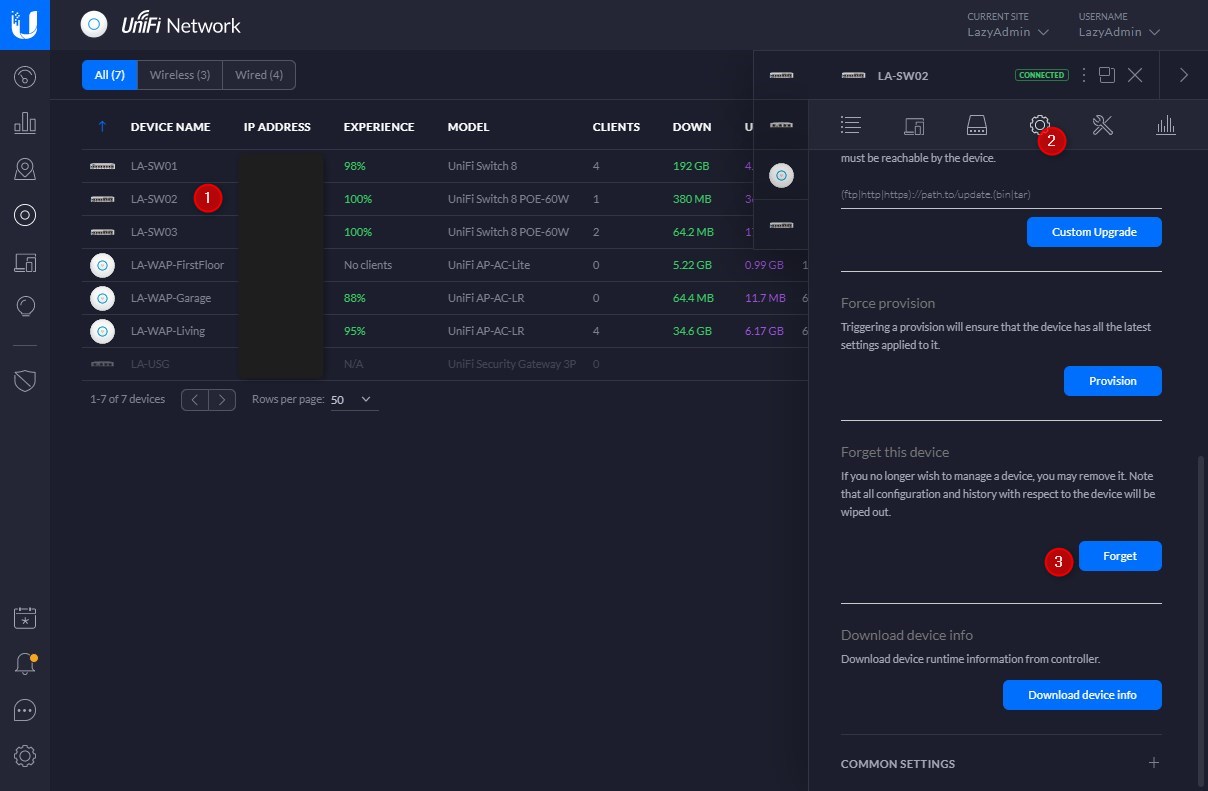





Hey,
From nowhere my 8 port 60W switch stopped and no data is coming through on any of the eight ports. When connecting devices directly to the router they work perfectly fine.
I’ve tried everything from my point of view and I’ve got the white steady light waiting to to adopt. But, the controller doesn’t find it in any way. I’ve done your reset guide without any luck either and I’ve read a lot about that this switch moreless impossible to reset.
What can I do?
Thanks!
If you have followed all the steps in this guide and still are unable to connect to the switch, then I would open a supported ticket at Ubiquiti.
Dag Rudy,
My US 24-250 did not reconnect to my UDM pro after a power failure (korte stroomuitval, about half a year ago. I connected the devices that we run to the US 48-500 and that all works fine. But now we need the additional ports again and I can’t get it to work. If I connect the US 24 to power, the white light switches on, after half a minute or so, it starts to blink. Then the blue light (as if it works!) lights for a while, and then this cycle repeats. I “forgot” the network through the app. But if I click port 7 of the UDM on the controller, it still says that this is for the US 24. I pushed reset during the “blue interval” with all network cables disconnected: all the same. And all network leds and POE leds always stay dark. What to do?
Have you held the reset button for 10 seconds? If it stays online, you can try to connect to it over SSH and maybe update the firmware. Otherwise, I would contact Ubiquiti for support about this one.
Hi Ruud,
I followed the step you have listed, but after a few hours, UniFi Switch becomes unreachable. Seems like it works for some hours/days and goes offline. I have double-checked the power adapter, and physically the switch is powered ON.
In the dashboard notification section, it states
Topology FAMILY-8-SWITCH
is unreachable, please check your internet and power connections.
Please advise what else can I try.
Thanks!
Sounds like a hardware issue with your switch. I would check if there are any firmware updates for your switch. Also, make sure that you don’t have any IP Conflicts in your network.
Thank you. Unplugging the POE devices did the trick.
Hi. Great tips. I’m still having difficulty.
I have a Dream Machine setup with 2 flex mini 5 port switches. We lost internet service a couple weeks ago. Everything fixed up just fine except for one of the flex mini switches. I just can’t get it to adopt back into my system.
It tries to adopt then fails then repeats. No error messages, no blue lights (steady white only), nothing. I was able to adopt it back once by connecting it directly to the dream machine, not through my network cable where it lives. But when I unplugged it and moved it to its proper location it did the adopt-failed-to-adopt loop again.
Even doing a factory reset doesn’t look like descriptions. The white light blinks off then dims but nothing starts to flash or turn off until I get the white-blue-off series for whatever mode.
I’m super frustrated. Any help would be great.
Check this article, it might help you.
After resetting the switch to factory reset, will POE devices connect automatically or we should reset all the POE devices to connect to switch.
The PoE device will connect automatically.
I have an USW-48-G2 switch & a UDM Pro router. I had to reset the router & start from scratch. Is it possible to adopt the switch without resetting it?
Thank you.
Nope, you will need to either forget it in the old controller (which is not possible in your case) or factory reset it.
Is it possible there are custom configurations on the switch I will lose? I am unfamiliar with what is possible on this unit (port forwarding & such).
Thank you.
I have a US-8-150W switch that I reset and removed from the controller. When I plug it back in, the controller sees it, but it is just stuck at adding. Any other suggestions? Great articles on the the UB Networking equipment.
Have you tried the firmware update and inform url? Do you also have the latest version installed on the controller?
Thank you very much for writing this article! I also learned from you that PoE devices must be unplugged in order to reset my USW-16-150W switch. In fact, it wouldn’t even turn on until I unplugged everything. A huge thunderstorm has caused a brief power outage and I thought that my switch was fried.
Maybe a stupid question, but I’m a newbee:
After unplugging the PoE Access Points and performing a factory reset on the switch, you won’t have a WiFi network right..? So, how do you connect / adopt the switch? Do you have to connect your laptop to the switch via an UTP cable?
Yes, you will need to connect your laptop to either the switch or directly to your router with an utp cable
Rudy, thank you for the guidance as I have a US-8-60W and had trouble adapting it. I followed your instructions and now the network is all up and running.
Hi Rudy,
Appreciate your website and guidance. I have followed it with setting up my home network.
I have an EdgeRouter X SFP 192.168.1.1
Connected to the router I have:
-UAP-AC-LR 192.168.1.100
-US-8-60W 192.168.1.103 (CK-Gen2 (controller) and UAP-AC-LR 192.168.1.102 connected to it)
I am trying to add a second US-8-60W (it will be connected to another UAP-AC-LR and my apple tv/sonos) to my EdgeRouter X SFP. When I try to adopt it using my controller on iOS, I get adoption failure. I have tried resetting it multiple times as per above and firmware is up to date. The IP address for the US-8-60W switch im trying to add is 192.168.1.20.
Any suggestions? Thanks in advance.
So you see the US-8-60W in the controller? If not, then set the inform address.
And what is the firmware version of the other switch? Make sure that both have the same firmware version.
Hello,
Thank you for your guide. I managed to get through all steps, but at steps 7, while adopting, in the unifi controller, it responds with: “Adoption failed. Please try again. If this issue persists, we recommend factory-reseting the device.”
In the Unifi controller, it only mentions the IP address: 192.168.1.20.
I cannot ssh on the switch, I cannot check/update the firmware.
Any ideas are more than welcomed. Thanks
Have you tried the factory reset again?
If the IP address is correct, you should be able to SSH into it
Thank you – this has been very helpful and works, like Keith said I have not seen, anywhere on the internet, that if you have POE devices connected, the reset will not work, and it worked for me. Great Thank you again.
Ehh what about the reset button in / on the switch itself workt pretty good 🙂
Step 6 ;). But yes, normally the reset button will work most of the time. But if you have a PoE device connected to an Unifi Switch, it won’t factory reset. And in some other cases, the Unifi Switch just won’t reset the factory mode with the button alone.
Following these steps will help to fix those issues 🙂
Thanks. This was very helpful. No where else did I find that the switch won’t factory reset while powering APs….