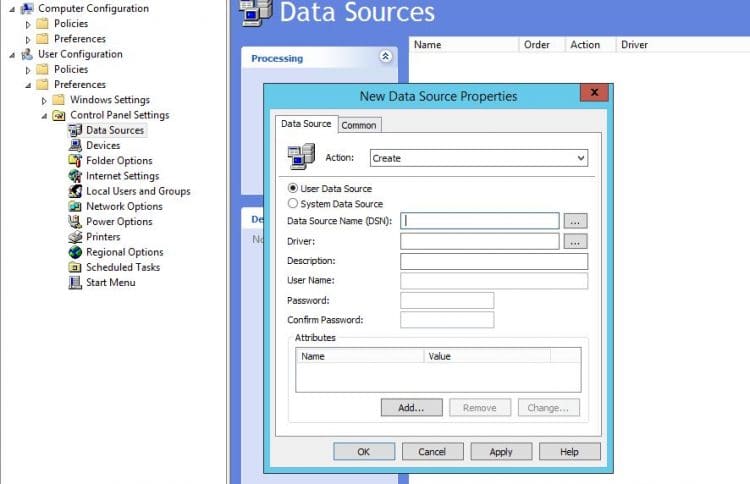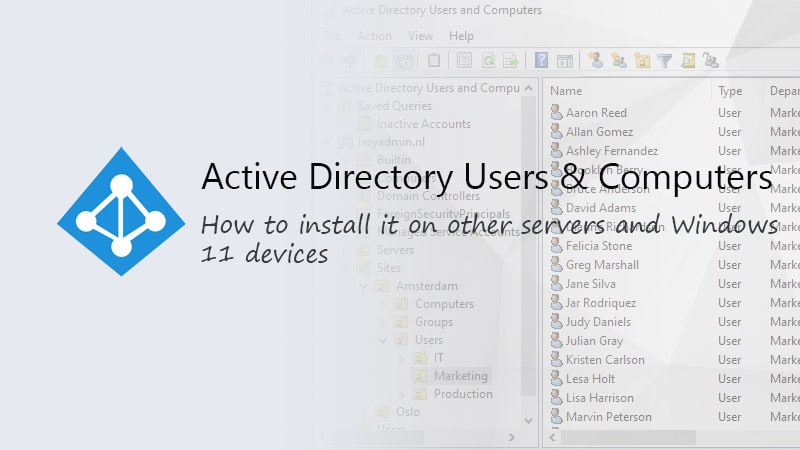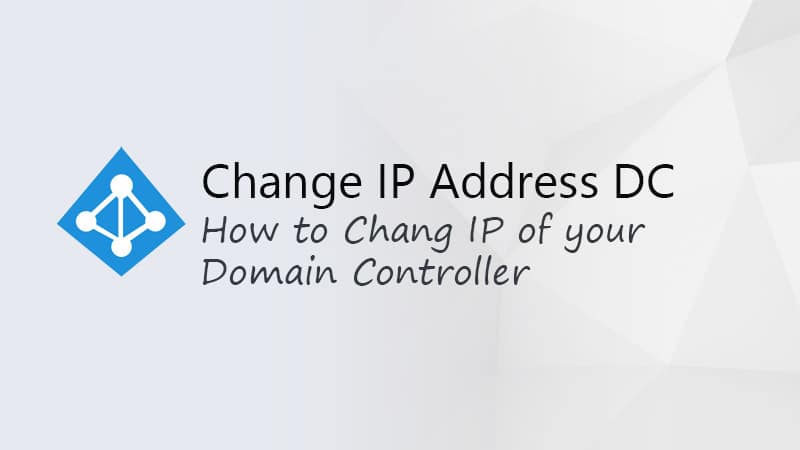You can deploy an ODBC connection in 2 ways, with a GPO or with a reg file which can be deployed with also an GPO or deployment software.
The GPO Way
Create a new GPO and navigate to Computer or User Configurator > Preferences > Control Panel Settings > Data Sources. Create here a new Data Source and fill in the details. There is one catch though, both SQL and MySQL driver don’t support the Username / Password field. Also you will have to keep in mind that the client must have the Driver installed on the machine.
Deploy the ODBC connection based on a register file
Another option is to export the ODBC settings from the register and import / deploy it to the other computers. There are 2 places where the ODBC settings are stored:
User Data Sources
HKEY_CURRENT_USER\SOFTWARE\ODBC\ODBC.INI
System Data Sources
HKEY_LOCAL_MACHINE\SOFTWARE\ODBC\ODBC.INI
Export the required ODBC connection. You can import it with a GPO of with PDQ Deploy for example. The latter has the advantage that you can also easily install the necessary drivers and pre-requests in one go.
For an MySQL ODBC connection you will need to install Microsoft Visual C++ 2013 Runtime and the Mysql ODBC Connector 5.3.8