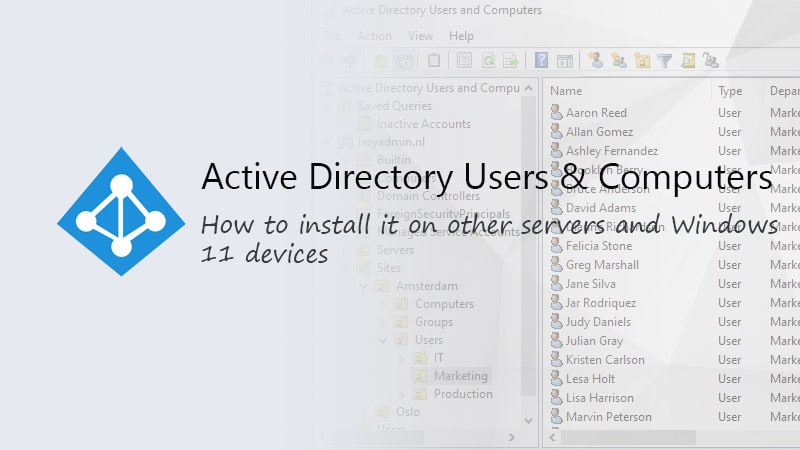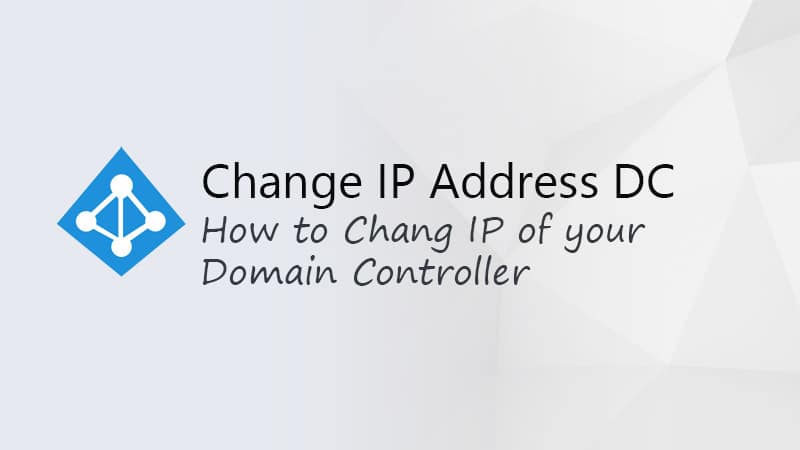After upgrading from Windows 7 or 8 to Windows 10 you will have ability to revert back to your old Windows installation. This feature can come in handy if Windows 10 is not working as excepted for you, but what is you are totally happy with Win 10 and you want to free up some disk space?
Simply deleting the Windows.old folder on your system drive won’t work, as you might already figured out. To reclaim the lost disk space you will have to do the following:
– Go to the properties of your system drive (probably c: )
– Click on “Disk Cleanup”
– Click on “Clean up system files”
Select in the list “Previous Windows installations” and hit the Ok button and confirm that you want to delete the files.