Meetings should be fun or interesting to keep everyone’s attention. A good way to keep your participants’ attention is to use animated backgrounds in Teams. Microsoft is finally adding the feature for animated backgrounds in Teams. And even though we can’t easily upload our own animated backgrounds yet, we have a workaround for it.
As you can read in this article, we can add our own animated backgrounds to Teams with a small trick. So all we need are some funny or best animated backgrounds for Teams to get started.
I have hand-picked the best and most funny animated backgrounds for you to use. You can download all videos for free. Follow the guide in this article to install the animated background.
Best Animated Teams Backgrounds
We are going to start with some of the best animated backgrounds for Teams that we can use.
Cozy Autumn Rain
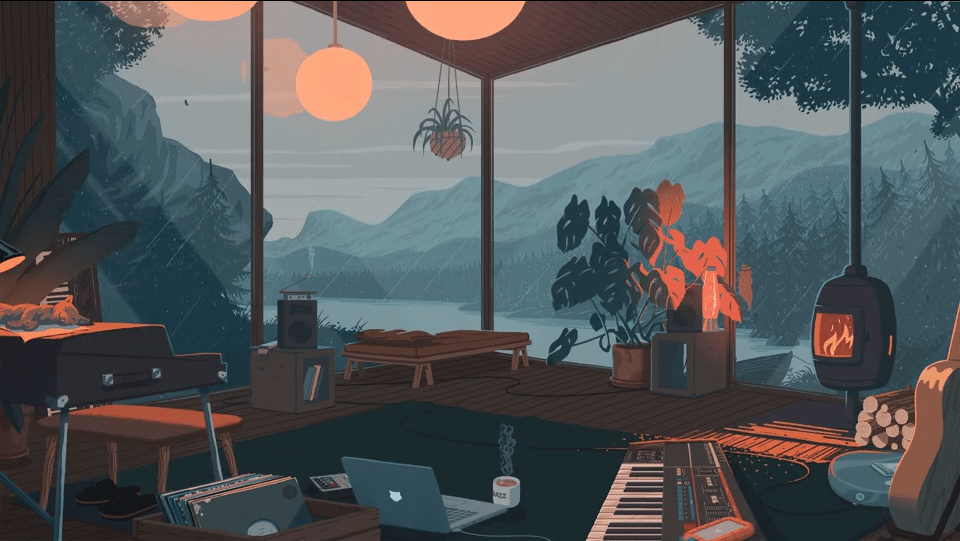
A beautiful and relaxing background that loops perfectly. You can find the video here on Reddit. You can download the video using this link.
Backyard Rain

A rainy day is a perfect day to work from home. You can download the video here.
Working from a Coffee Shop

This animated background for Teams is the perfect option when you want to let people think you are working from a coffee shop. You can download the video here.
Outdoor Meeting

Attend the meeting while sitting in your virtual garden. You can download the video here.
Funny Animated Teams Backgrounds
Meetings need to be fun, below you will find some of the funniest animated backgrounds for Teams that you can use.
Game of Pong
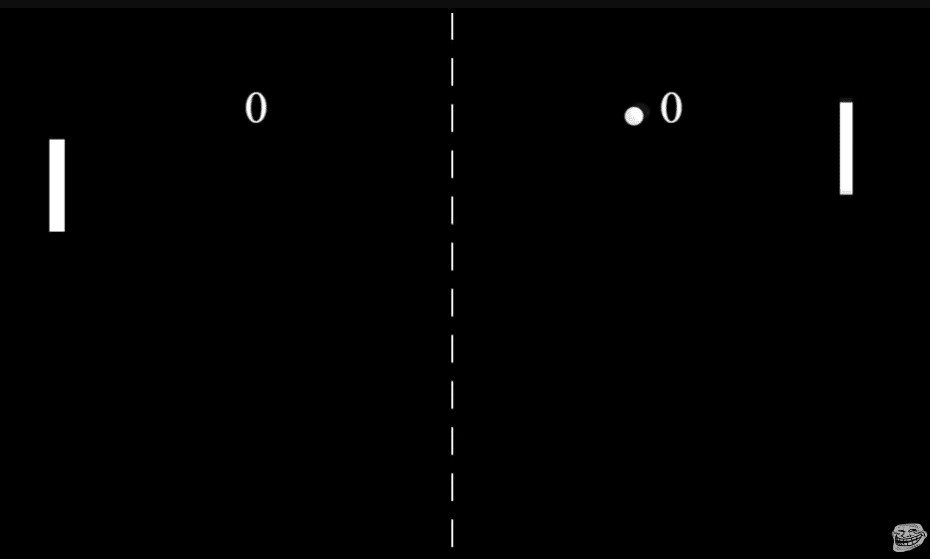
This one will for sure keeps everyone’s attention on the meeting. You can find this video on YouTube. The download it you can use one of the many online YouTube to MP4 tools.
Baby Yoda
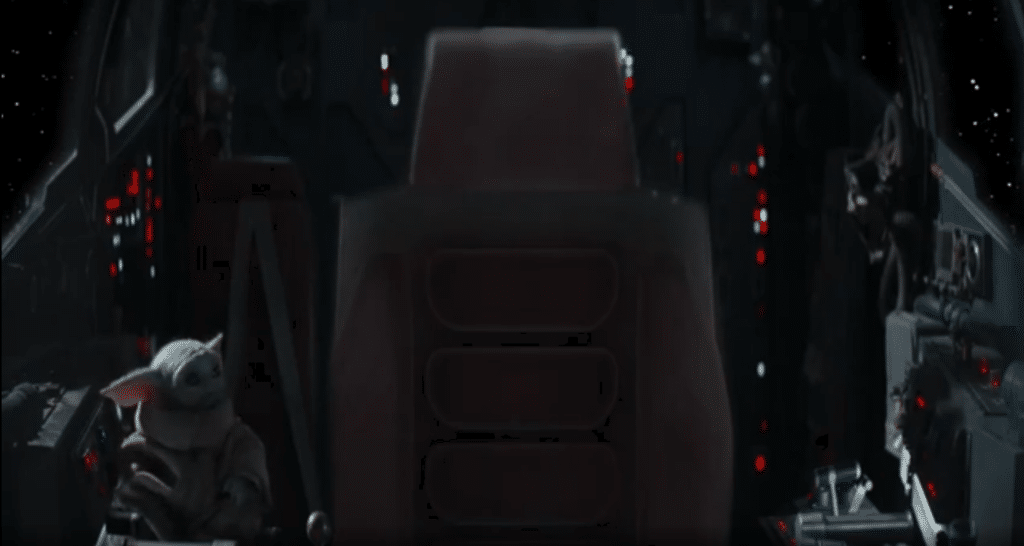
Are you into Star Wars? Then this animated background with Baby Yoda is a great option. Download the video here.
Boating

Take a quiet sunset meeting from the lake on your boat. You can download a good loop version here from Google Drive.
Star Trek TOS Background

If you like Star Trek, then this animated background is a must-have. You can download the video file of the background here.
Attend meeting from a Carwash

Attend a meeting while you go through the carwash, this will for sure give a nice start to the meetings. Download the animated background here from this Google Drive link.
Sitting with Chewbacca

Need a companion during the meeting? Then Chewbacca got you covered. Download the video here.
Wrapping Up
I hope you like some of these animated backgrounds for Microsoft Teams. Make sure you check out this article on how to use them in Microsoft Teams. Also if you want to use static images as background, then check out this list with hand-picked funny backgrounds for Teams.
If you know other good or funny animated backgrounds for Teams, then drop the link to the video and source in the comments below!
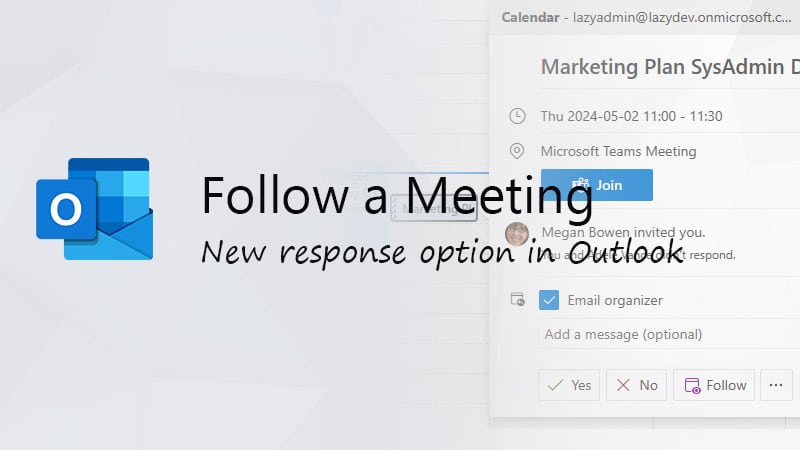
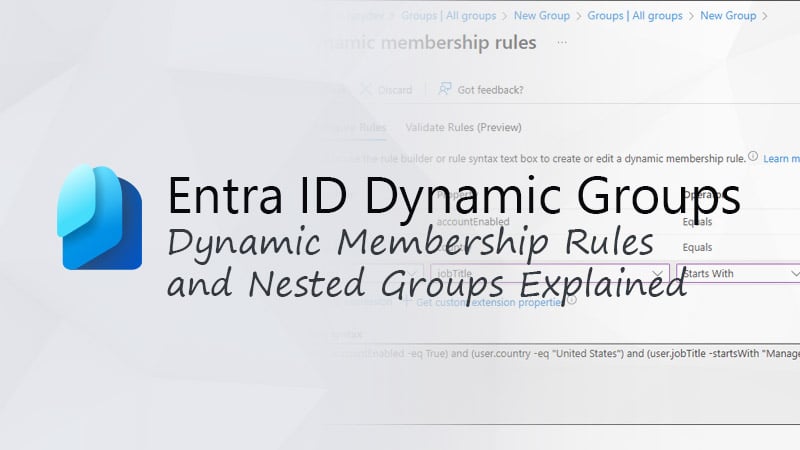
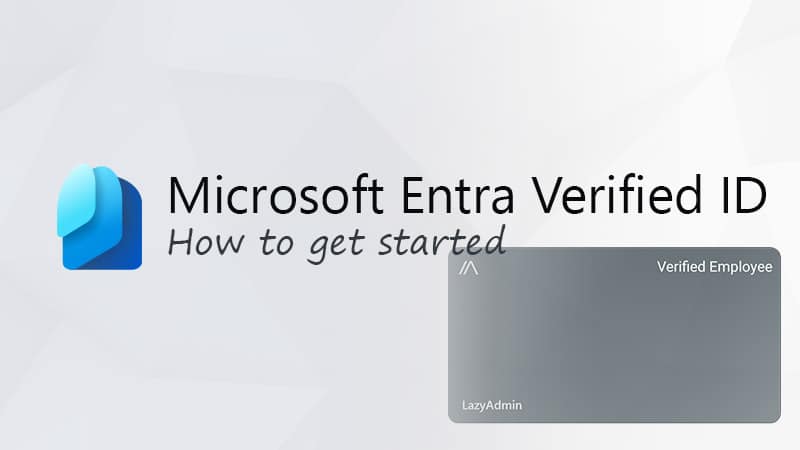


really like the animated stuff and get a lot of possitive reation so great work !
any other funny movies are welcome ( looking for some winter skiing action that I used to have in zoom )
“As you can read in this article, we can add our own animated backgrounds to Teams with a small trick. ”
So, where’s the description of the “small trick” to upload the animated backgrounds to Teams?
Sorry about that, here it’s https://lazyadmin.nl/office-365/microsoft-teams-animated-background/