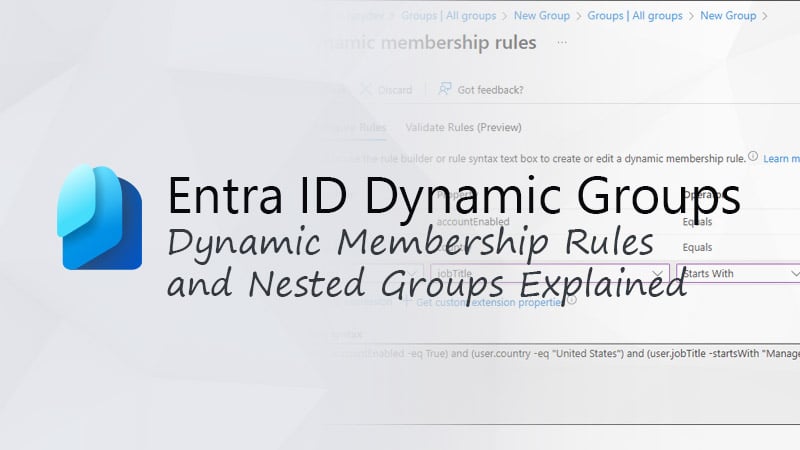When you have a busy schedule, you often can’t attend all the meetings. Some may not be that important for you, but what about the meetings that you want to stay in touch with? This is where the new Follow meeting response feature comes in.
Besides the current meeting responses, Yes, Maybe, and No, you will now get the option Follow. This will notify the organizer that you want to stay informed about the meeting.
Let’s take a look at this new feature that is currently rolling out in Outlook.
Follow a Meeting in Outlook
The Follow option will become a new meeting response in the new Outlook app and Outlook Online. You can only Follow a meeting when there are two or more attendees and when the organizer has requested a response to the meeting invite.
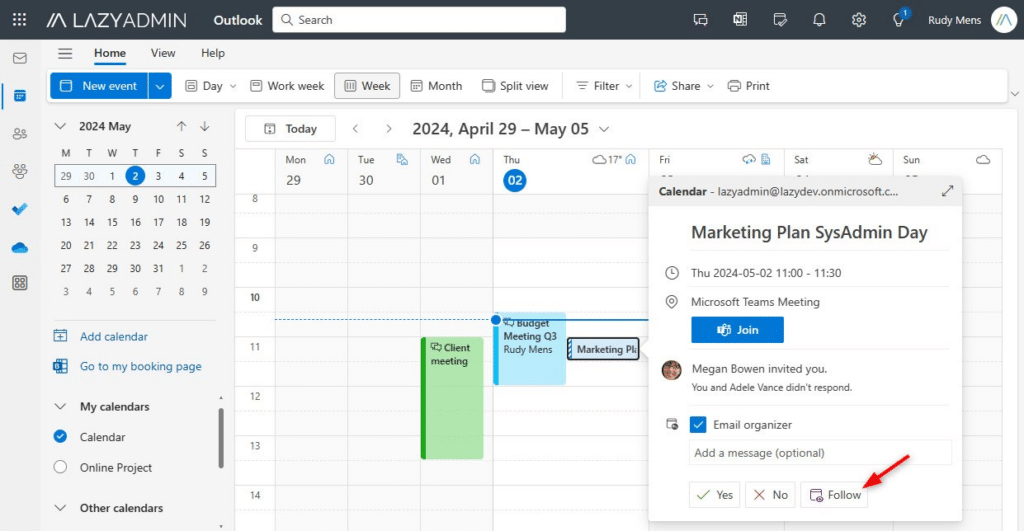
So what exactly happens when you respond to a meeting with the new Follow option?
Attendee
When you choose to follow a meeting, the meeting will be marked in your calendar as free. This way you can still easily access the meeting details while keeping your calendar organized.
As an attendee, you will still have access to all the meeting details. You can also access the meeting chat in Teams, and view the meeting notes. If the organizer has recorded the meeting, you will be able to access the recording and recap after the meeting is finished.
In an upcoming update, you will be automatically notified when the meeting recap is available.
The meeting response option, Maybe, isn’t completely gone. You can still respond with Maybe (Tentative) by clicking on the 3-dots.
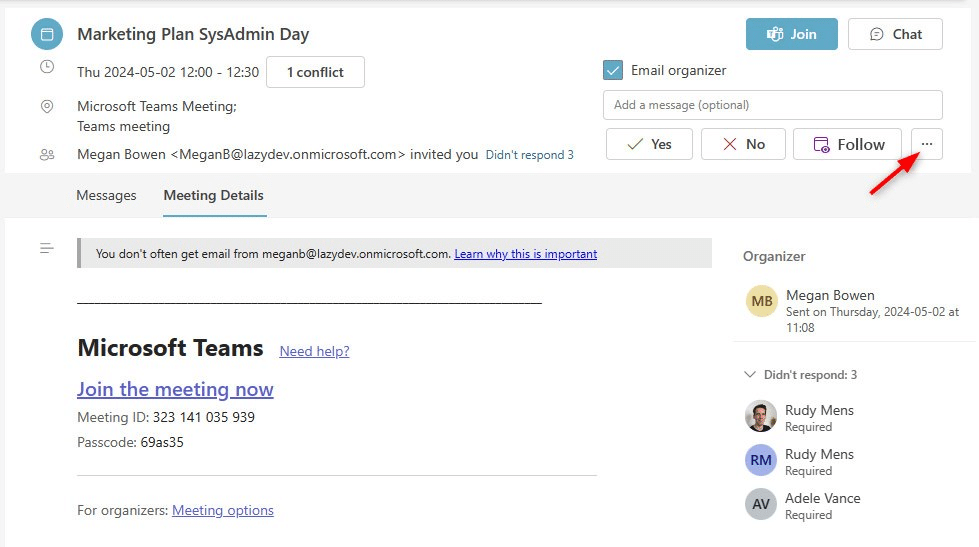
The follow option will only become available in the new Outlook App and Outlook Online. It won’t be available in the classic Outlook, Outlook on Mac, or the mobile app.
Organizer
The organizer of the meeting will be informed about attendees that will Follow the meeting. They will receive an email that the attendee won’t attend, but want to stay informed about the meeting.
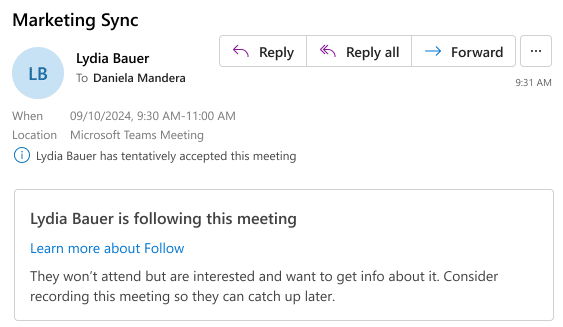
If the organizer hasn’t decided to hide the attendee list, then all the attendees can see who is Following the meeting.
When the team meeting starts, the organizer will be reminded to record the meeting. This allows attendees who want to follow the meeting, to catch up later by viewing the meeting recording and recap.
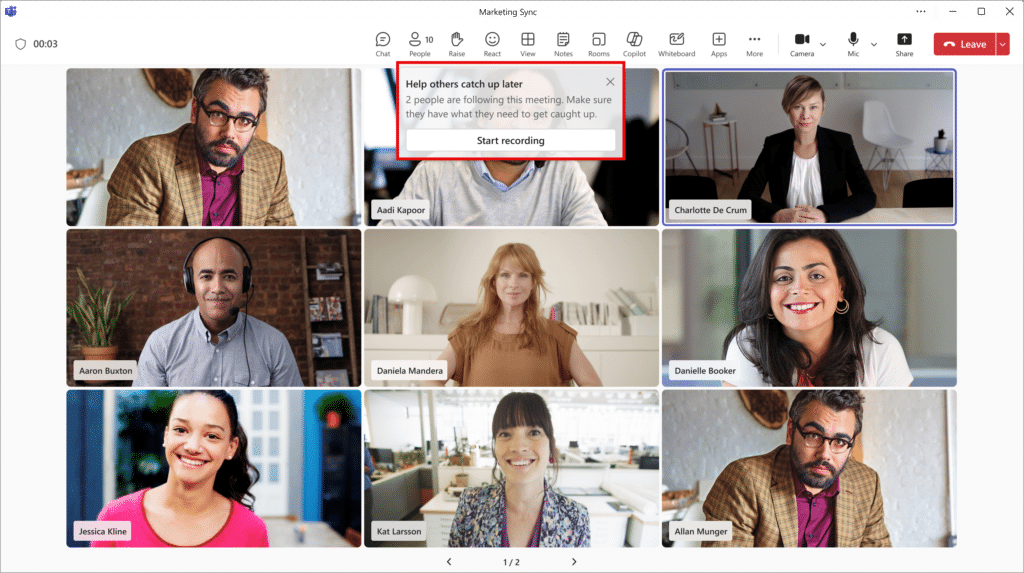
If the organizer is still using the classic Outlook then attendees that will follow the meeting will show up as tentative instead of following.
Wrapping Up
The new Outlook meeting response option Follow is a great addition for individuals who have a busy calendar. It allows you to stay up to date with important meetings while keeping time free for other appointments.
To recap the most important points:
The Attendee
- The meeting will be marked as free in your calendar
- Has access to the meeting and chat
- Can access the meeting notes and recap
The Organizer
- Get notified that you can’t attend, but want to keep informed
- Will be reminded to record the meeting
What do you find of this new feature in Outlook? Let me know in the comments below.