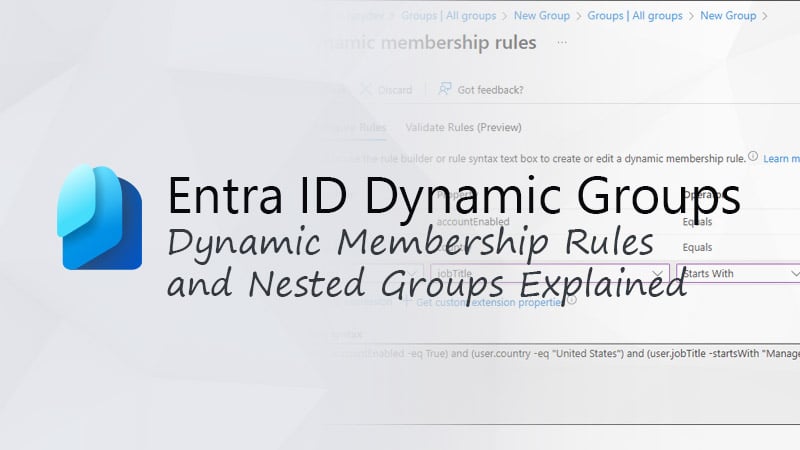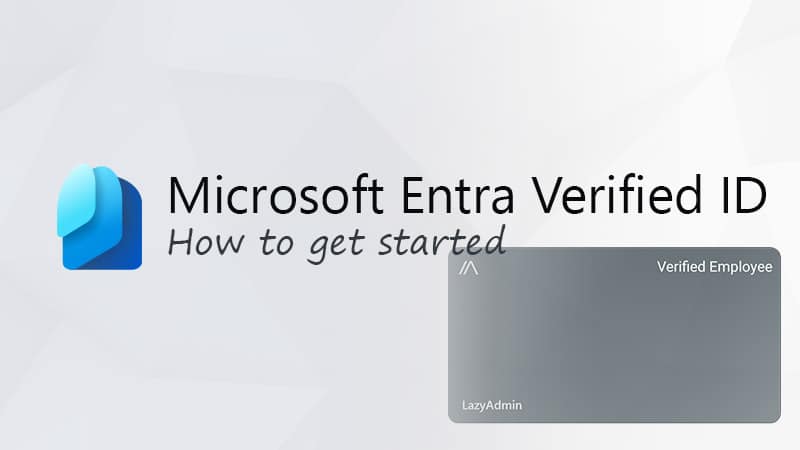Yesterday, Juli 11th, Microsoft announced the renaming of Azure Active Directory to Microsoft Entra ID. The reason for the name change is that Microsoft wants to unifi the Microsoft Entra product family.
Microsoft introduced Entra in May of 2022. At that time it included three products, Azure AD, Microsoft Entra Permissions Management, and Microsoft Entra Verified ID. Microsoft Entra Governance and Microsoft Entra Workload ID were later added to the product family. Renaming Azure AD to Microsoft Entra ID is a logical step, to simplify the product naming.
In this article, we are going to take a look at the product names, and what you need to know.
What is Microsoft Entra
Microsoft Entra helps you protect all identities and secure network access everywhere. It starts with Microsoft Entra ID (former Azure AD) that manages and protects users, apps, workloads, and devices. Other products in the Entra Family are:
- Microsoft Entra ID Governance – Protect, monitor, and audit access to critical assets
- Microsoft Entra External ID – Provide your customers and partners with secure access to any app.
- Microsoft Entra Verified ID – Issue and verify identity credentials based on open standards.
- Microsoft Entra Permissions Management – Manage identity permissions across your multi-cloud infrastructure.
- Microsoft Entra Workload ID – Help apps and services to securely access cloud resources.
- Microsoft Entra Internet Access – Secure access to the internet, software as a service, and Microsoft 365 apps.
- Microsoft Entra Private Access – Help users securely connect to private apps from anywhere.
Only the name is changing
Good to know that only the name is changing of Azure AD. There are no changes to any API, login URL, PowerShell cmdlets, MSAL, or other tooling. Also, all the Microsoft 365 plans will remain the same. Only the name of the Azure AD plans is changing to a new SKU name. The SKU names will change on October 1, 2023.
| Old Display Name | New display name (October 1, 2023) |
|---|---|
| Azure AD Free | Microsoft Entra ID Free |
| Azure AD Premium P1 | Microsoft Entra ID P1 |
| Azure AD Premium P2 | Microsoft Entra ID P2 |
| Azure AD External Identies | Microsoft Entra External Identities |
Besides the SKU name change, we will also see the new Microsoft Entra name in the features of Azure AD. For example, Azure AD Conditional Access will become Microsoft Entra Conditional Access.
What is not changing
Some product names won’t change, they will either be replaced by a different product, become end of life or will keep the same name:
- Azure AD admin center – Deprecating in 2023
- Azure AD Authentication Library (ADAL) – End of life, replaced by Microsoft Authentication Library (MSAL)
- Azure AD B2C – Replaced by Microsoft Entra External ID
- Azure AD Graph – End of life, replaced by Microsoft Graph
- Azure AD PowerShell – Deprecating in June 2023
- Active Directory Federation Services (AD FS) – Won’t change
- Microsoft identity platform – Won’t change
- Microsoft Authentication Library – Won’t change
Timeline for the name changes
The Microsoft Entra Admin Center has been available for quite some time now. We can login ad entra.microsoft.com to access the new admin center and manage our identities (users, groups, devices, applications). At the moment you can also still use Azure AD.
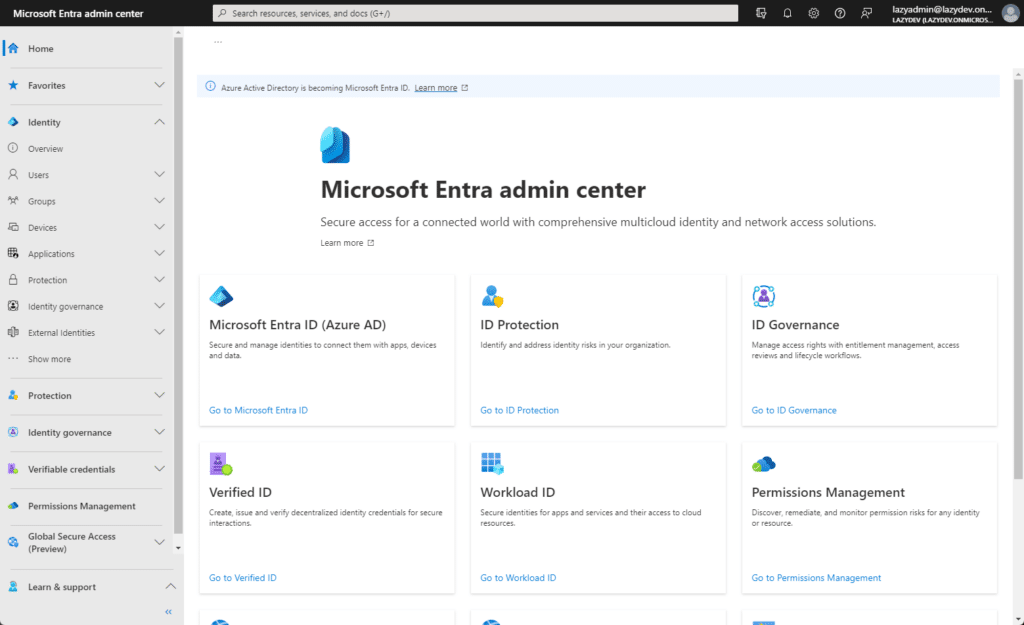
The new name and announcement of the upcoming name change will now appear throughout Microsoft 365. In August 2023, the new name Microsoft Entra ID will replace Azure AD across all Microsoft products
Microsoft expects that the name change is completed by the end of 2023.
Wrapping Up
The name Microsoft Entra isn’t new to most of us, so I don’t expect that this name change will have a big impact. With the old naming convention though, it was easy to explain to stakeholders how the two collaborated in a hybrid environment. With the name Microsoft Entra ID, it becomes somewhat less clear, but on the other hand, Microsoft Entra ID does more than only managing users and computers in Microsoft 365.