Colored folders are now being rolled out in SharePoint Online and OneDrive. This new feature allows you to colorize your folders with one of the 16-preset colors.
Changing the color of folders has been a long-time request by Microsoft 365 users. It helps you to quickly identify folders and can also help to organize your folders.
In this article, we will take a quick look at the new feature and how to change the color of the folders in your SharePoint.
Change Folder Color in SharePoint & OneDrive
The new feature is currently being rolled out across all tenants. The roll-out started end of August 2023 and will probably be finished around October this year. So if you don’t see the option yet, just try it again in a week.
Changing the folder colors is pretty simple:
- Right-click on a folder (or click on the 3 dots)
- Choose Folder color
- Select one of the 16 preset colors
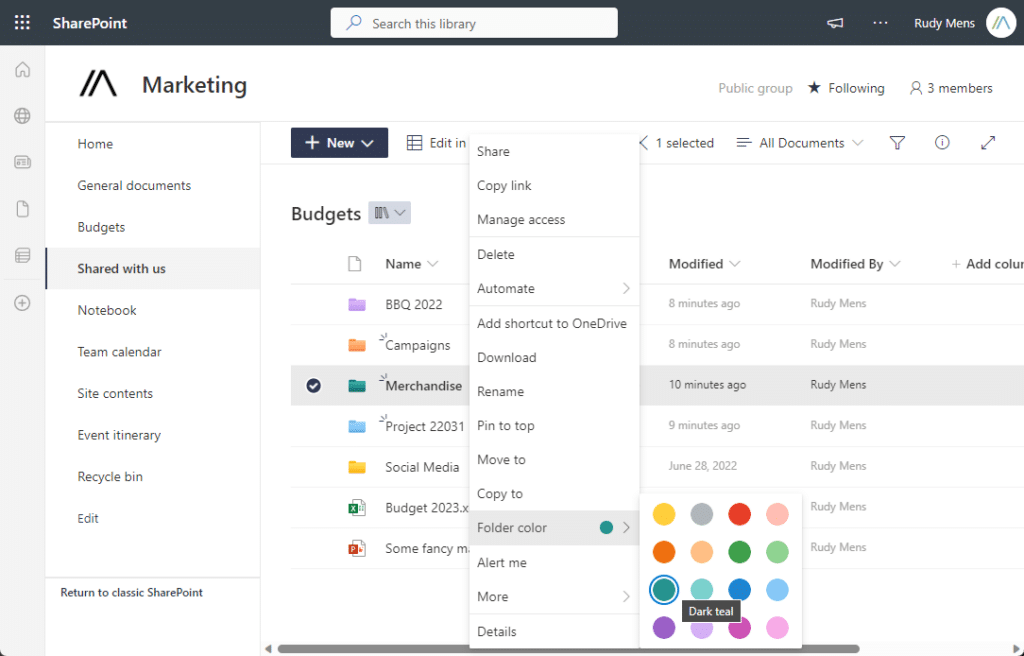
You can set the folder color also when you create a new folder in SharePoint or OneDrive. When creating the folder, you will see the option to set the color just below the name field of the folder.
Good to know is that folder colors are not synced to your local computer. So in the Explorer on your computer, you won’t see anything from the folder colors. It will only be visible in SharePoint Online or OneDrive in the browser.
Wrapping Up
Colored folders can help you find folders quicker, but it’s not part of the metadata. So you can’t search on the color, or filter on it. I prefer to use metadata to structure my SharePoint folders and probably won’t use the custom colors at all.
But a lot of people really wanted this feature, so it’s good that Microsoft added it.
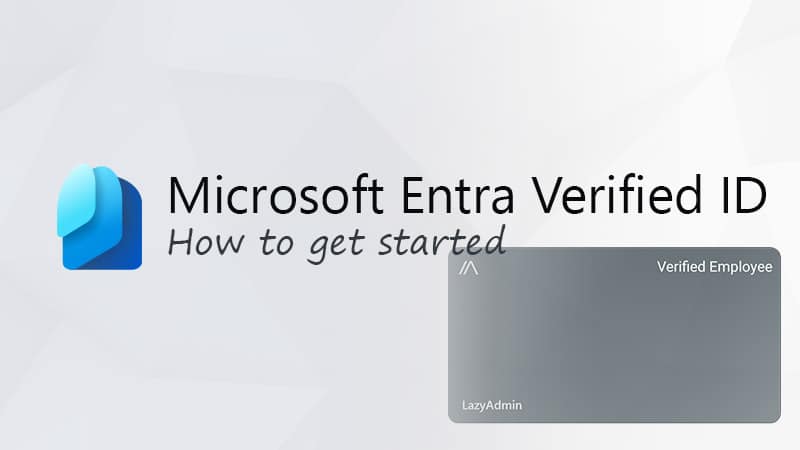

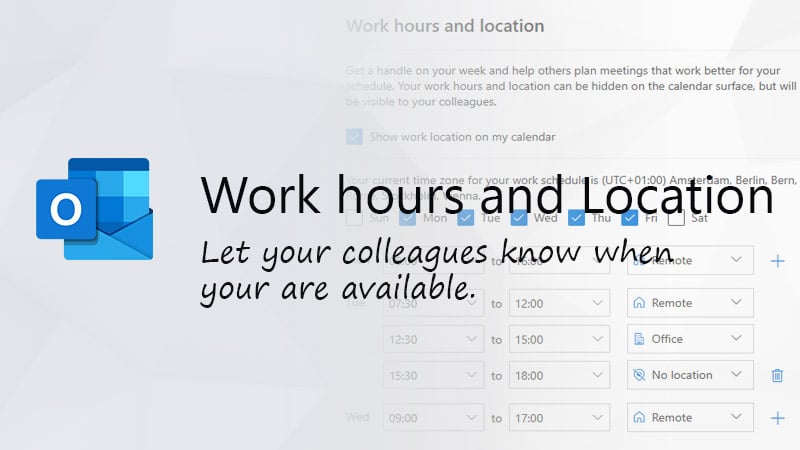


Can you not set a different colour as default opposed to having to change from the yellow?
No, that is not possible.