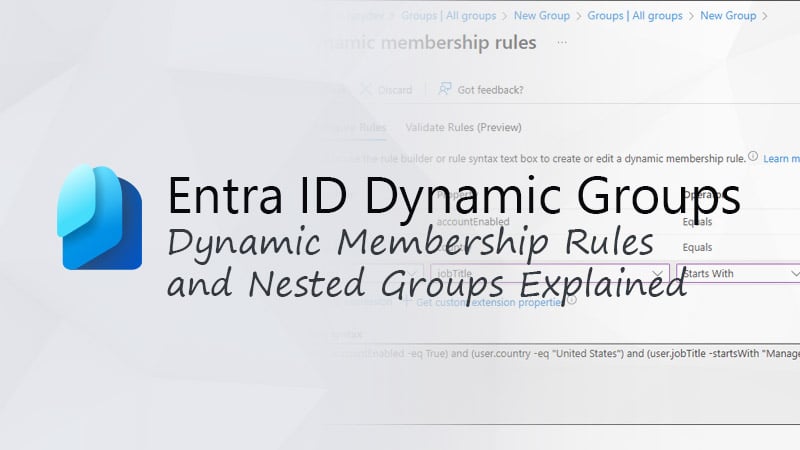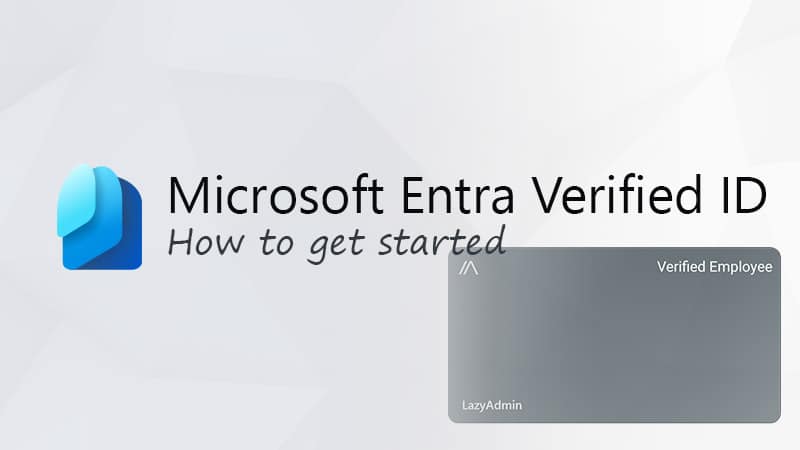One of the most asked questions is, what is the difference between Microsoft 365 Business Standard vs Office E3? The price of a Business standard license is almost 40% lower than that of an E3 license and both share pretty much the same features. So why should you buy a more expensive Office 365 E3 license? Or is Business Standard good enough for your organization?
In this article, I will try to help you with comparing the two different Microsoft Office 365 plans. At the end of this article, you will find a comparison table with all the features compared next to each other for an easy overview.
Differences between Office 365 E3 vs Business Standard
At first glance you might think that both plans are almost identical, they both come with Office Apps, OneDrive, SharePoint, and Exchange. But if we look at the details of each, then you will see that there are some big differences between the two.
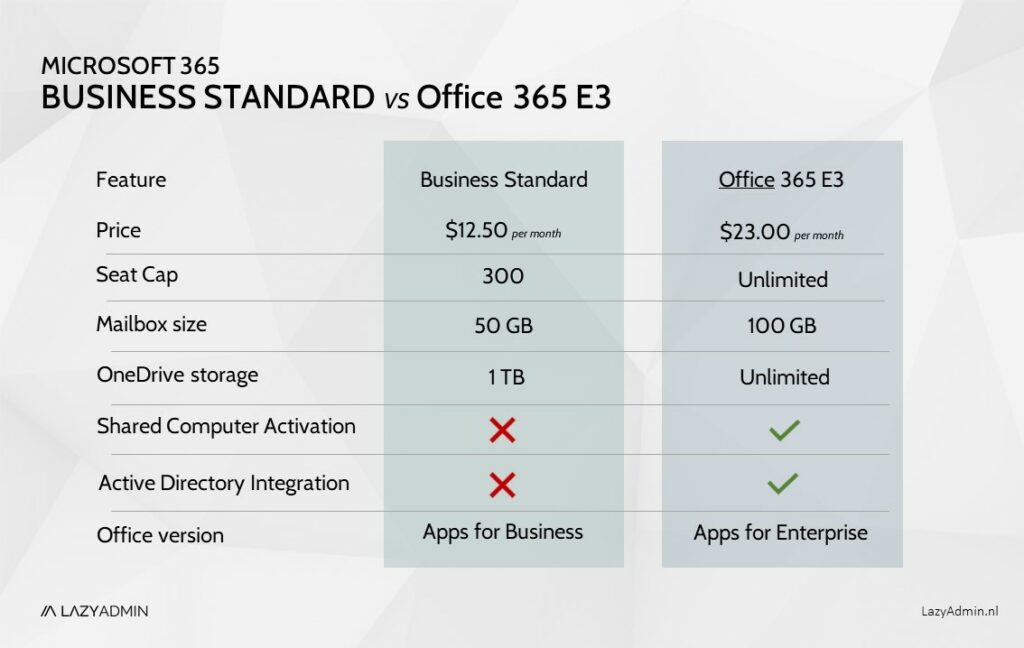
One of the biggest differences between Microsoft 365 Business Standard and Office 365 E3 is the Office 365 apps. The Business Standard plan comes with Microsoft 365 Apps for Business whereas E3 comes with Apps for Enterprise.
Apps for Enterprise however comes with Group Policy support and supports more advanced features like:
- Database Compare
- Excel Spreadsheet Compare
- Excel Spreadsheet Inquire
- Power Map for Excel
- Power Query for Excel
- Power View for Excel
- Tap to find and reuse content
Besides the Office apps, there are also other differences, one of the most noticeable is the 300 seats cap for Business Standard. That means that you can only assign the license to 300 users at max. But what if you have more than 300 users, and Business Standard is good enough for your organization?
Well, you can start with the 300 Business Standard plans and then give the rest of the users an Office E3 license.
Onedrive and SharePoint Storage
The business plans come with SharePoint Plan 1, whereas Office 365 E3 comes with SharePoint Plan 2. So what are the differences between the two plans? The main biggest, noticeable, difference is the amount of Onedrive storage that you get. With plan 1, each user gets 1TB Onedrive storage, whereas plan 2 comes with unlimited Onedrive storage.
But besides Onedrive, there are also some differences in SharePoint there are interesting for organizations, like Data Loss Prevention, enhanced search options, and In-Place hold. The first helps you to protect sensitive information, the latter prevents editing or deleting of data.
Mailbox
Also, the Exchange plans are the difference between the two plans. Again the most noticeable difference is the amount of storage you get for the mailbox, but there are also some other features that are included in Exchange Plan 2 that you get with Office 365 E3:
| Exchange Online Plan 1 | Exchange Online Plan 2 | |
|---|---|---|
| Included in | Microsoft 365 Business Premium | Office 365 E3 |
| Mailbox Limit | 50 GB | 100 GB |
| Online Archive Limit | 1.5 TB | 1.5 TB |
| Data loss prevention | No | Yes |
| In-Place hold | No | Yes |
Now if the amount of mailbox storage is the only deal-breaker for you, then you could also buy the Exchange Online Archiving Add-on for Business Standard. This cost only $ 3.00 per user per month so that is still cheaper than E3.
Virtualization Rights
If you are using a terminal server (like Remote Desktop or Citrix) or you are running virtualized desktops (VDI) then you can’t use Business Standard. This is not allowed within the Microsoft 365 Business licenses.
It’s not only a license limitation but activating a Business Standard license within a Remote Desktop or VDI session will count toward the 5 devices limit. So every server within the cluster will consume a license.
On-Premise Services
With Office 365 E3 you can use the user license in a hybrid environment. This means that the license can be used for both Exchange Online and the on-premise Exchange server. The same goes for SharePoint. Business Standard users can only use Online Services.
Group Policies
Larger organizations use Group Policies to control (office) applications within a domain. This is only supported by the Enterprise plans. So without GPO support, your IT department can’t manage the Office application (setting security options, user preferences, template folders, etc)
Data Loss Prevention and Compliance
The Enterprise plans come with all the features you need to prevent data loss and to make sure you are compliant with all the regulations. DLP policies allow you to set rules to get warned or to prevent sharing of Personal Identification Information or Bank and CreditCard Numbers.
Also, the In-Place Hold and Litigation Hold can be really important features. If your company deals with a lot of legal cases then these features allow you to collect all the evidence you need.
Excel
Both plans come with Excel, don’t worry. But there is a difference between Excel in Business Standard and Excel in E3. In the Enterprise plans Excel comes with the following additional features:
- Spreadsheet Compare
- Spreadsheet Inquire
- Power Query
- Power Pivot
- Power View
- Decoupled PivotTables and PivotCharts
So if you have some advanced Excel users or you are working with big data sets and want to do some powerful data analysis on it, then make sure you go for the Enterprise plans.
Support
While Office 365 has really good uptime, an issue can always occur. With Office 365 Enterprise plans you get 24/7 support for all issues. But with Business Standard you can only call for Critical issues.
Microsoft 365 Business Standard vs Office 365E3
| Microsoft 365 | ||
| Business Standard | Office 365 E3 | |
| Annual commitment | $12.50 p/m | $23.00 p/m |
| monthly commitment | $15.00 p/m | $27.60 p/m |
| Core Details | ||
| Seat Cap | 300 | Unlimited |
| Office Apps | ||
| Install Office on 5 Devices | ||
| Office Online | ||
| Excel Power Query and Power Pivot | ||
| Standard Services | ||
| Onedrive Storage | 1 TB | Unlimited |
| Exchange | Plan 1 | Plan 2 |
| Exchange Online Mailbox storage | 50GB | 100GB |
| Exchange Online Archive Storage | 1.5TB | 1.5TB |
| SharePoint | Plan 1 | Plan 2 |
| Teams | ||
| Yammer | ||
| Business Apps | ||
| Planner | ||
| Staffhub | ||
| Flow | ||
| PowerApps | ||
| Forms | ||
| To-Do | Plan 1 | Plan 2 |
| Stream | Plan 1 | |
| Microsoft Bookings | ||
| Infopath | ||
| Insights by MyAnalytics | ||
| Advanced Services | ||
| Azure Active Directory P1 | ||
| Azure Information Protection Plan 1 | ||
| Active Directory Intergration | ||
| Azure Rights Management | ||
| Office 365 Mobile Device Management | ||
| Microsoft Intune | ||
| Support for shared computer activation | ||
| eDiscovery, Litigation Hold, Retention Policies | ||
| SharePoint eDiscovery, DLP & Insights | ||
| Microsoft Defender for Office 365 | ||
| Microsoft Defender for Cloud Apps | ||
| More info | More info | |
| Buy | Buy | |
Conclusion
If we take all the details into account I recommend Business Standard licenses only for smaller companies. The advantage of Group Policy, DLP, Compliance, and Information Protection is something you really need in a larger environment.
I hope the Office 365 E3 vs Business Standard comparison helpt you with selecting the right license for your organization. If you have any questions, just drop a comment below.