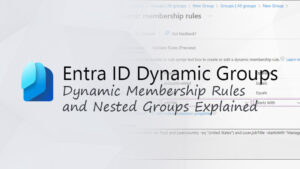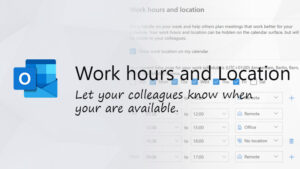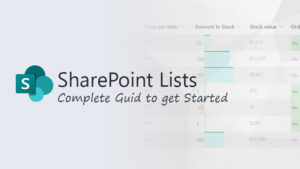How to use Passkeys in Microsoft Authenticator for Microsoft Entra ID
A strong password doesn’t exist, which is why Microsoft is determined to move to a passwordless future. To make the adoption of passwordless authentication even easier, they have now added support for device-bound passkeys stored in Microsoft Authenticator. Passwordless authentication … Read moreHow to use Passkeys in Microsoft Authenticator for Microsoft Entra ID