To open a PST file you normally need to use Outlook. But what if you don’t have access to Outlook? Luckily you can also read a PST File with one of the free PST viewers that are available these days.
The advantage of a free PST reader is that they often allow you to search through all emails in the PST file and export the needed information.
In this article, we are going to take a look at the different Free PST Viewers that you can use.
Free PST Viewer
There are a lot of free PST viewers available on the market. Unfortunately, most are actually a sort of trial version of a paid version. They only allow you to view a couple of items per folder for example, don’t allow you to search or don’t give you the option to export the content.
Some are still great to quickly check if you can open a PST file, or if the email that you are looking for is even in the PST. But often you will need to resort to the paid version to get the features that you need.
Tip
If you have Outlook, then you can simply use that to open and view the PST file. It’s also possible to import a PST file into Microsoft 365.
So when we are looking for a good free PST viewer, then we want a tool that at least allows us to open any PST file, fully search through them, and view the content and attachments of the emails. The best tool would also allows us to export the emails of course.
I have created a small comparison of the free PST viewers that are available to give you a better idea of what they offer (and what not):
| Feature | View all Items | Search | Read Emails | View attachments | Export | Full Price |
|---|---|---|---|---|---|---|
| PST Walker | X | X | $29,95 | |||
| Kernal PST Viewer | X | X | X | X | $69,- | |
| SysTools PST viewer / FreeViewer | X | X | X | $69,- | ||
| Aryson PST Viewer / MSOutlook PST Viewer | 50 items | X | X | 50 items | $69,- | |
| MailsDaddy PST Reader | X | X | X | $49,- | ||
| XstReader | X | X | X | X | X | Free |
I won’t go through all the viewers, because if you can’t search of view the attachments, then the tool is pretty useless in my opinion. SysTools and Aryson both have brought out there tool under a second name, that is why you see the two names in the overview.
PST Walker
The PST and OST Viewer from PST Walker allow you to open healthy, corrupt, and password-protected PST and OST files. It can also recover deleted items and folders from your PST file.
The free, or actually trial, version of the PST reader allows you to open PST files and search through them and you can even use filters to quickly find the emails that you are looking for. You can briefly view the preview of the email in the trial version.
But the free features end there. When you want to open an email, export, or print it then the contents of the email are replaced with a notification that you will need to buy a license. With a price starting around $30,- you get actually a great tool that works well.
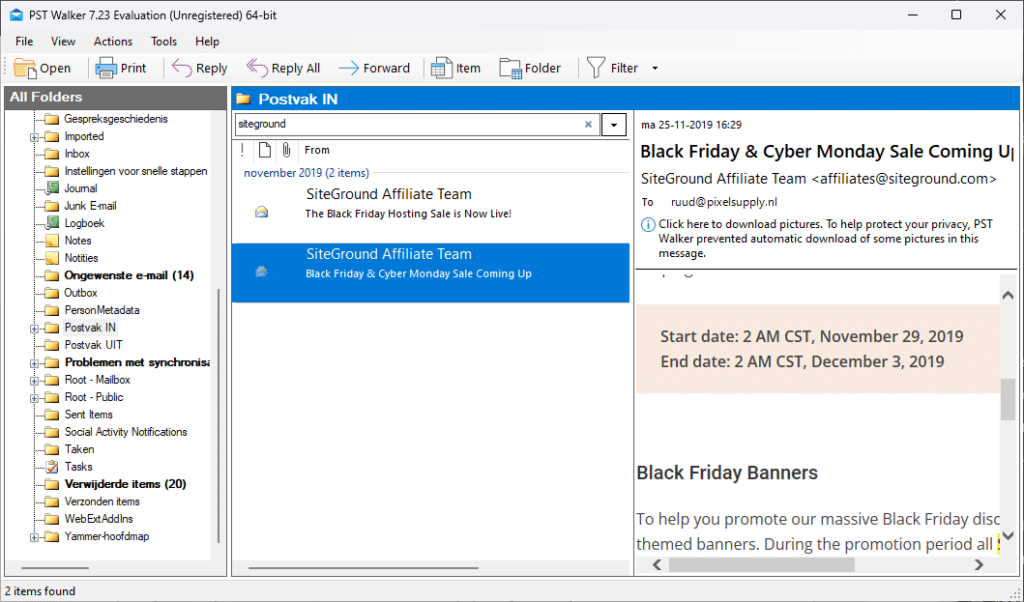
Pros
- Great search and filter feature
- Easy-to-use interface
- Can open damaged and password-protected PST files
- No folder or file size limits
Cons
- The body gets quickly replaced with a Trial notification
- Can’t export or print emails
- Unable to open attachments in the free version
Kernel Outlook PST Viewer
Kernel Data Recovery from Nucleus Technologies is one the larger producers of email recovery tools. They also offer a free PST Viewer that can be used without the need for Outlook. The free version of the tool allows you to open and view emails, including attachments and doesn’t have a file size limit.
Just like most free tools, it has some limitations, and the most important one is that you can’t export any emails from the PST file. The free version also won’t open corrupted or password-protected PST Files.
But what is great about Outlook PST Viewer, is the fact that you can fully search through the PST file, and view all emails and attachments without limitations. So if you are only searching for a specific email and don’t need to export it, or want to make sure that you have the right PST File before buying a tool, then this tool is a great option.
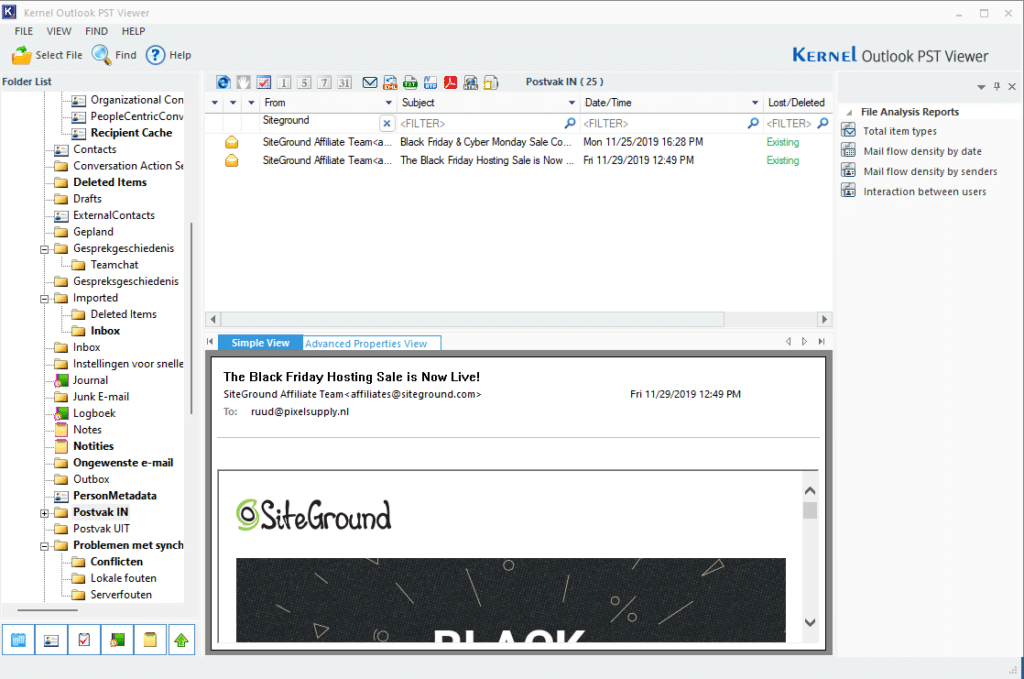
Pros
- You can read all emails and attachments
- Search through all folders with advanced search features
- Easy-to-use interface
Cons
- Unable to open password-protected PST files in free version
- No export options
MailsDaddy Free PST Viewer
The PST reader from MailsDaddy is another good solution to find and view emails in a PST file. It allows you to open one or multiple PST files and view the content. You can use the advanced search feature to quickly find the emails that you are looking for.
Just like the other free tools, you can’t export or print any of the emails with the free version. Also opening attachments isn’t possible without a license.
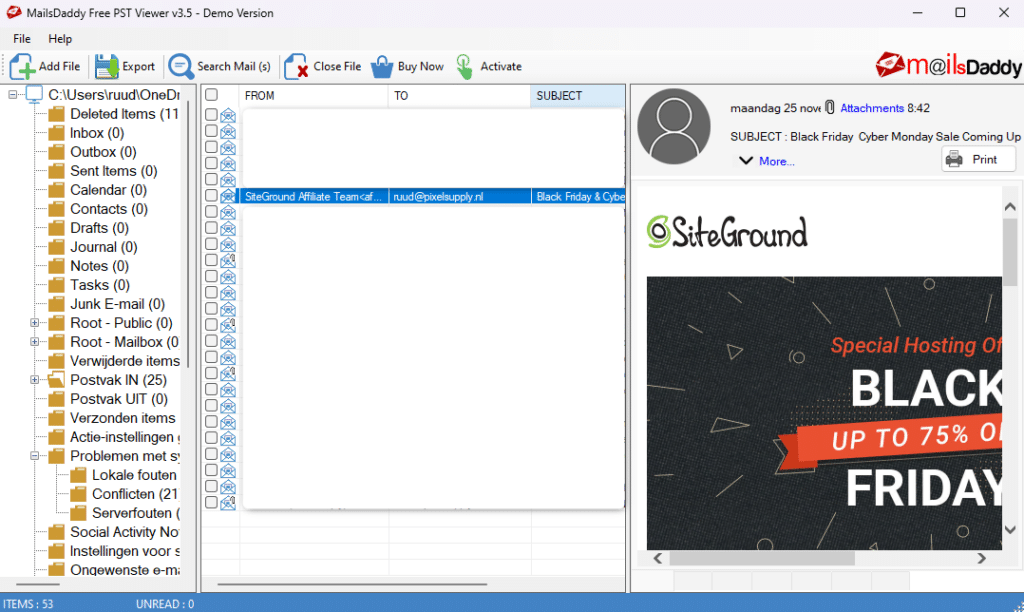
Pros
- Opens corrupted and password-protected PST Files
- Advanced Search feature
- View the contents of the emails
Cons
- Unable to view attachments
- Unable to export or print emails
Best Free PST Viewer
So we have looked at a couple of PST viewers that are free, but do have some limitations. The most important limitation of all of them is that you can’t export any email message. There are more “free” tools on the market, but they either don’t allow you to search or are limited to x number of items per folder.
As mentioned at the beginning of the article, there is a true free PST viewer available. It’s an open-source project and is built based on Microsoft documentation of the Outlook file format (MS-PST). This tool comes with a couple of great features:
- Allows you to open
.pstand.ostfiles - Doesn’t not require Microsoft Office components
- View all properties of email items, contacts, attachments, etc.
- You can open all emails, images, and attachments
- Allows you to export the emails in HTML, or Outlook .msg file
To install the tool, you will need to download the latest version from their GitHub repository, which you can find here. If you are not used to GitHub, then it can sometimes be a bit difficult to find the down, so let me show you how to download and install it:
- Open the Github repository and scroll a bit down until you see Releases on the right side of the page.
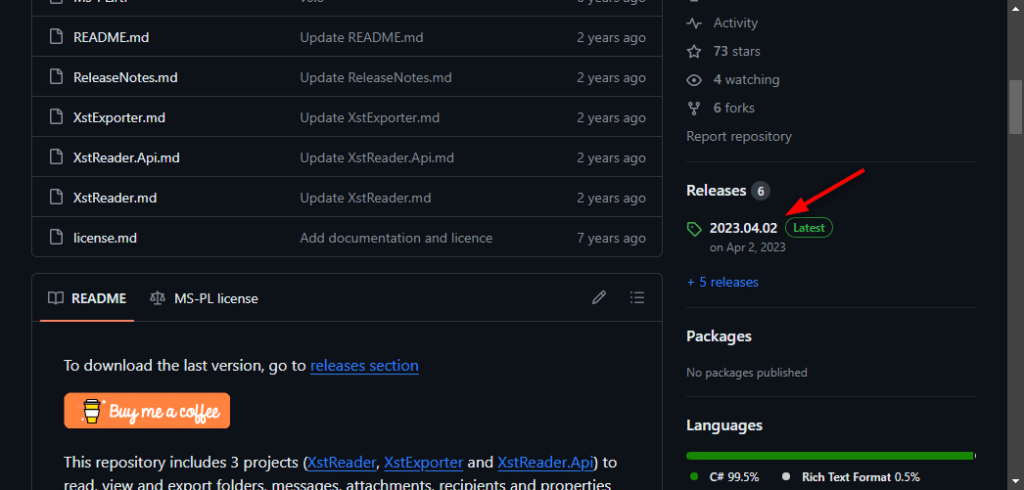
- Click on the latest version (current 2023.040.02)
- On the release page, you will need to download the XstReader.App.2.x.x.zip file.
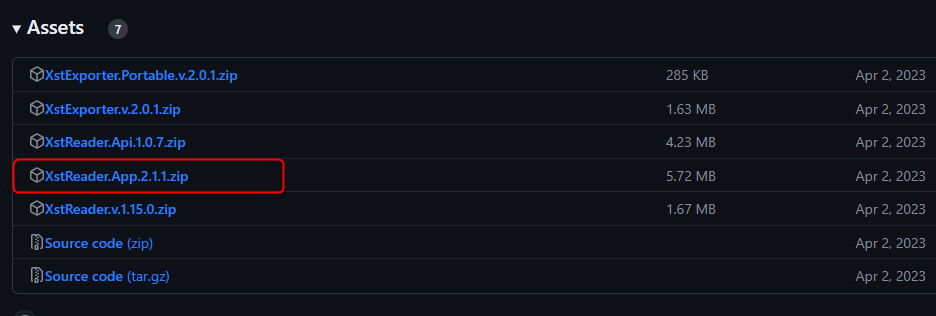
- Unpack the Zip file
- Open the app by starting XstReader.App.exe
Use XstReader
With the XstReader app downloaded, we can now open the PST file.
- Click on File en choose Open .ost or .pst file
- Select the file that you want to open
- You can use the search function to find specific emails
- Export emails using the export option
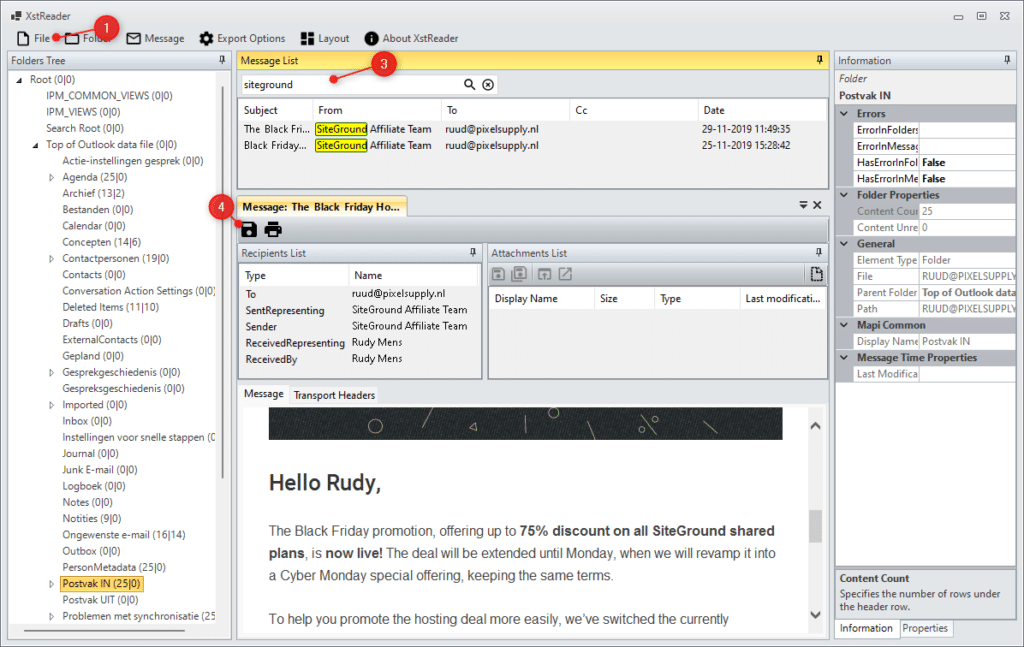
The Export Option allows you to configure a pattern for the folder and file names. It can also export the attachments as files, which is really convient. You can also configure if you want to export the items as a .MSG file or .HTML file.
Wrapping Up
Most free tools aren’t really free, they are a trial at best and mis the important features that you need in an PST reader. XstReader is really the only true PST reader that I could find, that will let you open PST files, search through them and export the content that you need.
If you need to export to the content to a PST file, then you will need to buy a pro version of one of the other tools.
I hope this overview helpt you with picking a good PST viewer, if you have any questions or tips, just drop a comment below.
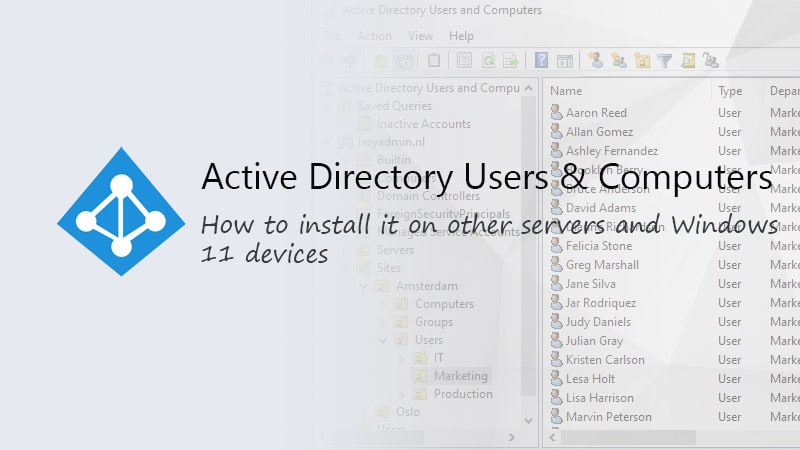

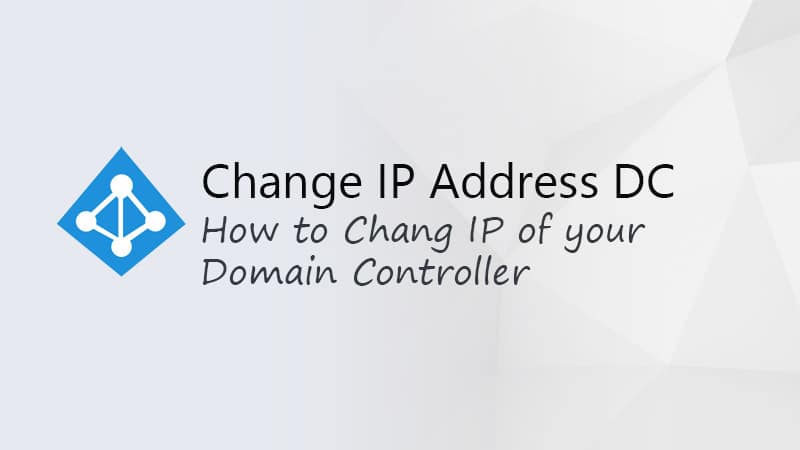


I agree with you
this could be a life saver with regard to corrupt mailboxes and retrieving data from an OST. Thank You 🙂