When attending a video conference in Microsoft Teams you don’t that everybody can get a look into your home. You might be sitting on a desk in your bedroom, or didn’t have time to clean up the kitchen. Whatever the reason is, I have hand-picked the Best Teams background images for you to use.
With some of these images below people won’t even notice that you have turned on a background image in Microsoft Teams. If you are looking for a more funny background, then make sure you take a look at this list of backgrounds.
You can download all images for free. If you don’t know how to install the best teams backgrounds, then you can find here a step-by-step guide.
Beste Teams Backgrounds
Below you will find the best teams backgrounds for you to use. Each background is tested and hand-picked.
Microsoft SharePoint styled living room view

Don’t want to clean up your house before the meeting? Then this nice living room with a patio is a great choice to use a teams background.
Nice clean wall view

This Teams background is a perfectly clean background for your meetings. It doesn’t distract your attendees.
A day at the Office

Don’t want to work from home? Then use this office background as an alternative
Cosy home background with Dog

This nice living room photo is perfect if you want to keep the meeting informal.
Office background

Central Park View

One of the best teams backgrounds to use, is a view of Central Park in New York. Although the apartments with this kind of view will cost a fortune, it’s still nice to use during your meetings.
Hotel Room Background for Teams

Not a picture, but a nice render of a hotel room.
Small Office background for Teams

Bookcase wallpaper for Teams

No time to clean up the house? Then this interior picture is a perfect background for your Teams meeting.
Clear wall

Want to keep it simple? Then use this white wall with a single plant as a background. Nothing special to see, just a background.
Skyscaper view

Always wanted to work from a skyscraper with a nice view over the city? Then this background is the perfect choice for you!
Perfect living room picture

This is just an always good-to-use background for Microsoft Teams. A nice organized picture with plants and a white brick wall.
A view of the sky

This deep-space picture of the stars is a great background to use when you like the stars.
Clippy

Clippy is back! This is one of the best teams backgrounds to keep your meetings a bit funny!
Back to Windows XP

Or what about this one? Everybody recognizes this green hill, back to the days of Windows XP with this background for Microsoft Teams.
Industrial office background

Working from within the Apple office
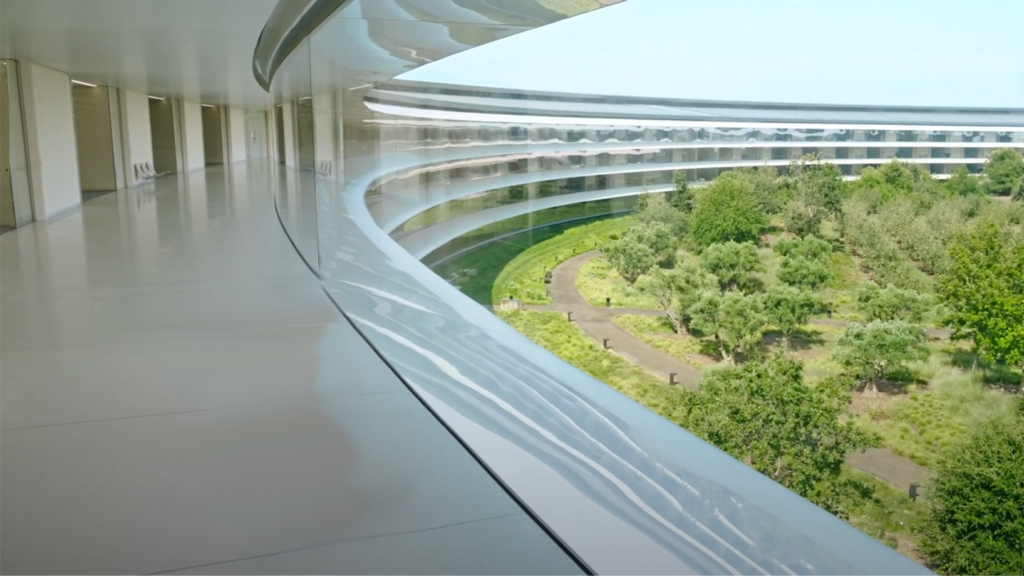
Always wanted to work from the Apple headquarters? Then use this background during your teams meeting.
Incredibles 2 Apartment
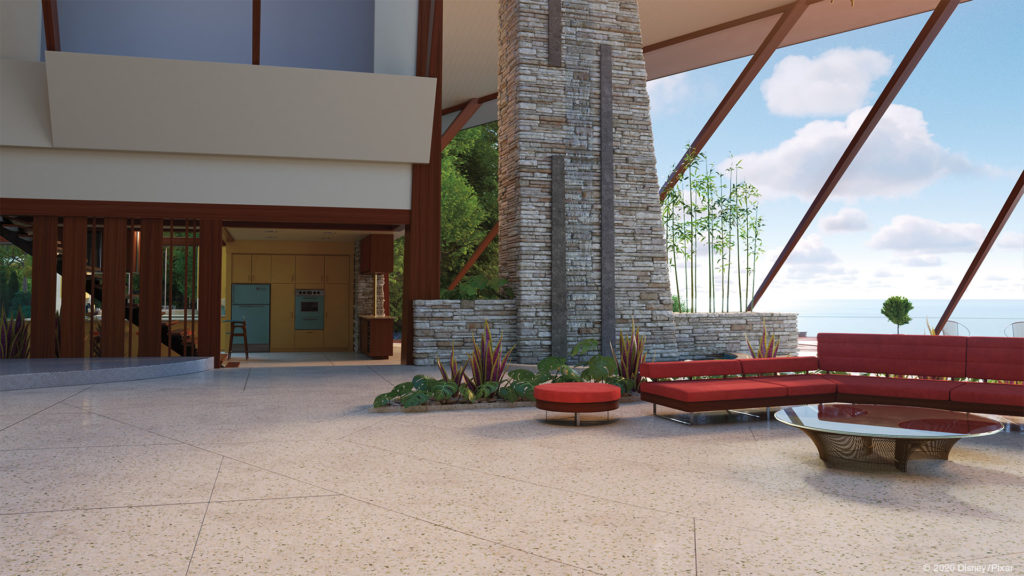
Steaming live from the BCC News

Cosy Living Room

A nicely living room background is always good to use as background in Microsoft Teams.
Microsoft Teams Cheat Sheet
I have created a Microsoft Teams Cheat Sheet with an overview of all the keyboard shortcuts and an overview of the most important buttons in the Teams’ main and meeting window. Using this cheat sheet will make working with Microsoft Teams a lot more efficient. Learn more tips about Microsoft Teams in this article
More background images for Microsoft Teams
Finding the right and best background for Microsoft Teams can sometimes be challenging. Even though the images above are some of the best available there are of course more images.
Microsoft has for example a great gallery with background images for Teams. You can find the gallery from Microsft here.
Another great source for background images is Unsplash, make sure that you take a look there as well.
Wrapping Up
Background images in Microsoft Teams are a great way to personalize your Teams. I hope that you found the best background image in the list. If you have any questions, just drop a comment below.
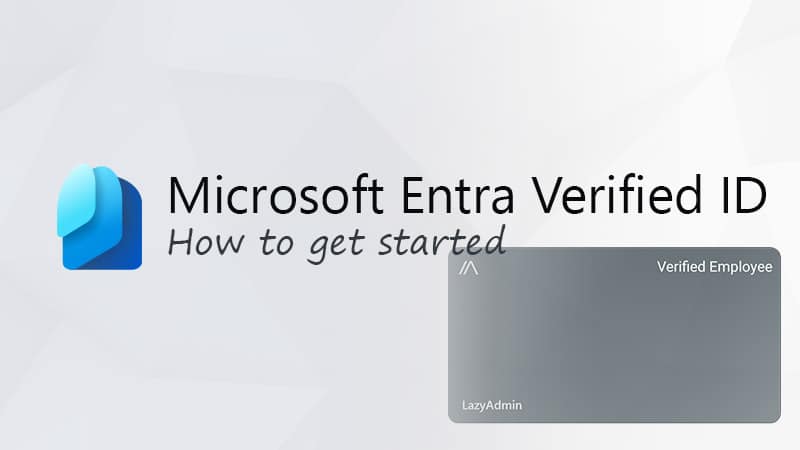

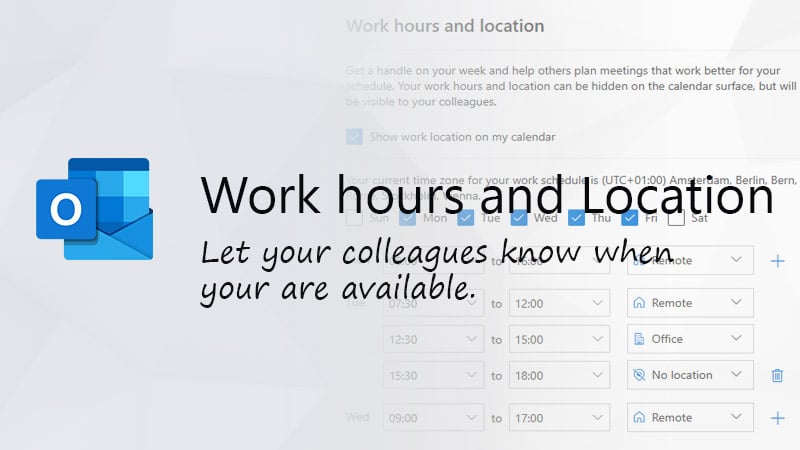


These are very nice thank you!!
Very Nice Pics, Congratulation and thanks.
Can we create background with blur inside? like new Microsoft & Microsoft Teams background?
How do you means a blur inside? You can create any background with Photoshop for example.
Very nice Teams backgrounds. Thank you very much.
Thanks 🙂 Nice pictures 🙂
Nice