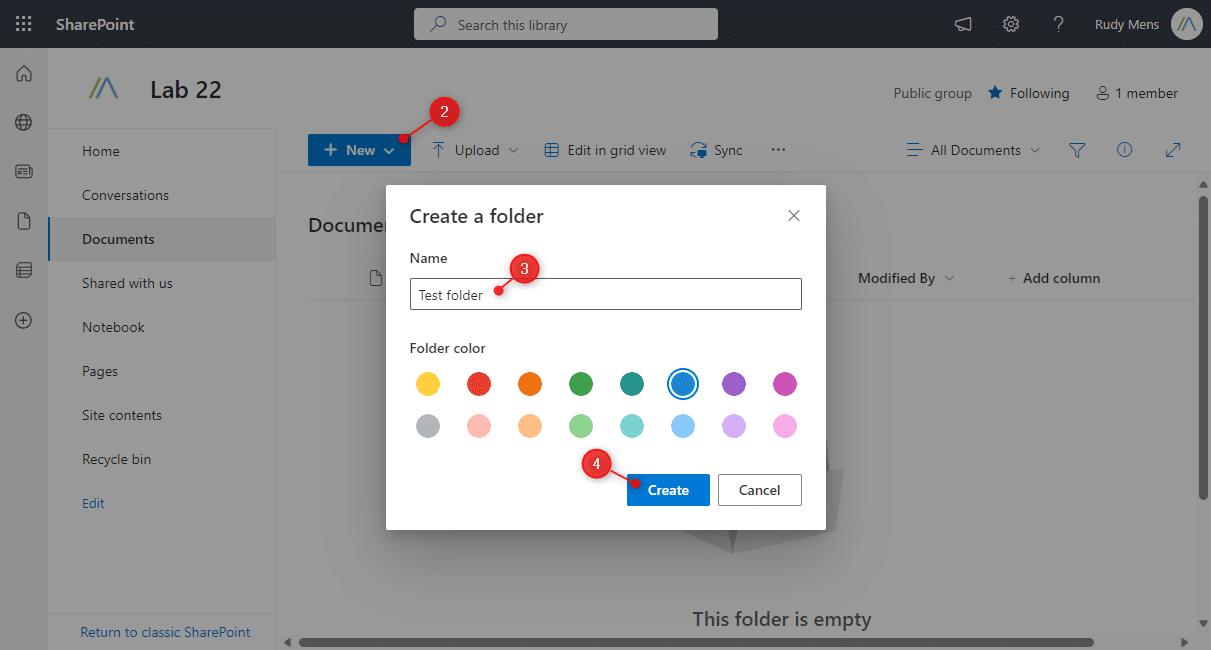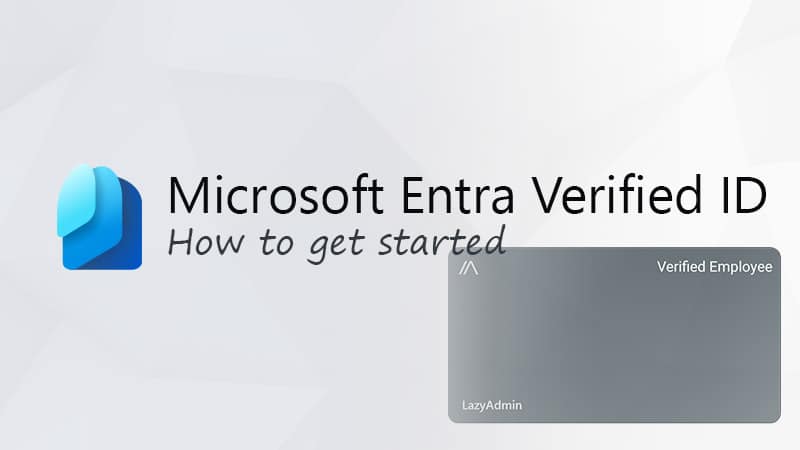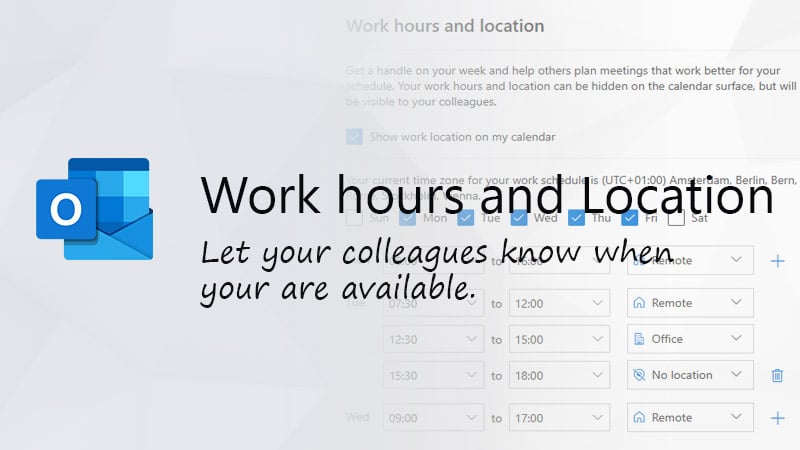Folders allow you to organize your files in SharePoint, but how do you create a SharePoint folder? And what is the difference between a Document Library and a Folder?
In this article
In this article, we are going to take a look at how to create a SharePoint folder. Explain what document libraries are and I give a tip on how to quickly create multiple folders.
Folders vs. Document Libraries
Before we look at how to create a folder, let’s first briefly explain the difference between the Document Libraries and folders in SharePoint. If you take a look at the screenshot below you will see on the left side, in the menu of the SharePoint site, Documents and Budgets (1).
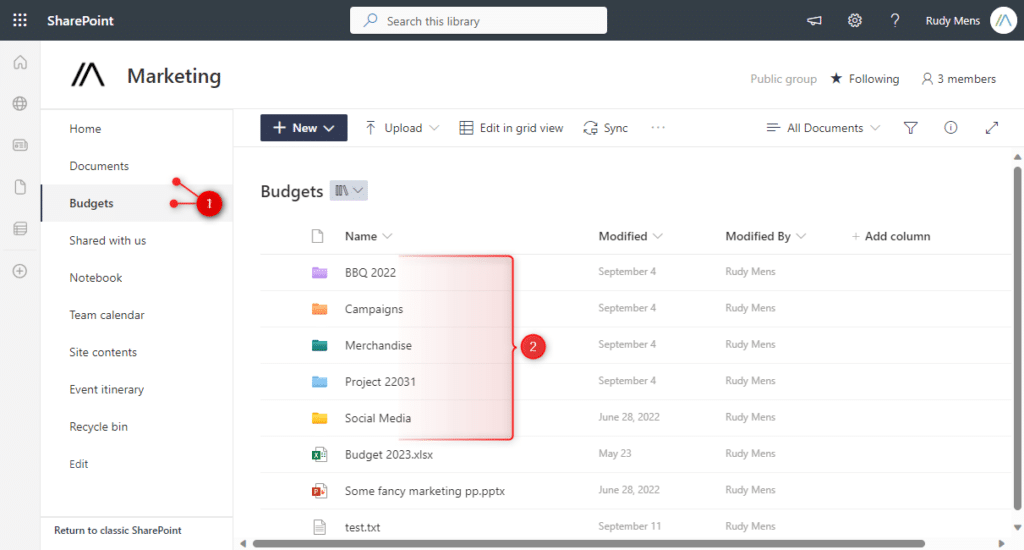
These are called document libraries. You can compare these with a file cabinet. They contain the files and folders of a particular subject. On the right side, you will see the folders (2). These are the normal folders like you are used to have in the File Explorer.
You should use the document libraries as the main subjects of your SharePoint site. This allows users to synchronize only the files that they really need. For example, when you have a SharePoint site for a project with the following libraries:
- Finance
- Marketing
- Contracts
- Drawings
The architect of the project might only need the Drawings and Contracts documents, whereas the sales department needs the marketing files. By creating different document libraries, you not only allow your users to quickly find the information they need. It saves also space on their computer when synchronizing the files.
Create a Folder in SharePoint
Creating a folder in SharePoint can be done online in the browser or in the file explorer if you already have synced the document library to your computer. Let’s first take a look at how to create the new folder in SharePoint:
Time needed: 2 minutes
- Open the SharePoint Site and Document Library
Open the site and document library where you want to create the new folder. Documents is the default document library that you can use.
- Click on + New and select Folder
Click on the New button and select Folder from the dropdown list.
- Enter a name for the folder
In the popup, enter the name of the folder. Optionally select the color (read more about colored folders here)
- Click on Create
After you click on Create the folder is created in your SharePoint document library
Using the File Explorer
Another option to create a new folder in SharePoint is to use the file explorer. For this, you will need to make sure that you have synced the document library first.
- Open the File Explorer on your computer
- Select the SharePoint site and document library where you want to create the folder
- Right-click and choose New > Folder (or click New in the toolbar and select folder)
- Give the folder a name and press enter
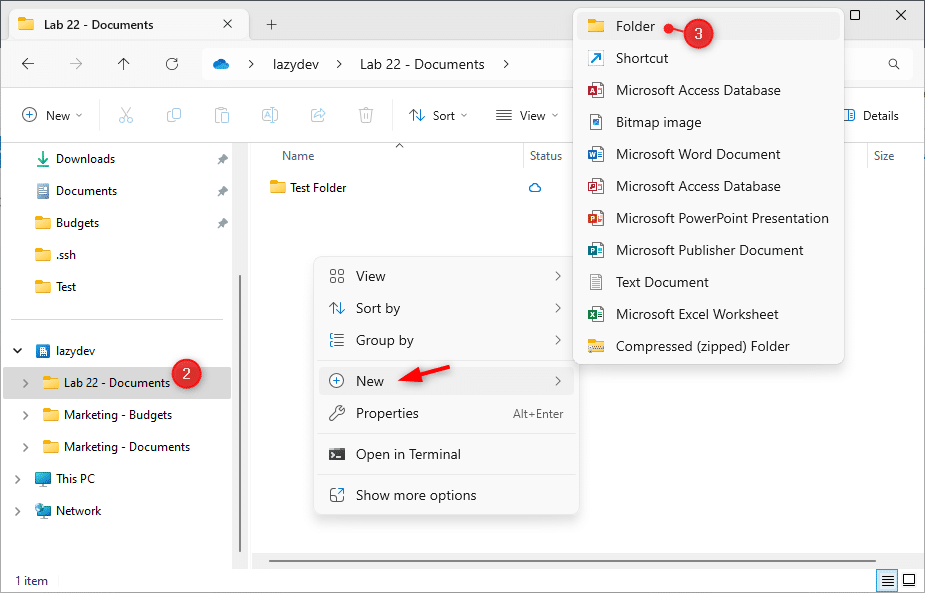
The new folder will automatically be synced to SharePoint and become available for all users.
Creating Multiple Folders
When you are using the same folder structure for all your projects then it’s easier to automatically create the folders. To do this you will need to use PowerShell and the PnP Online module.
I have written a complete guide on how to create and manage a SharePoint site with PowerShell. Just follow the steps described here to get started.
Creating a Document Library
We can also create a new document library for our SharePoint site. As mentioned, libraries allow you to organize your folders, and easily sync only the files that you need. But they also help you with managing permissions.
You can easily set permissions on a document library, which allows you to give users only read permissions or restrict access completely to a particular user. Read more about SharePoint permissions in this article.
Follow the steps below to create a new document library:
- Open the SharePoint site and make sure you open the Home page of the site
- Click on + New and select Document Library
- Give the library a name and make sure that Show in site navigation is selected
- Click on Create to create the new library
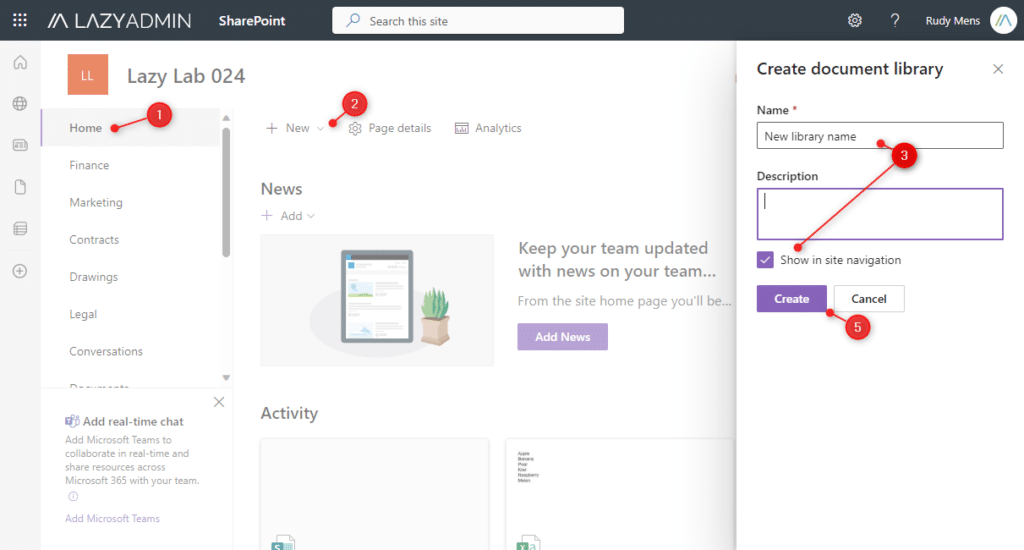
Wrapping Up
Creating folders in SharePoint is not really that different from using the file explorer. Document Libraries allow you to organize your files and folders in main categories. Make sure that you use them and don’t store all your folders in the default Documents libraries
If you have any questions, just drop a comment below.