Microsoft 365 Business Basic is one of the cheapest Microsoft 365 plans available. But is it any good and how does Business Basic compare to Microsoft 365 Standard, which cost twice as much.
Comparing Microsoft 365 plans can be quite difficult. There are 4 business plans to choose from and in total there are 12 Microsoft 365 plans. So the question is really, what do you need and what are the big differences between these two plans?
In this article, we are going to take a look at the main difference between Microsoft 365 Business Basic vs Standard and I have compared all important features in a comparison table for you.
Microsoft 365 Business Basic vs Standard
Business Basic and Standard are really the step-in plans for Microsoft 365. They are both affordable but have one big difference between them. Let’s take a look a quick look at the most important ones:
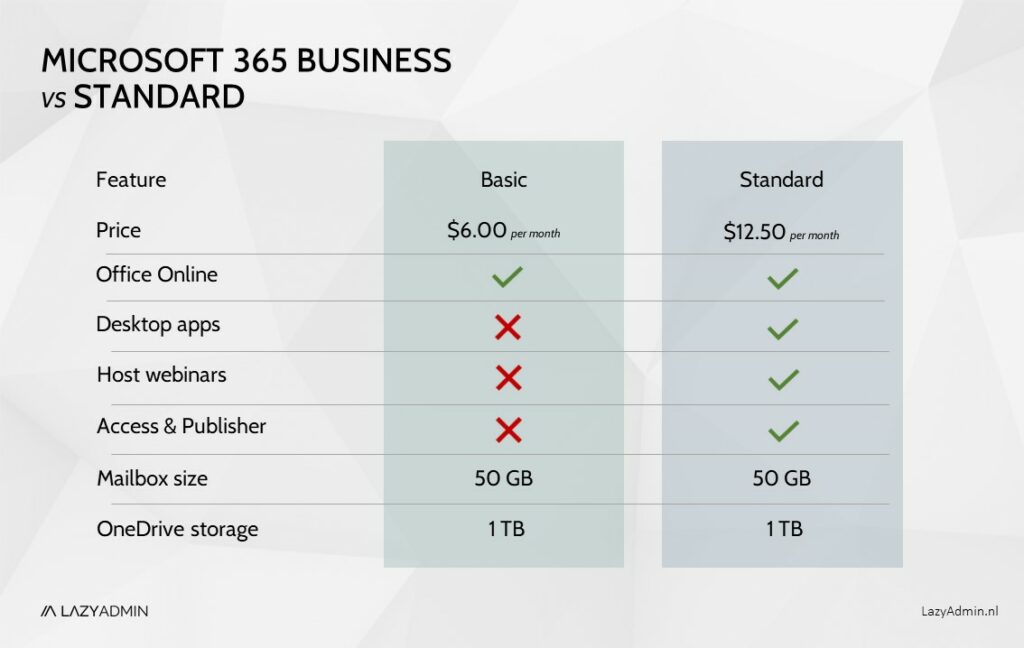
The biggest difference between the two plans is really in the desktop apps. Microsoft 365 Business Basic doesn’t come with desktop client apps. That means that you can’t install Word, Excel, Outlook, etc on your computer.
Note
Microsoft added new plans without Teams wich are only available in the European Union. These plans are less expensive. Read everything about it in this article
You can however use the online version of the Office apps. The online versions work really well these days, so most users can use Word or Outlook perfectly in the browser. Good to know is that the new Outlook desktop app, that is currently in preview, is exactly the same as the online version.
Webinars
If you are planning to give webinars, then you will need to go for the Business Standard plan. With the basic plan, you can’t give webinars with Teams. Everything else in Teams works exactly the same.
Other features
The only small difference between the two is the support for group policies, but most small companies don’t even use them. For the rest, both plans are exactly the same.
Business Basic and Standard Compared
In the table below you will find all the details of both plans compared. You can find the prices for your country here at Microsoft.com. Keep in mind that all Business plans are limited to 300 users.
Tip
You can mix Microsoft 365 Business plans with Enterprise plans, so if you have more than 300 users, you buy Microsoft 365 E3 plans for the other users.
| Microsoft 365 | ||||
| Business Basic | Business Standard | |||
| Annual commitment | $6.00 p/m | $12.50 p/m | ||
| monthly commitment | $7.20 p/m | $15.00 p/m | ||
| Core Details | ||||
| Number of installs | Online and mobile only | 5 per user | ||
| Supported devices | Web, tablets, and phones | PCs/Macs, tablets, and phones | ||
| Office Apps | ||||
| Office Online | ||||
| Office Apps (Outlook, Word, Excel, PowerPoint, OneNote) | ||||
| Publisher and Access (pc only) | ||||
| Microsoft Editor premium features | ||||
| Standard Services | ||||
| Exchange | Plan 1 (50Gb Mailbox) |
Plan 1 (50Gb Mailbox) |
||
| OneDrive Storage | Plan 1 (1 TB per user) |
Plan 1 (1 TB per user) |
||
| SharePoint | ||||
| Teams | ||||
| Webinars | ||||
| Yammer | ||||
| Business Apps | ||||
| Planner | ||||
| Microsoft Shifts | ||||
| Power Automate | ||||
| PowerApps | ||||
| Forms | ||||
| To-Do | ||||
| Stream | ||||
| Microsoft Bookings | ||||
| Advanced Services | ||||
| Group policy support | ||||
| More info | More info | |||
| Buy | Buy | |||
| Trial | ||||
Wrapping Up
If you like to work online and don’t need desktop apps, then Microsoft 365 Business Basic is the perfect plan for you. It’s really cheap, comes with 1TB cloud storage for your documents, and a 50GB mailbox.
There isn’t much to compare between Microsoft 365 Business Basic vs Standard, as they are besides the desktops apps, completely the same.
I hope this comparison helped you with selecting the correct Microsoft 365 plan for you. If you have any questions, just drop a comment below.
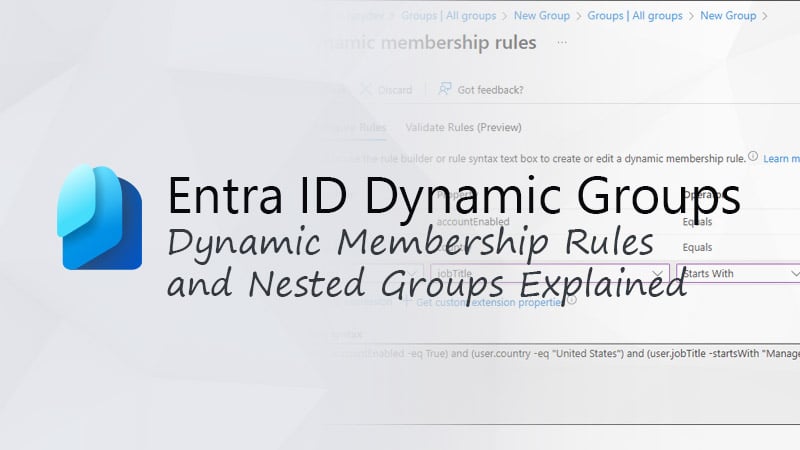
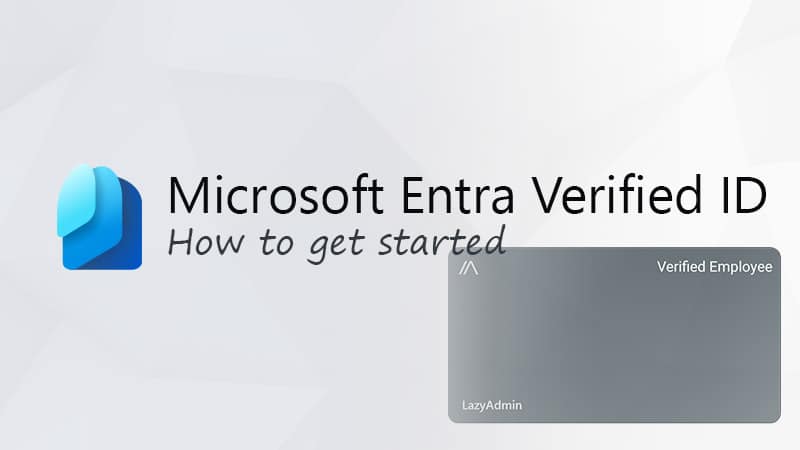



Hi Rudi, Does Business basic include the desktop version of Teams?
Yes
Scenario:
1st user does not have Office apps installed on their PC but they M365 Basic.
2nd user has M365 Premium and uses the downloaded desktop Office apps.
The 2nd user sends an Excel document from their downloaded desktop Office app to the 1st user.
Can the 1st user open, edit, save and send back to the 2nd User?
Yes, but the 1ste user can only open the documents online.
Thank You!
I really enjoyed reading your article, thanks