SharePoint has limits on the size of files that users can upload and store on the platform. Which can be an issue for those who work with larger files. There are also limitations when moving data between SharePoint sites.
In this article, we will look at the file size limitations and the maximum path length of SharePoint. Besides file size limits, there are also storage limits in SharePoint, learn more about that in this article.
What are the SharePoint File Size Limits
The file size limits in SharePoint are pretty straightforward. Only files that are attached to a list item have a different limitation:
| Limit | Applies to |
|---|---|
| 250 GB File size upload | Files uploaded to SharePoint, OneDrive, Teams, and Yammer |
| 250 MB File size upload | Files uploaded to SharePoint List, Microsoft List |
| 30 million Files and Folders | Per Document Library of List |
| 400 characters | The decoded file path, including the file name, can’t be longer than 400 characters in OneDrive and Sharepoint |
The 250 GB file size limit is huge, but it comes with a catch. You cannot copy or move files in SharePoint that are larger than 15 GB (see limits for moving further in this article). So keep this in mind when storing large files in SharePoint.
The 400 characters limit applies to the decoded file path. This is the complete URL to the file in SharePoint without the domain name. So for example, the complete URL of your file is:
https://www.contoso.com/sites/marketing/documents/Shared%20Documents/Promotion/Some%20File.xlsx
Then the 400 characters limit applies only to the part after https://www.contoso.com/
Besides the normal file size limit, there is also an additional limit when moving and copying files:
- Total file size: 100 GB
- Total number of files: 30,000 files
- Maximum individual file size: 15 GB
Wrapping Up
SharePoint supports pretty large files, but it’s important to keep in mind that you can’t move or copy files in SharePoint if they are large than 15 GB. Also, the 30 million files per document library or folder are great, but when you are going to synchronize the folder, try to stay below the 300.000 files.
I hope you found this article useful, if you have any questions, just drop a comment below.
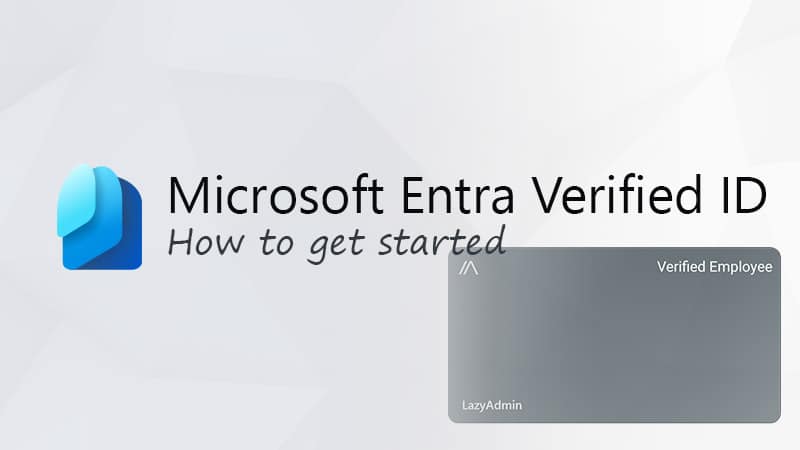

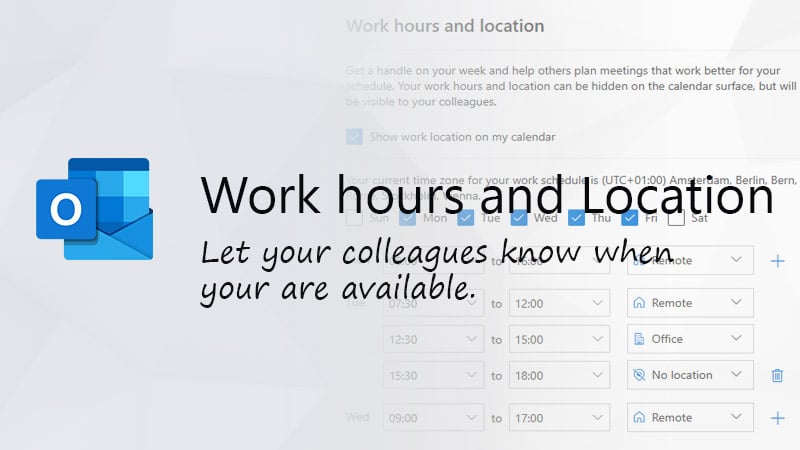


Shouldn’t the article say, “You canNOT copy or move files in SharePoint that are larger than 15 GB”? It says “You CAN copy or move” currently.
Yes, that is an unfortunate typo from my end. Thanks for pointing out!