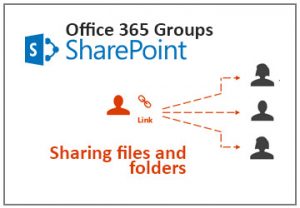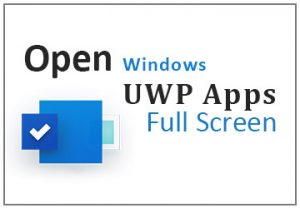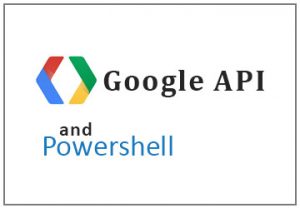Disable AutoSave for Office 365
This article describes how you can disable autosave in Office 365 for every file with the use of PowerShell. Some background info on the Autosave feature If you are using Office 365 and your store your files on OneDrive, OneDrive … Read moreDisable AutoSave for Office 365