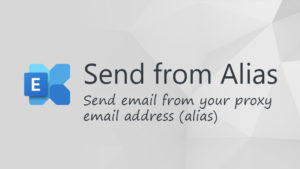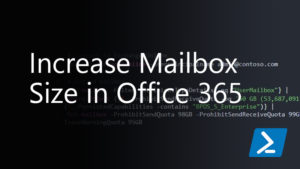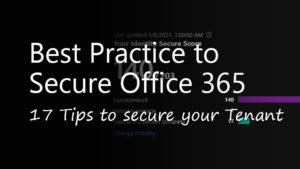How-to Send email from Alias in Office 365 and Outlook
A long-requested feature to send emails from an alias in Office 365 seems to be finally released. The feature has not been announced yet, but it’s already documented in the service description and seems to work fine. This new feature … Read moreHow-to Send email from Alias in Office 365 and Outlook